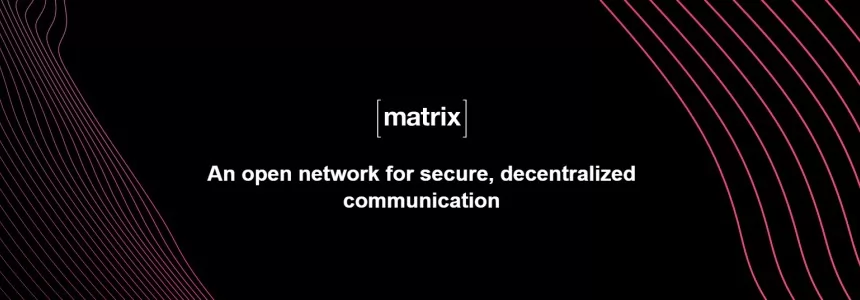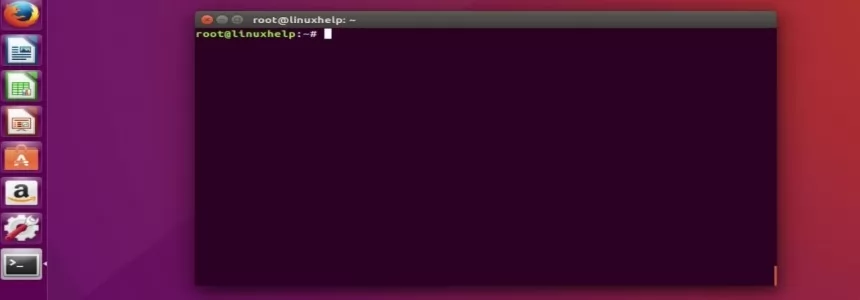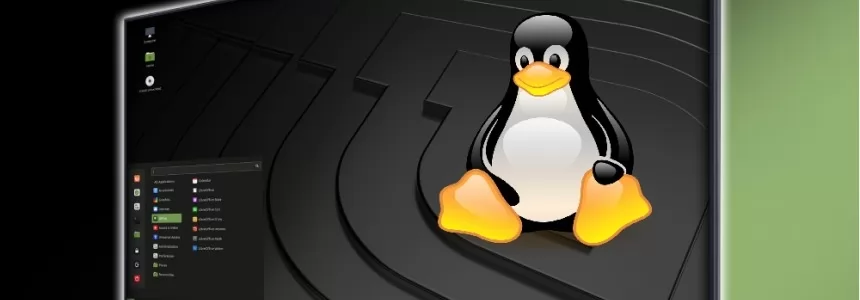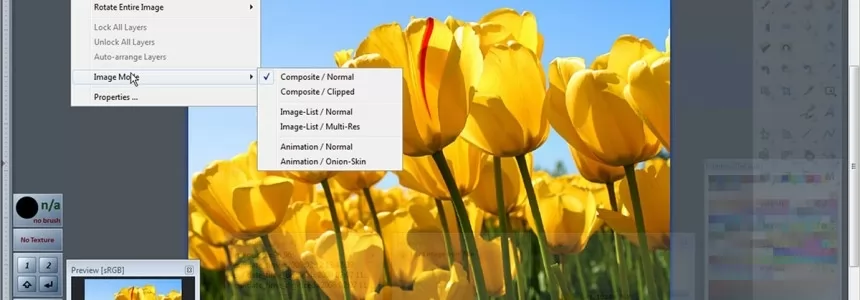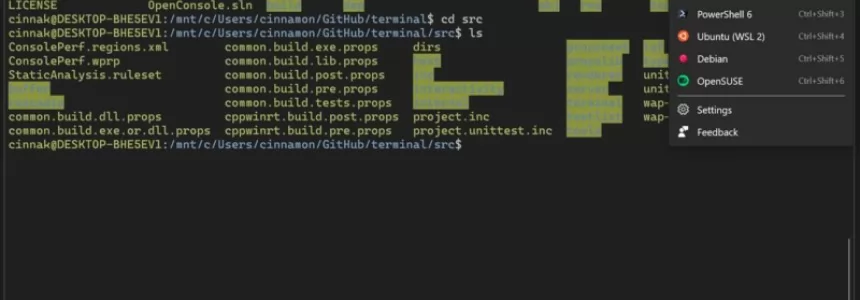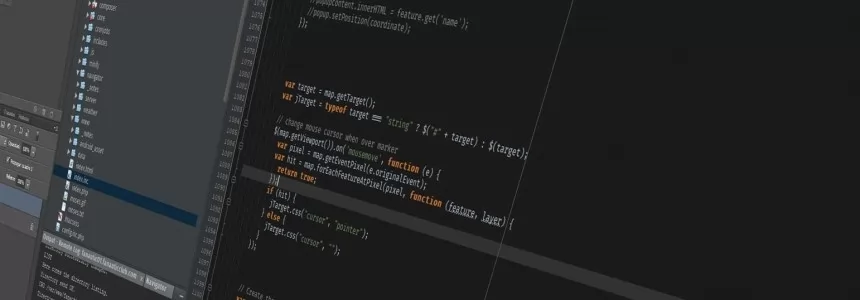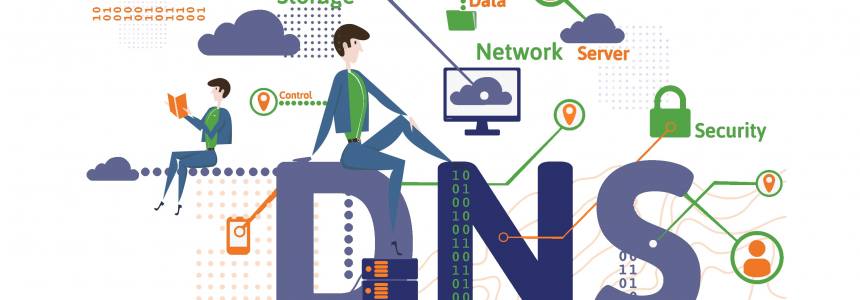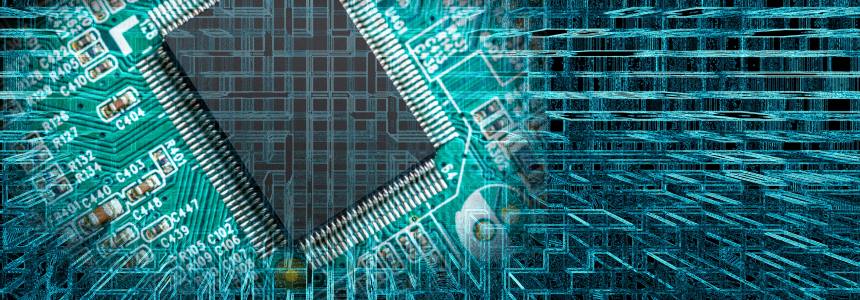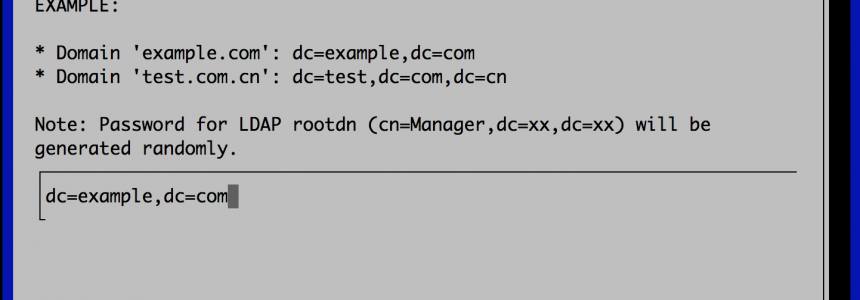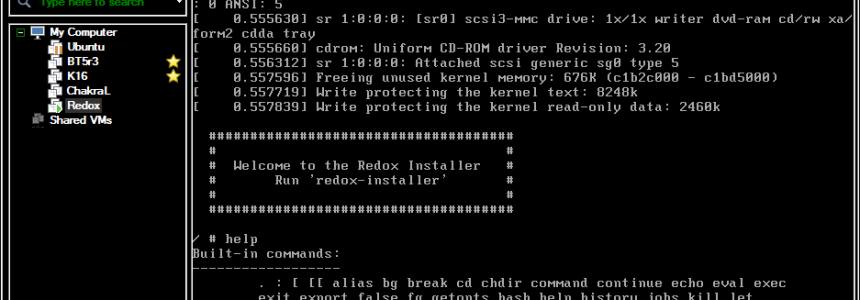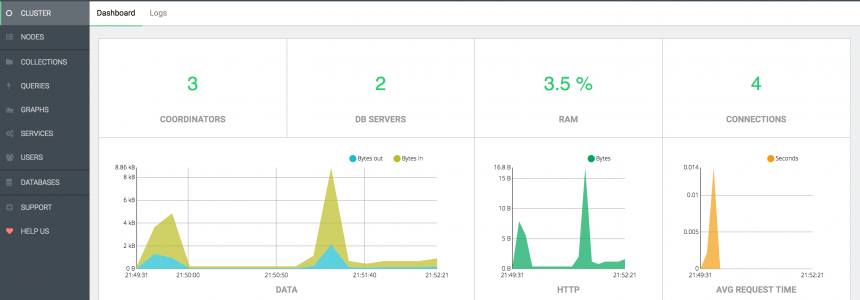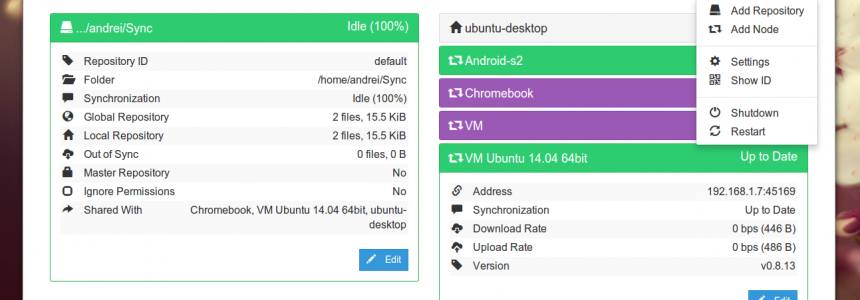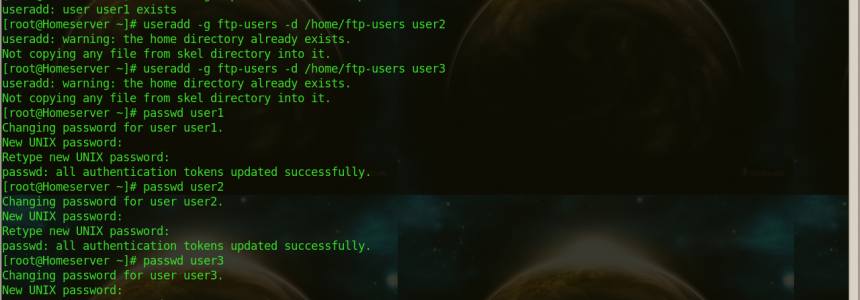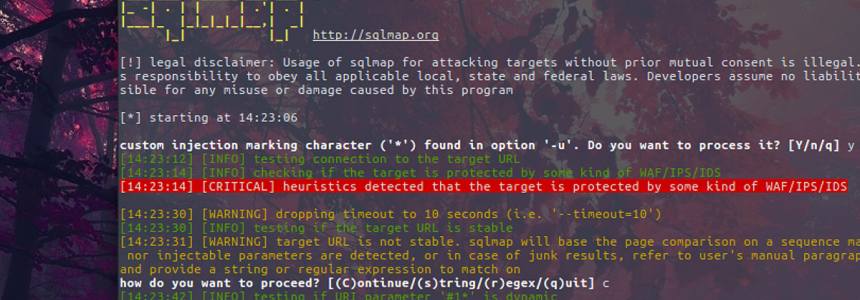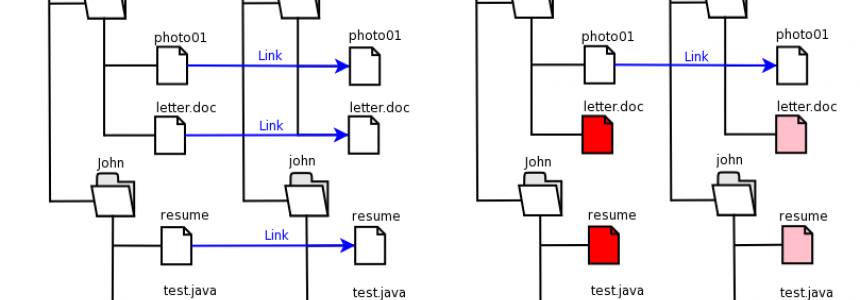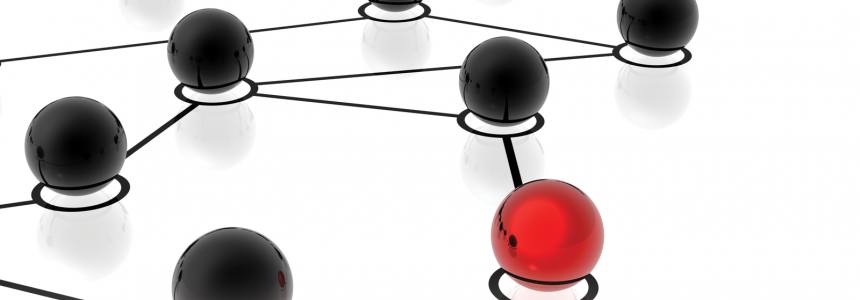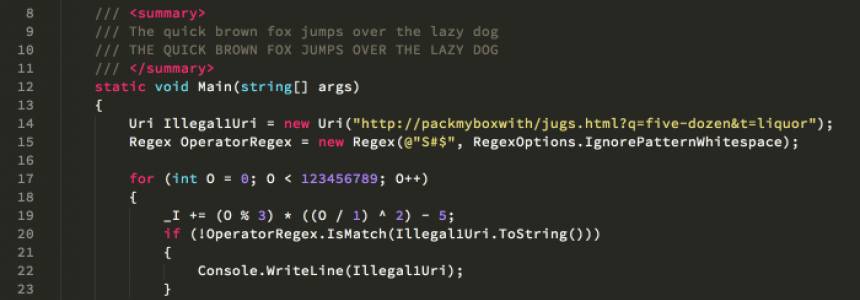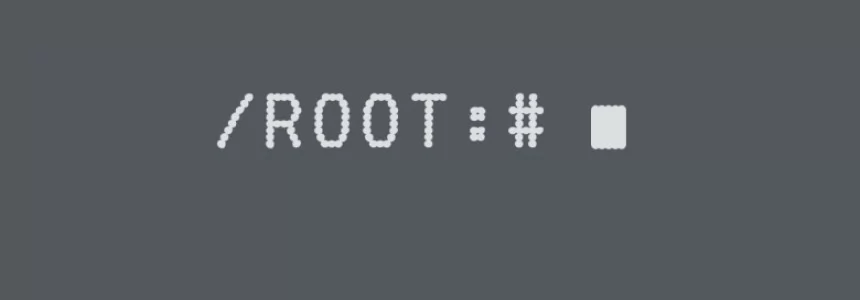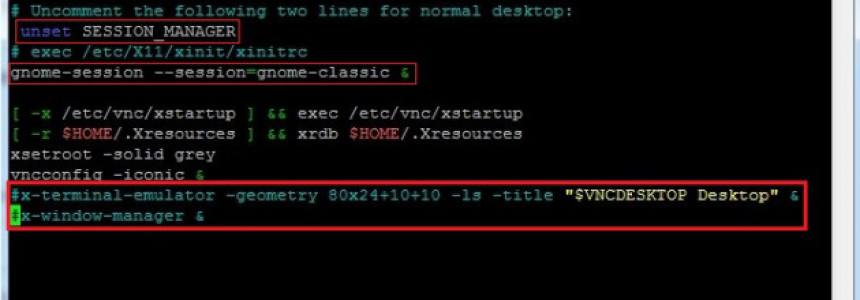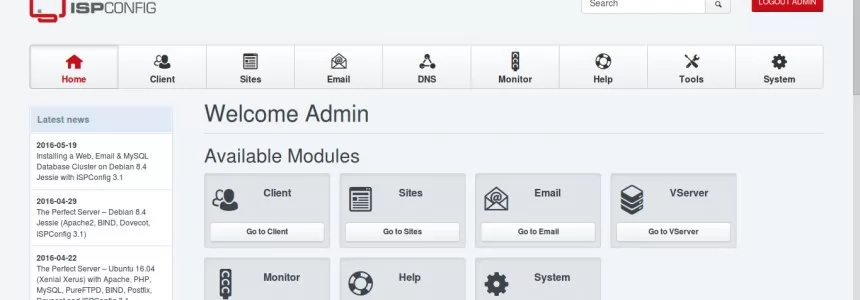81 results for: ubuntu
How To Use Varnish As A Highly Available Load Balancer On Ubuntu 20.04 With SSL
Category : Servers 25-04-2021 by Janeth Kent
How to securely access the Dark Web in 15 steps. Second part
Category : Security 08-03-2024 by Janeth Kent
How to install a Linux partition on a Windows 10 PC
Category : Operating systems 06-09-2020 by Luigi Nori
How to get into the Deep Web: a guide to access TOR, ZeroNet, Freenet and I2P
Category : Security 07-05-2020 by Janeth Kent
How to setup Free Let’s Encrypt SSL certificates with ISPConfig 3
Category : Servers 03-12-2019 by Luigi Nori
Configuring DNS-over-TLS and DNS-over-HTTPS with any DNS Server
Category : Networking 27-12-2018 by Janeth Kent
80 Linux Network Monitor Software & Tools for Managing & Monitoring Unix/Linux Systems
Category : Security 23-10-2018 by Janeth Kent
How to install Letsencrypt Certificates with Certbot in Ubuntu
Category : Servers 09-05-2020 by Janeth Kent
How to Set up a Fully Functional Mail Server on Ubuntu 16.04 with iRedMail
Category : Networking 30-03-2023 by Janeth Kent
Useful Terminal Commands Every Web Developer Should Know About
Category : Operating systems 22-06-2018 by Janeth Kent
The best Free and Open-Source Video editing, VFX and compositing software
Category : Multimedia 01-03-2021 by Janeth Kent
GIMP 2.10 released: Features 32-bit support, new UI and A Ton Of Improvements
Category : Multimedia 07-06-2018 by Janeth Kent
ArangoDB, install and configure the popular Database in ubuntu 16.04
Category : Databases 14-11-2017 by Janeth Kent
How to Choose a Laptop for Web Design and Development
Category : Technology 16-12-2019 by Janeth Kent
The Best Lightweight Linux Distributions For Older PC's
Category : Operating systems 12-03-2017 by Janeth Kent
How to Configure the Mod_Security Core Ruleset in Ubuntu
Category : Servers 04-03-2017 by Janeth Kent
How to Disable Strict SQL Mode in MySQL 5.7 and Ubuntu 16.04
Category : Databases 18-02-2019 by Janeth Kent
How to force screen/s resolution in Ubuntu and make it permanent
Category : Software 09-11-2016 by Janeth Kent
Ubuntu servers security: 25 security tools to armor your system
Category : Servers 14-09-2016 by Janeth Kent
Install Syncthing on Ubuntu 16.04 using Debian Repository
Category : Servers 19-08-2016 by Janeth Kent
SQLMAP installation and usage in Ubuntu and Kali linux
Category : Security 13-08-2016 by Janeth Kent
Syncronize Files Between Two Ubuntu Servers Using Unison and Incron
Category : Networking 21-06-2013 by Janeth Kent
Install and Configure Varnish with Apache multiple Virtual Hosts on Ubuntu 12.10
Category : Networking 21-06-2013 by Janeth Kent
Install apache2 mod_security and mod_evasive on Ubuntu 12.04
Category : Networking 11-06-2013 by Janeth Kent
Install Wordpress, Nginx, PHP, and Varnish on Ubuntu 12.04
Category : Networking 29-05-2013 by Janeth Kent
Million of visitors per day with a super cheap php mysql server using nginx and varnish
Category : Networking 28-05-2013 by Janeth Kent
Ubuntu UFW Firewall - Uncomplicated Firewall for Ubuntu
Category : Networking 27-05-2013 by Janeth Kent
Microsoft Ask Ubuntu To Remove Skype Icon From System
Category : News and events 26-04-2013 by Janeth Kent
Reset Linux root password without knowing the password
Category : Operating systems 30-04-2021 by Janeth Kent
Setup VNC server for remote desktop management in Ubuntu 12.04
Category : Networking 24-04-2013 by Janeth Kent
How to install and configure vsftpd FTP server in Ubuntu 12.10
Category : Networking 11-04-2013 by Janeth Kent
How to install LAMP (Linux,Apache,Mysql,Php) in Ubuntu 12.10
Category : Networking 11-04-2013 by Janeth Kent