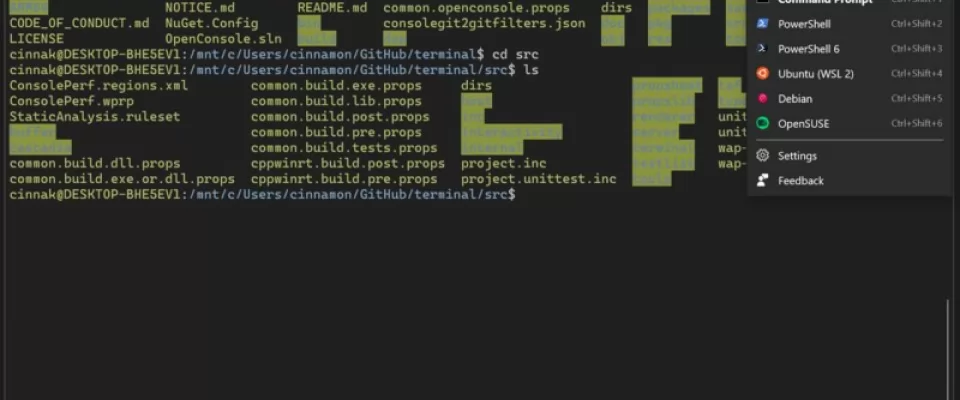Microsoft has announced its new Windows Terminal, which will bring together PowerShell, CMD and WSL, includes a real Linux kernel that allows you to run more Linux software on Windows and with better performance than WSL 1 in one place to end the diversification that currently has the operating system even though PowerShell was initially designed to replace CMD.
In fact, Powershell can currently do all that CMD can do, in addition to other extra features. In the case of WSL, this one is intended for other purposes, but now it will be much more comfortable to have it all included in the same place. We will be able to open a new tab and choose how to open it: if PowerShell, CMD, or Linux distros (Ubuntu, Opensuse, Debian, PegWin), being able to do it also directly with commands, such as Ctrl + 1 for PowerShell.
What's new in terminal.
This terminal will have a total redesign of functionalities, being able to enter emojis, use several tabs, the possibility of keyboard shortcuts, open hyperlinks or customize their appearance through themes. The text will also be rendered by GPU.
Microsoft has added support for multiple tabs, along with themes and developer customization. However, you will have to modify a JSON file to get all the customization options right now in the Terminal application. This is because it is an early preview so it doesn't have all the functionality.
Insider Preview build.
This is part of Windows 10 Insider Preview build 18917, released on June 12, 2019. It is part of the fast ring of updates. You can experiment with it today, although you will have to join the Windows Insider program and get unstable Windows 10 compilations on your PC.
Microsoft's Windows command line blog offers more information about WSL 2, complete with an installation guide, list of changes in the user experience and more documentation. To install WSL 2 on the last internal compilation, run the following command in a PowerShell window started with administrator permissions:
Enable-WindowsOptionalFeature -Online -FeatureName VirtualMachinePlatform
This new version of WSL 2 uses the features of Hyper-V to create a lightweight virtual machine with a minimal Linux kernel. However, it will still be available in Windows 10 Home, although Hyper-V is not normally available in Windows 10 Home. Better compatibility with Linux software is expected, including support for Docker and the "dramatic increase in file system performance".
The virtual machine will start automatically at startup and use some memory in the background, but Microsoft promises that it "has a small memory footprint". You can run the wsl -shutdown command if you ever want to close the VM in the background.
WSL 2 is part of the development compilations for Windows 10 20H1, which is expected to be released in April 2020. WSL may be part of Windows 10 19H2, which is expected to be released by October 2019, but Microsoft is not yet testing 19H2.
The latest version of Windows 10 Insider also includes some other useful features. Now you can go to Settings > Update and Security > Delivery Optimization > Advanced Options to speed up the Windows update. For example, you can configure Windows Update to use only 1 Mbps or a specific percentage of your available bandwidth when downloading background updates.