Adobe applications are very important to people or professionals in video, image, and audio editing. Adobe Lightroom is a photography program developed for mobile phones, Mac OS and Windows, especially for photographers or digital imaging enthusiasts. The program works perfectly but is being very expensive for many people and today we are going to give several alternatives that work perfectly.
LightZone
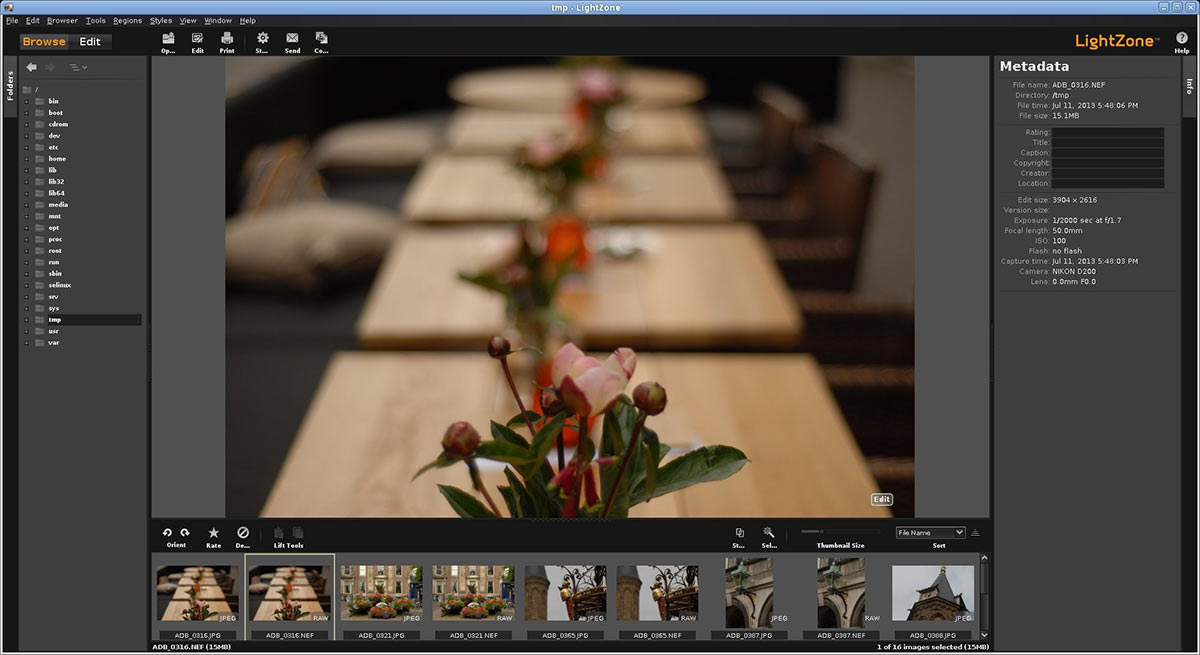
LightZone is a non-destructive editing tool with excellent raw processing solutions. You’ll have to agree to sign up for an account before you can use this as your substitute for Lightroom. The creators want to track the number of downloads to assist with their development plans in the future. LightZone also allows you to stack and organize filters according to your needs.
Darktable
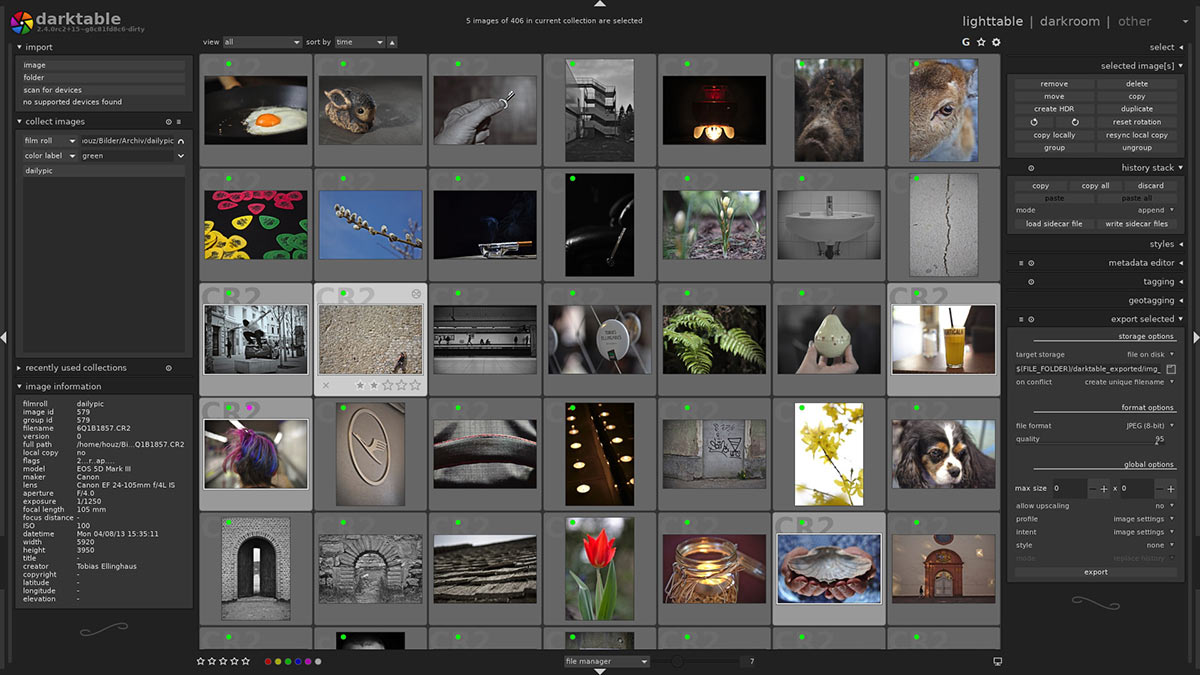
For people who don't have a lot of editing experience and think Adobe Lightroom is hard to understand. Darktable is the choice they need, as it has an intuitive interface to be a quality editor. It's compatible with Linux, Windows, and Mac. The tools are very simple and are similar to Adobe Lightroom.
RawStudio
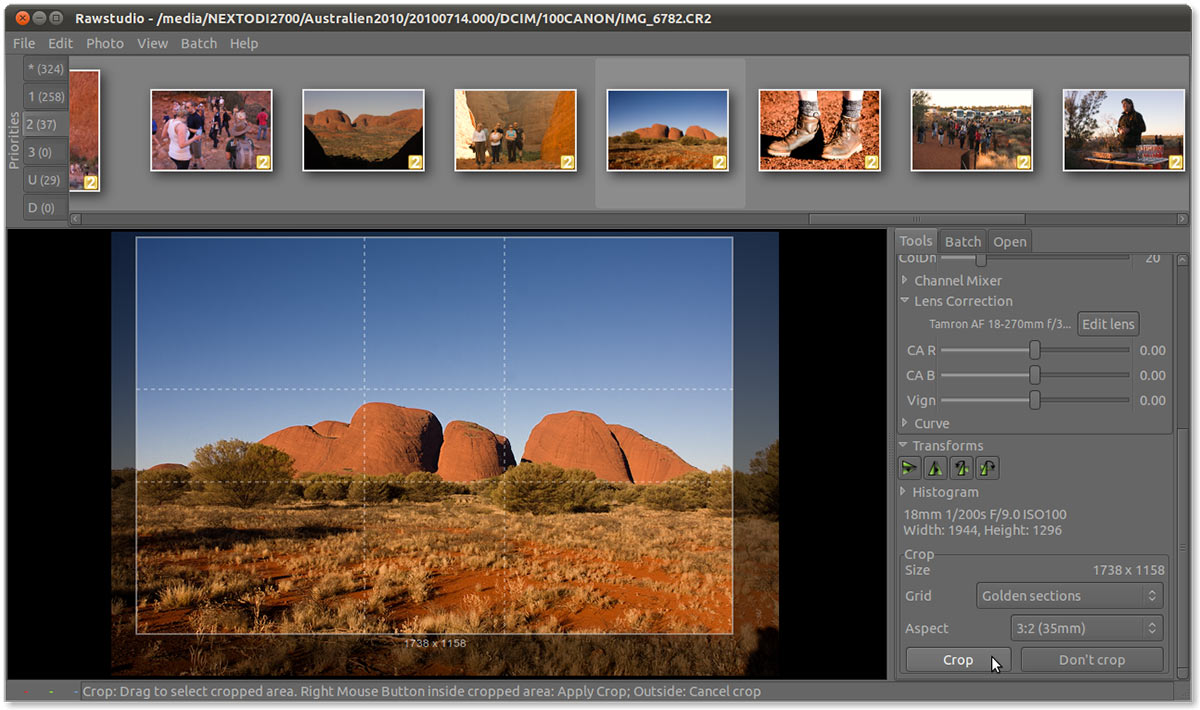
Rawstudio is an open-source program to read and manipulate RAW images from digital cameras. The main focus of Rawstudio is to enable efficient review and fast processing of large image collections. They aim to supply you with a tool that makes it possible for you to review and process several hundred images in a matter of a few hours.
Rawstudio will convert your RAW files into JPEG, PNG or TIF images which you can then print or send to friends and clients.
Rawstudio is intended as the first tool in your image processing chain. After you have made your overall image adjustments to your image, you can use an image editing application to further work on your images. Rawstudio itself is a highly specialized application for reviewing and processing RAW images, not a fully featured image editing application.
IrfanView
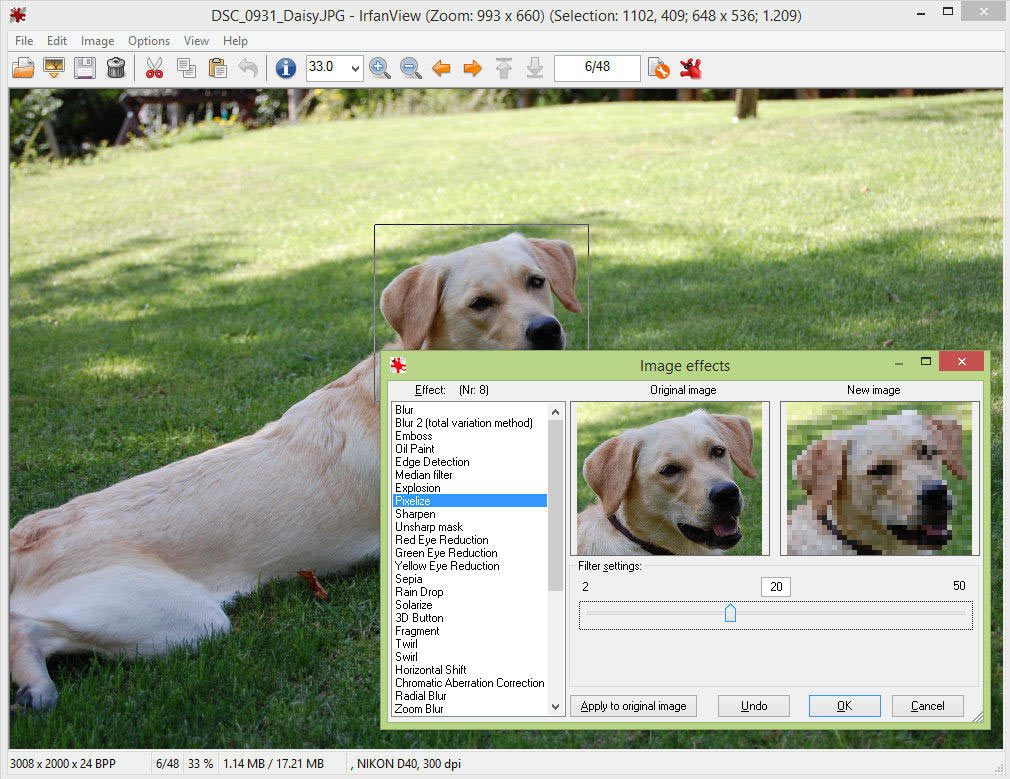
The InfanView is a popular organizer and image editor tool that extends support to compressed as well as raw image file formats. Although this interface does not appear user-friendly as like Lightroom but most of the professional photographers find it useful for their routine needs. The designers are working since last 20 years to enhance its abilities and it offers a wide range of features to make editing task quite easier. This software tool comes with a variety of free tools that allow users to add tags, rename image files in batches and can also assist in editing metadata. The raw image processing tools of IrfanView are quite impressive and they allow users to adjust colors and tonality for individual images. Once the editing task is over you can transfer your images directly to a new photo editing platform such as GIMP.
Luminance HDR
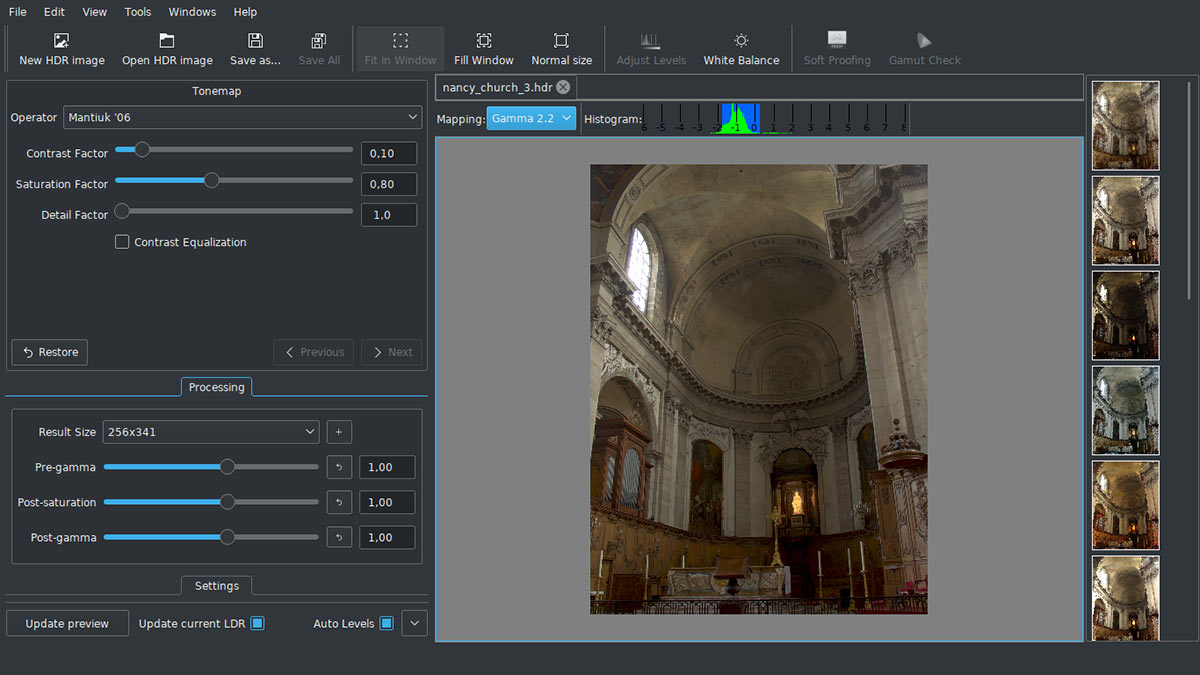
Luminance HDR is an open source graphical user interface application that aims to provide a workflow for HDR imaging.
The HDR images (high dynamic range images) arrived as a twist to the traditional concept of photography. The new models of cameras incorporate devices to capture several shots of the same motif with different exposures (the so-called "bracketing"). They can even process these photographs and return a high dynamic range image to you without doing anything. I suppose there will also be some mobile that can do it, I don't know. The fact is that the HDR is there, so it also has to be present in Linux a simple way to work these images. That's why Luminance HDR has been developed.
RawTherapee
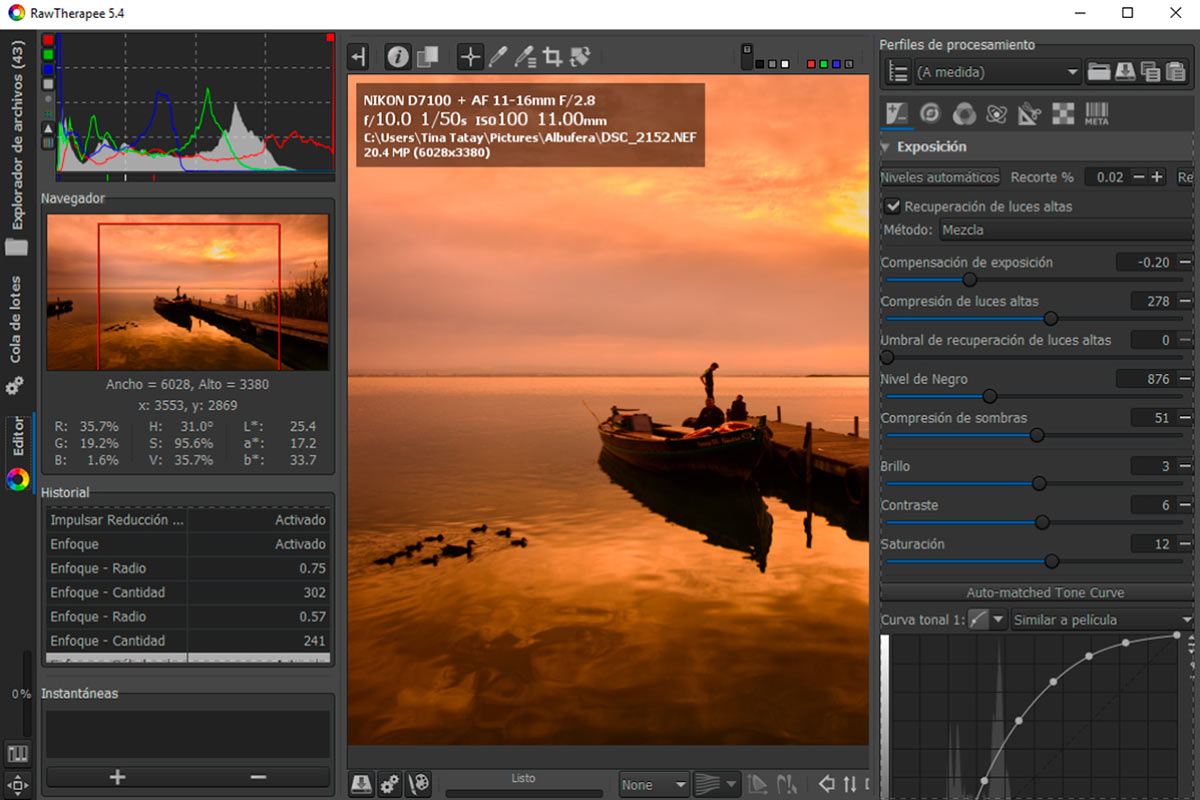
RawTherapee is a cross-platform raw image processing program. Rather than being a raster graphics editor such as Photoshop or GIMP or a digital asset management program like digiKam, it is specifically aimed at raw photo post-production. And it does it very well - at a minimum, RawTherapee is one of the most powerful raw processing programs available.
Chasys Draw IES
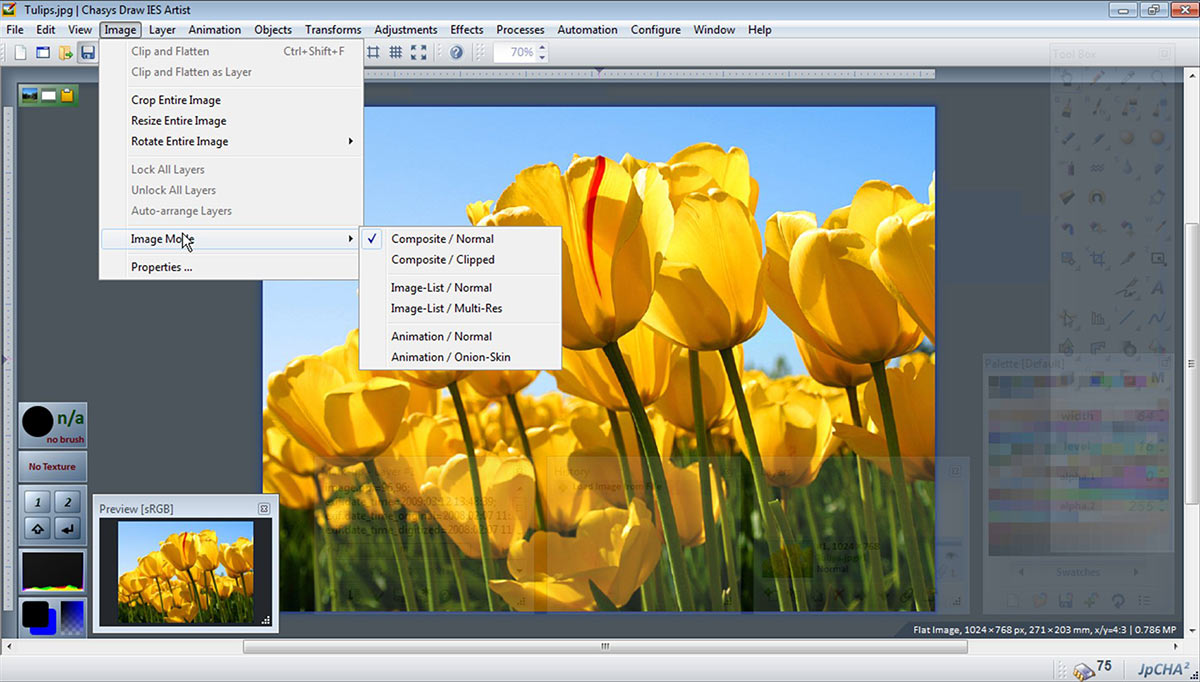
Chasys Draw is an excellent multi-functional photo editing tool and a good option for those in search of free alternatives to Lightroom. Alongside a selection of great image editing tools, Chasys Draw also comes with an image capture mode you can use to capture video or still photos from your desktop. The raw processing of Chasys isn’t as intuitive as some other options out there, but you do get a lot of control over your image editing options, which is great.
Chasys also supports raw files from many of the world’s largest camera manufacturers.
Shotwell Photo manager
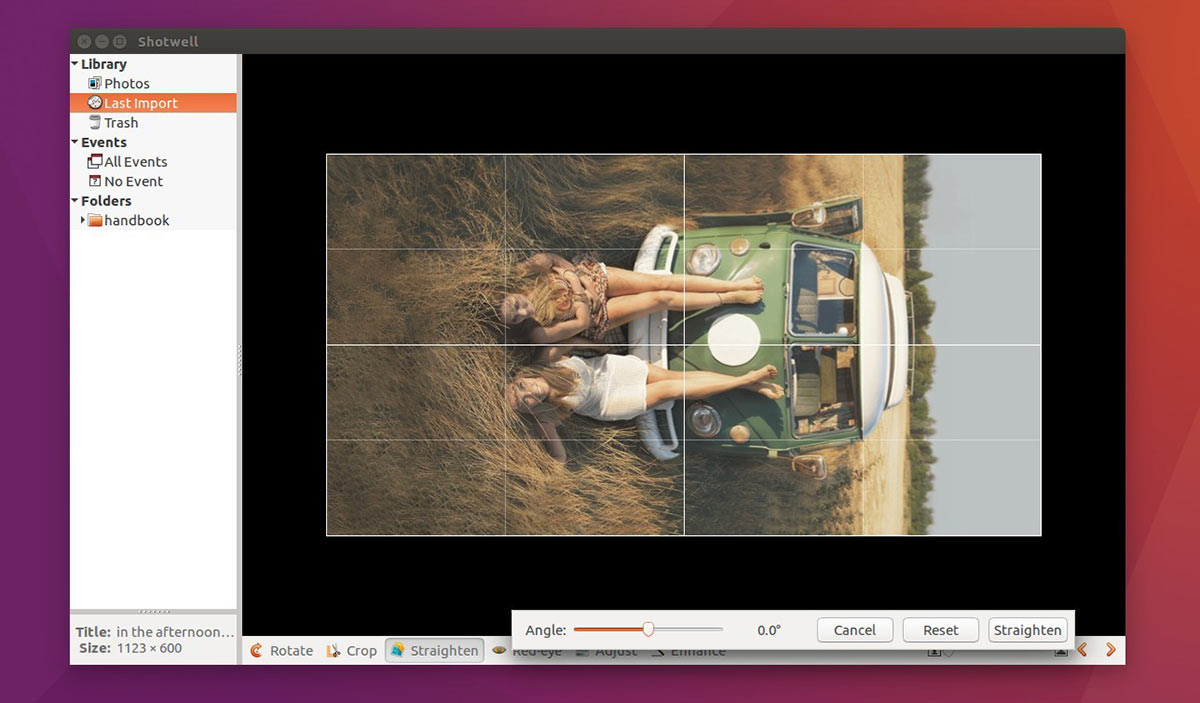
Shotwell is an image organizer designed to provide personal photo management for Linux desktop environments. It replaces the popular F-Spot as the standard image tool for several GNOME-based Linux distributions, including Fedora and Ubuntu.
Shotwell can import photos and videos from a digital camera directly and automatically groups photos and videos by date, and supports tagging. Its image editing features allow users to straighten, crop, eliminate red-eye, and adjust levels and colour balance. It also features an auto "enhance" option that will attempt to guess appropriate levels for the image.
Photivo
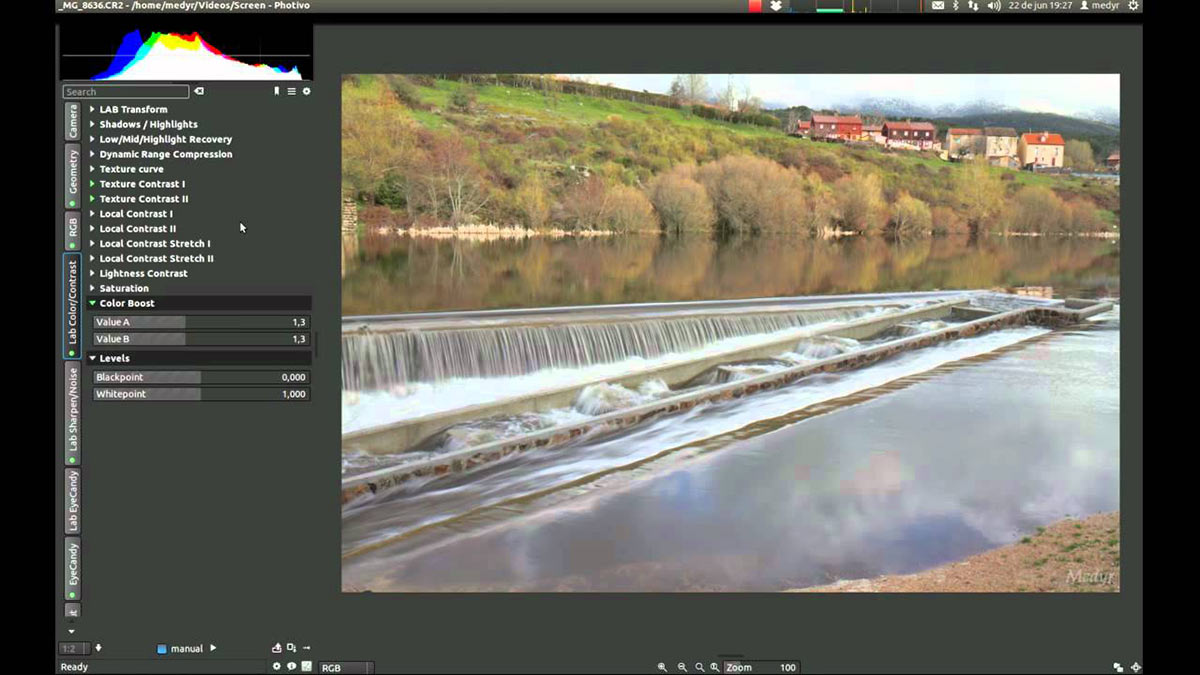
Photivo is a free and open source (GPL3) photo processor. It handles your RAW files as well as your bitmap files (TIFF, JPEG, BMP, PNG and many more) in a non-destructive 16 bit processing pipe with gimp workflow integration and batch mode.
Photivo tries to provide the best algorithms available; even if this implies some redundancy. So, to my knowledge, it offers the most flexible and powerful denoise, sharpen and local contrast (fake HDR) algorithms in the open source world. (If not, let's port them) Although, to get the desired results, there may be a quite steep learning curve.
Hugin
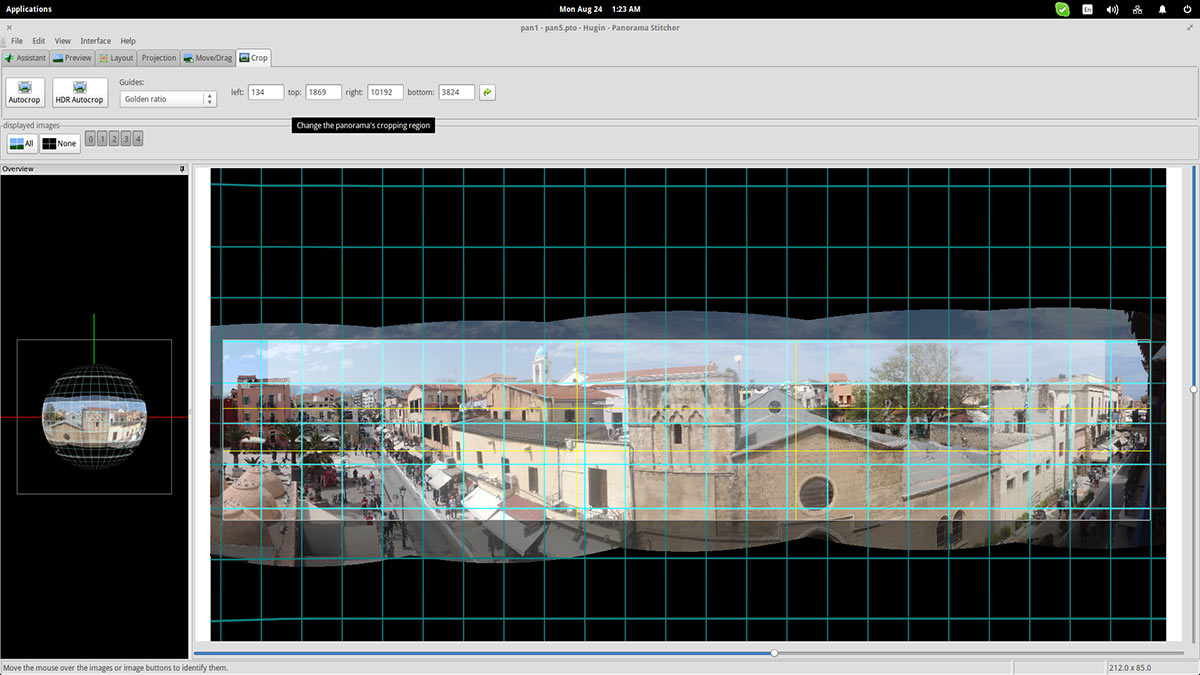
Hugin isan easy to use cross-platform panoramic imaging toolchain based on Panorama Tools.
With Hugin you can assemble a mosaic of photographs into a complete immersive panorama, stitch any series of overlapping pictures and much more.
While not strictly a Lightroom alternative, Hugin is still a useful tool if you are creating panoramas. With Hugin you can assemble a mosaic of photographs into a complete immersive panorama, stitch any series of overlapping pictures and much more.
digiKam
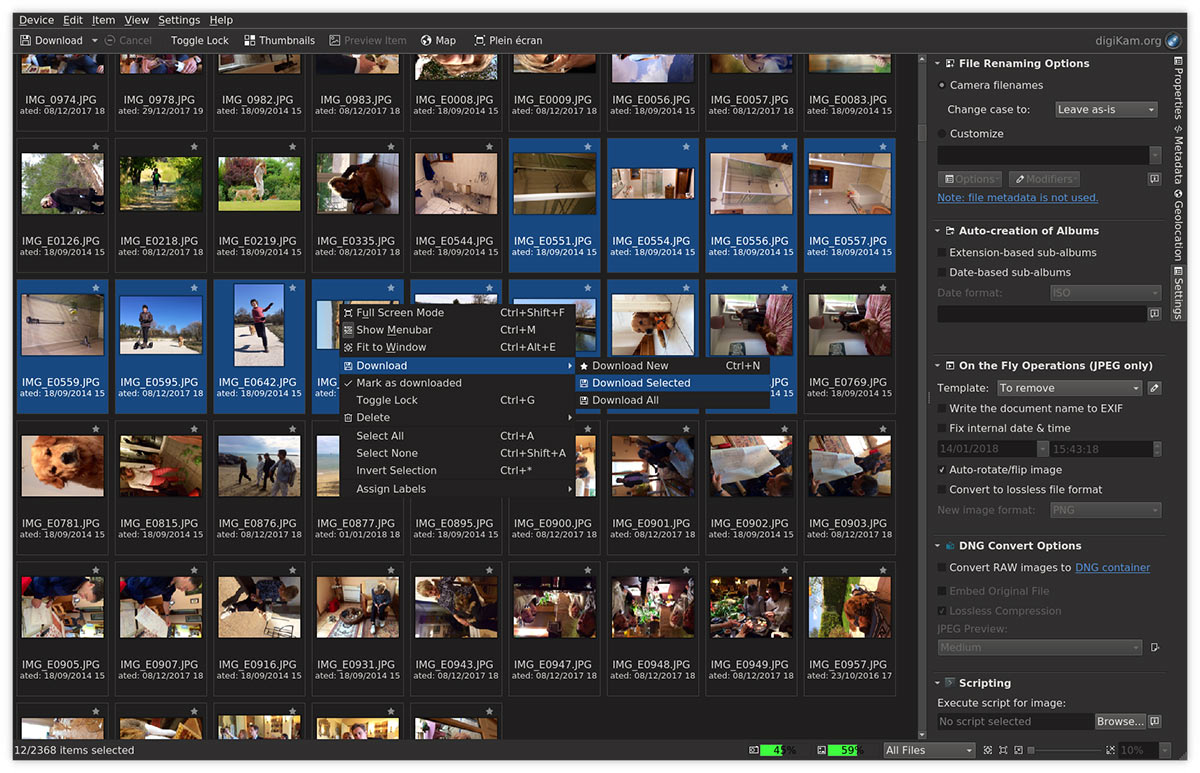
digiKam is an advanced open-source digital photo management application that runs on Linux, Windows, and MacOS. The application provides a comprehensive set of tools for importing, managing, editing, and sharing photos and raw files.
You can use digiKam's import capabilities to easily transfer photos, raw files, and videos directly from your camera and external storage devices (SD cards, USB disks, etc.). The application allows you to configure import settings and rules that process and organize imported items on-the-fly.
digiKam organizes photos, raw files, and videos into albums. But the application also features powerful tagging tools that allow you to assign tags, ratings, and labels to photos and raw files. You can then use filtering functionality to quickly find items that match specific criteria.
The application provides a comprehensive set of editing tools. This includes basic tools for adjusting colours, cropping, and sharpening as well as advanced tools for, curves adjustment, panorama stitching, and much more. A special tool based on lensfun library permit to apply lens corrections automatically on images.
Rapid Photo Downloader (Linux)
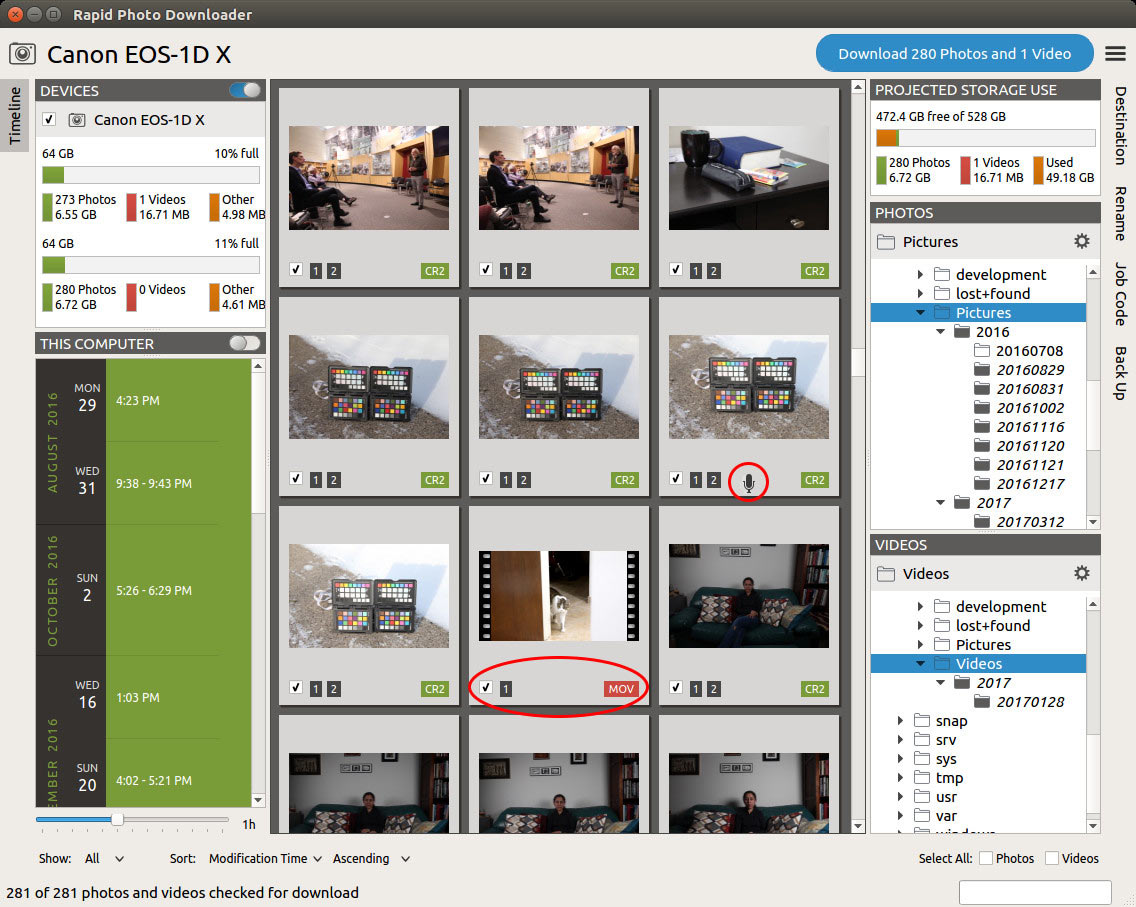
Improve your photographic workflow with Rapid Photo Downloader for Linux, which is written by a photographer for professional and amateur photographers. Its goal is to be the best photo and video downloader for the Linux Desktop.
Rapid Photo Downloader downloads from every camera supported by gphoto2, including smartphones. It downloads in parallel from multiple devices, as well as directly from your computer.
Unique to Rapid Photo Downloader is its Timeline, which groups photos and videos based on how much time elapsed between consecutive shots. Use it to identify photos and videos taken at different periods in a single day or over consecutive days.
VSCO (Android)
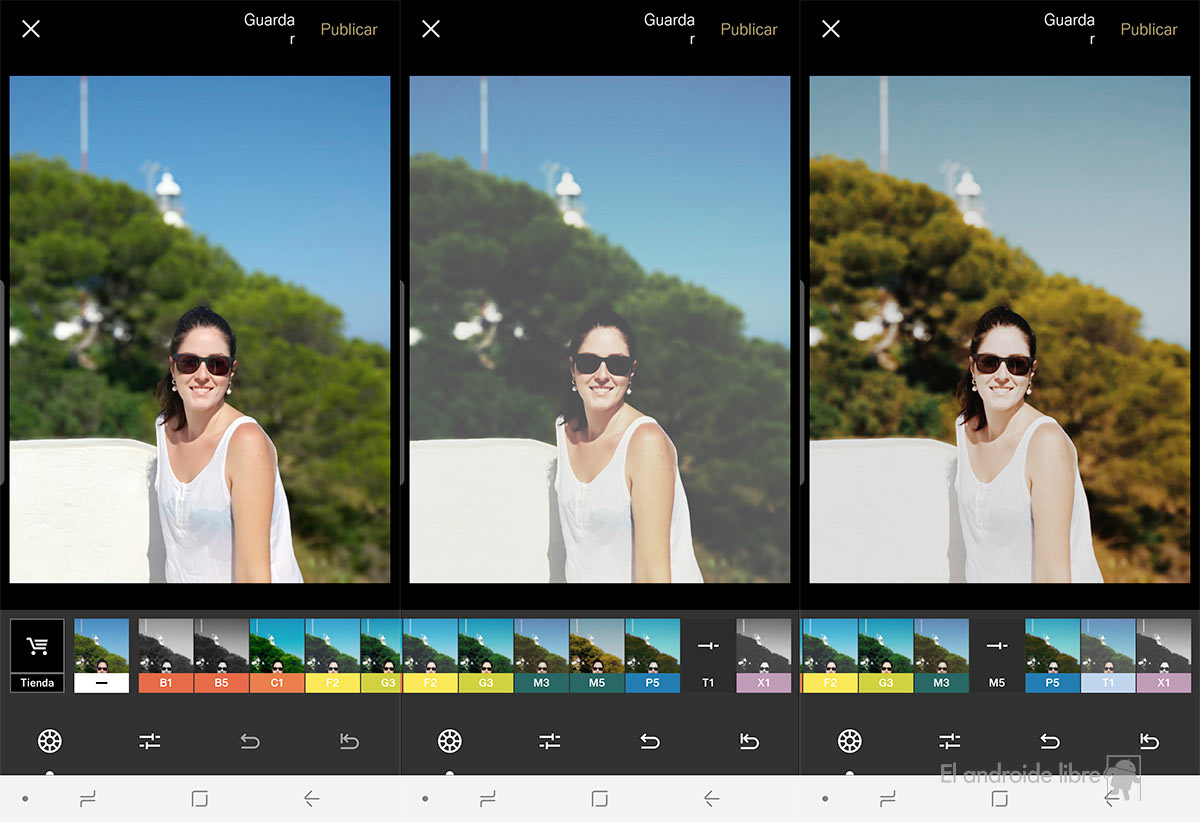
VSCO is a classic when we talk about free applications to make basic edits on our mobile. It is important and is very recognized worldwide by people, as it has good potential and advanced tools. Among its features we have filters, quick changes, effects and more. You can also download it from the Google Store or the App Store.
Snapseed (Android)
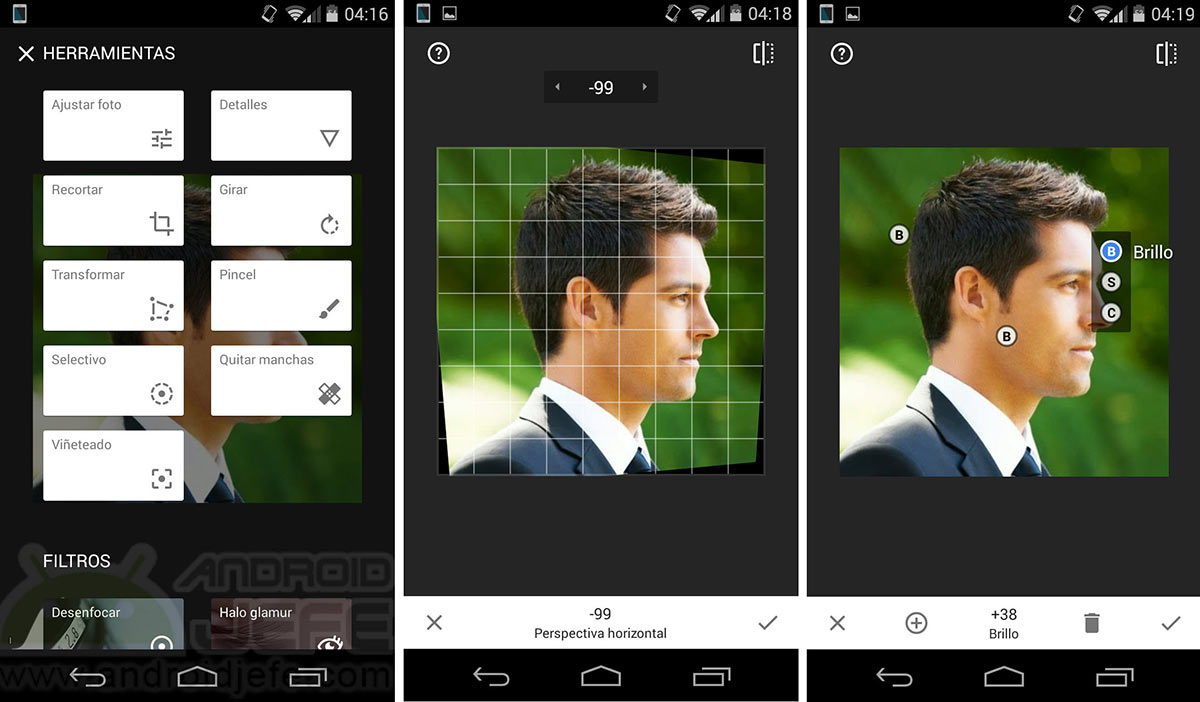
Snapseed is a classic in terms of popular photo editors a nd used for a long time. Among its features we have a native camera service, opens JPG and RAW files, has many filters and you can select the effect you like. For many this is still an essential application and is completely free.

