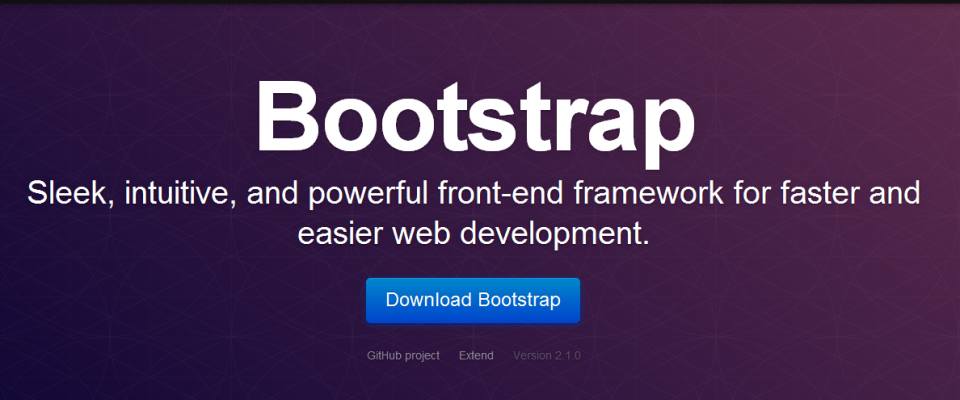Bootstrap makes a major update – moving to version 3.0 RC2
Bootstrap just cut a new release for Bootstrap 3, RC2. It's a big release as lots has changed, but that should all be for the better.
From the official Blog:
Key changes from RC1
Without listing all the minor changes (there have been over 500 commits since RC1!), here's a quick overview of the changes.
-
Docs changes:
- The Customizer is back! Still needs some work, but functionality has been rewritten and will be improved as we head to final release.
- Added new mention to our browser compatibility docs to highlight the workaround for Internet Explorer 10 in Windows Phone 8 not picking up media queries.
- Added new section to the Getting Started page for documenting third party and addon compatibility issues.
- Added new Accessibility section, lots of new aria and role attributes, and more for improved 508 and WCAG compliancy. See #9186. Also improved used of more semantic HTML5 elements in docs per #9332, #9347, and #9352.
- Added HTML validation tests, and made any existing failures pass. See #9396.
Global CSS changes:
- Update vertical and horizontal gradients to make start and end color parameters come first, then start and end positions. Fixes #9049.
-
Make
.pull-rightand.pull-leftclasses use!importantto avoid needing overrides due to specificity (like in navbar, button groups, etc). See #8697. - Lots of variable additions to components.
-
Updated gradients to not include
background-colorfor improved use ofrgba()colors within mixins. See #8877
Grid system:
-
Overhauled grid system to include four tiers instead of the original three of RC1. We now have
.col-xs(phones),.col-sm(tablets),.col-md(desktops), and.col-lg(large desktops). Responsive utilities have been updated to match these new tiers as well. See relevant commit. -
.rows only have negative left and right margins if they sit within a.container. This resolves the horizontal scrollbar issue for folks with full page containers (restoring the full behavior of the old fluid container from 2.x).See #8959. - Grid now includes offset, push, and pull classes for each break point See #8974.
- Updated mixins to include ability to specify gutter width as a second parameter. See #8935.
Buttons:
- Buttons and inputs, and their large counterparts, are now a bit shorter.
-
New default button styles and higher contrast on
:hoverand:activestates. Fixes #8786. -
New classes for size modifier classes—instead of
.btn-mini,.btn-small, or.btn-large, we now have.btn-xs,.btn-sm, and.btn-lg. See #9056. -
New button group sizing classes: just add
.btn-group-xs,.btn-group-sm, or.btn-group-lgto any.btn-groupand you're good to go. See #9295.
-
Forms:
-
Similar to the new button classes, we have new input size classes:
.input-smand.input-lg. See #9056. -
Input focus states now generated via variable and mixin. Use the
@input-focus-bordervariable and.form-control-focusmixin to generate a customborder-colorandbox-shadow. See commit . * Size modifier classes for large and small components—including buttons, form inputs, pagination, and wells—have all been standardized to use-smor-lg. See #9056. -
Inline forms now require the use of
.form-group, per #9382, to properly align and size all (native and custom) form controls. This also helps make form markup more consistent and flexible (just swap a class), so woohoo! -
Added
.static-form-controlto account for static, placeholder text in horizontal form layouts. Fixes #8150. -
New input group sizing classes: just add
.input-group-smor.input-group-lgto any.input-groupand you're good to go. See #9295.
Dropped accordion for updated panel.
- Removed the accordion and instead chosen to extend the panel component to provide the same functionality. See #9404.
Navbar:
-
Overhauled navbar to always be responsive and mobile first.
-
Navbars now require a
.navbar-headerto wrap up brand and toggle. -
.nav-collapsehas been renamed to.navbar-collapseand automatically hits a max-height and will overflow to keep your nav content in the same viewport. - See details in #9403.
-
Navbars now require a
-
Navbar's no longer use
.pull-leftor.pull-right, but rather.navbar-leftand.navbar-right. This avoids issues with specificity due to chaining classes and enables easier styling.
Miscellaneous component changes:
-
Alerts that are to be dismissed now require
.alert-dismissableto properly pad the alert and align the close button. - Responsive utilities are now mixin-able thanks to.
-
Dropped
.alert-blockfor a simpler.alert. - Linked panel titles now inherit their color. Fixes .
-
List groups in panels no longer require
.list-group-flush. -
Labels now require
.label-defaultfor the "default" gray option. - Labels now collapse automatically (not in IE8) when empty.
-
Similar to the new button classes, we have new input size classes:
by
Janeth Kent Date:
14-08-2013
bootstrap twitterbootstrap web resources web tools web tips
hits :
6888