Photoshop CS6 has new features not only for graphic designers but it also has so many new features for web designers. Web designers will definitely start to use Photoshop again rather than using fireworks.
This post features the best Adobe Photoshop CS6 Tutorials.
1. How to Use the New Timeline Panel in Photoshop CS6
2. Photoshop CS6 3D Tutorial
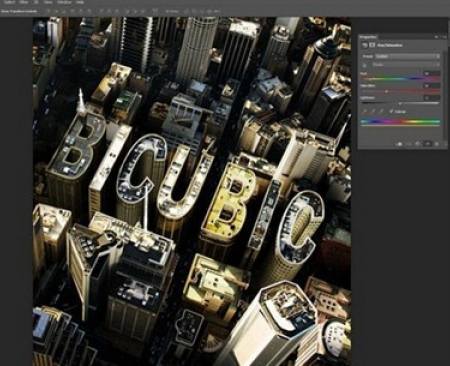
3. Discover Photoshop CS6’s New 3D Tools
4. New Layer Tricks in Photoshop CS6
5. Photoshop CS6 Blur Gallery Tutorial
6. Paragraph and Character Styles in Photoshop CS6
7. Create Photoshop CS6 Apps Icon Tutorial and Download PSD
8. The Best New Features of Adobe Photoshop CS6

9. Playing With 3D In Photoshop CS6
10. Use New Features in Photoshop CS6 to Create an Administrator Dashboard Interface

11. Explore Photoshop CS6?S New Vector Toolset Step-by-Step
12. Tool Recording Using Actions in Photoshop CS6
13. Introducing the New Crop Tool in Photoshop CS6
14. Introduction to the New Oil Paint Filter in Photoshop CS6
15. How to Use the Content Aware Patch Tool in Photoshop CS6
16. Manage Your Layers More Efficiently With Photoshop CS6
17. How to Use Adaptive Wide-Angle Filter in Photoshop CS6
18. Photoshop CS6 Patch Tool
19. Use Photoshop CS6’s Tilt-Shift filter
20. Using Scripted Patterns in Photoshop CS6
21. Blur Gallery in Photoshop CS6
22. Photoshop CS6 Blur Gallery – Iris Blur

23. Adobe Camera RAW 7.0 Tutorial for Photographers
24. Camera RAW Update in Photoshop CS6
25. Adaptive Wide Angle Filter in Photoshop CS6
26. Using The Oil Paint Filter In Adobe Photoshop CS6
27. Photoshop CS6 New Features – The Perspective Crop Tool
28. Photoshop CS6 Tutorials: Create Oil Painting Photo Effects
29. 3D Pool Ball Composite in Photoshop CS6
30. Creating Animation with Audio in Photoshop CS6 Tutorial
31. Content-Aware Move Tool – Photoshop CS6
32. Photoshop CS6 Logo Tutorial: Clean Professional


