Graphic designers tend to do the majority of their work using a graphics tablet. However, a computer is still something you need. The idea is that you are bound to run into problems eventually, and a good computer is going to come in handy in more ways than just for the work.
These days, Macbooks continue to become more popular among all types of professionals. Add together their compact design, reliability, sturdiness, and portability thanks to the low weight, and you have a winning combination.
If you decide to pick a Mac for yourself as well but have not owned one before, there are some things you need to consider before committing. Continue reading this original article and find out how to purchase the best Macbook you can afford.
Step #1 – Think About the Budget
Since you are going to be investing quite a lot of money, do not be surprised to see that there are all kinds of price options.
Do not rush and consider how much you are capable of spending. Treat this as any other time when you are thinking about a serious decision.
If you think that it is possible, borrow some money from a friend or family member. This way, you will have a chance to purchase the best possible Macbook. And the money you spend can be returned after you have a bit of work and can dedicate some of your savings to return the money that you have borrowed.
Step #2 – Consider Used Macbooks
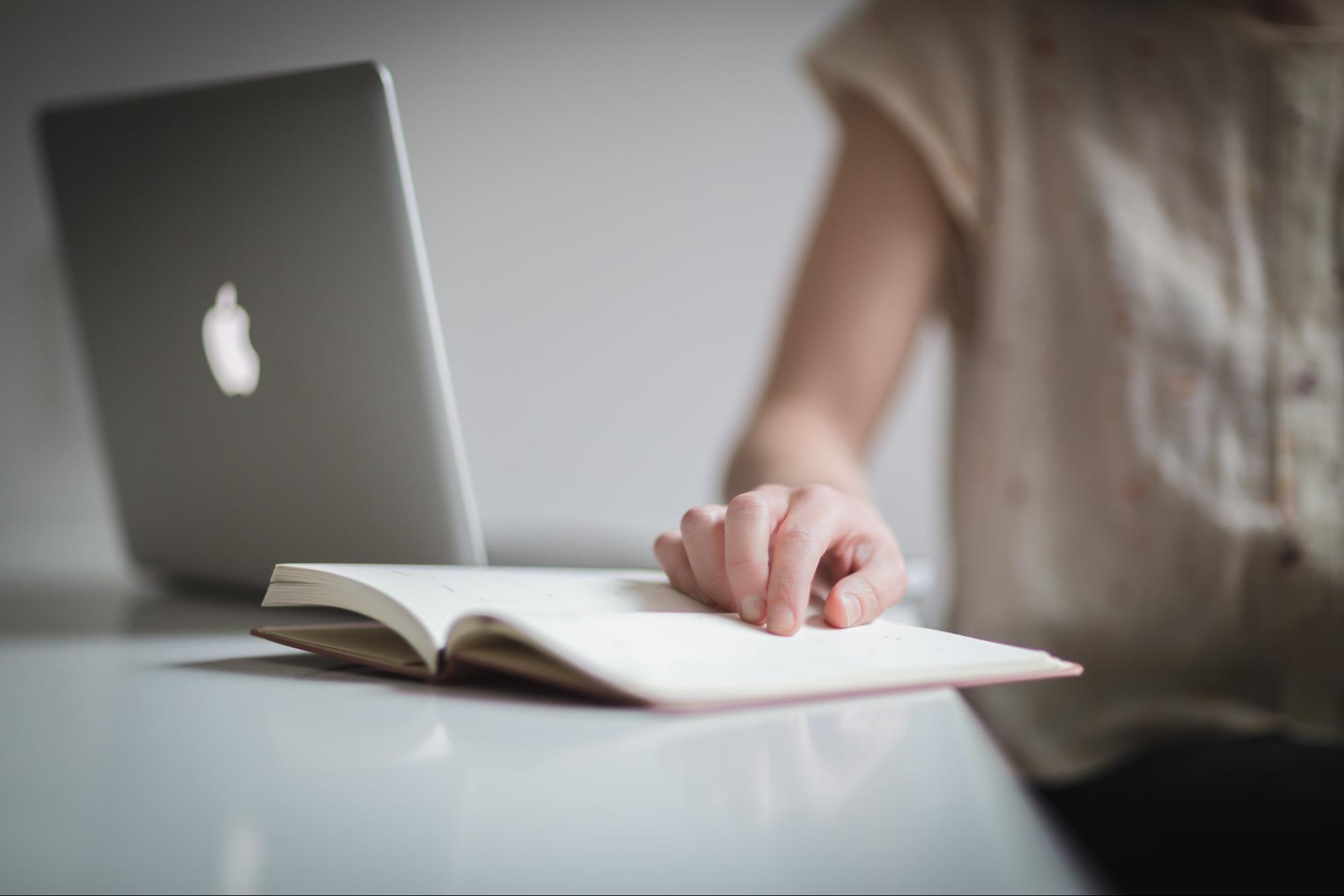
Speaking of trying to save a budget, it might be worth considering getting a second-hand Macbook. If you do not run the most recent software that requires a lot of resources, even an older Mac model could do a fine job.
Of course, if you are looking to do more stuff on the computer other than graphic design, the available alternatives to a new Mac are pretty restricted.
This decision comes down to one’s personal preference, but ultimately, if the goal is to work as a graphic designer, even a computer with lower specs will do the job.
Step #3 – Research Screen and Display Options
It might not seem like that big of a deal, but display options, as well as screen size, should be two things you need to be concerned about.
For starters, different projects require different displays as you want to see the work in different lighting and how it would look in a different environment.
As for the size of the screen, working while you use a graphic tablet will be so much easier if you can see the reflection of your work in more detail. Moreover, there are people who do not have the best eyesight in the world, and uncomfortable work is not going to cut it for them.
Step #4 – Find Out Graphic Tablet Compatibility

Not all graphic tablets will work on a Macbook. You need to check with the manufacturer about the compatibility. Ideally, if you are buying a Macbook from the store, you should take your graphic tablet with you and test things out to make sure that everything is working without any problems.
Most designers are using a graphic tablet since it is more convenient and is akin to drawing with a pen and paper – something that a lot of people have started with and would continue sticking to this method.
Step #5 – Try Typing Using the Computer’s Keyboard
Making a switch from a regular PC or another laptop to a Mac will take some time getting used to. You will need to learn application management, keyboard shortcuts, and other things to make sure that you are using your new computer efficiently. After all, productivity matters a lot.
However, before you spend the money, take it for a test drive, so to speak. Ask for a store rep to give you an opportunity to click on the keyboard keys to find out how it feels. You may be put off by certain models just because of how the keyboard feels like when you are typing. And it may even lead to discarding a Mac and sticking to another computer.
Step #6 – Pick One That Has a Long Battery Life
Long battery life is not necessarily the most important aspect when choosing a Macbook, but you still want one that will last for a long time.
Managing the resources of the system also determines how long a battery will last. Be wary of apps running in the background. Lastly, do not leave the charger plugged in all the time. Otherwise, it will not be too long before it starts to malfunction and put a strain on the battery.
Step #7 – Take Time Weighing Different Options

Do not rush with the final decision. Take all the time you need to determine which is the best option as you will be spending money and getting something that is closely related to your work.

