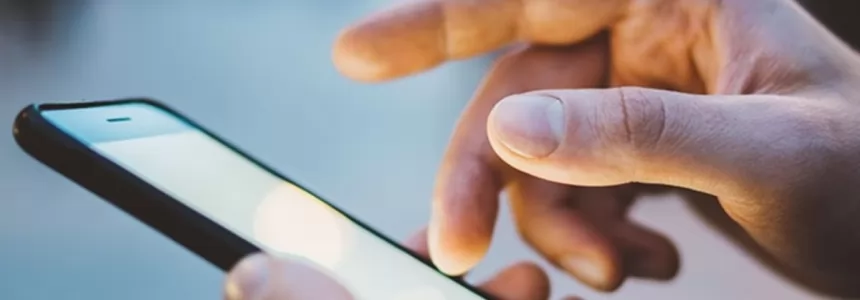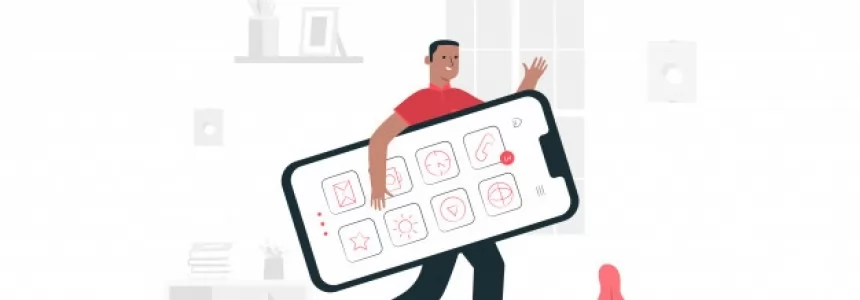Facebook is a great social network that allows us to be always updated on all the news of our friends or family or even the most relevant news of the pages we follow. However, the Zuckerberg platform may have some personal information that you do not want to be disclosed to third parties or used by Facebook itself.
The power that Facebook has is immense: it is even able to know what you buy in physical stores.
Of course, there is little you can do to protect yourself, but if you are interested in making access to your personal data more difficult, there are several ways to do so.
In this article I will explain how to learn how to view and delete personal information Facebook has about you.
To delete and check the data Facebook has about your Internet searches, follow these simple steps:
1. Go to Settings, which is inside the picture below.
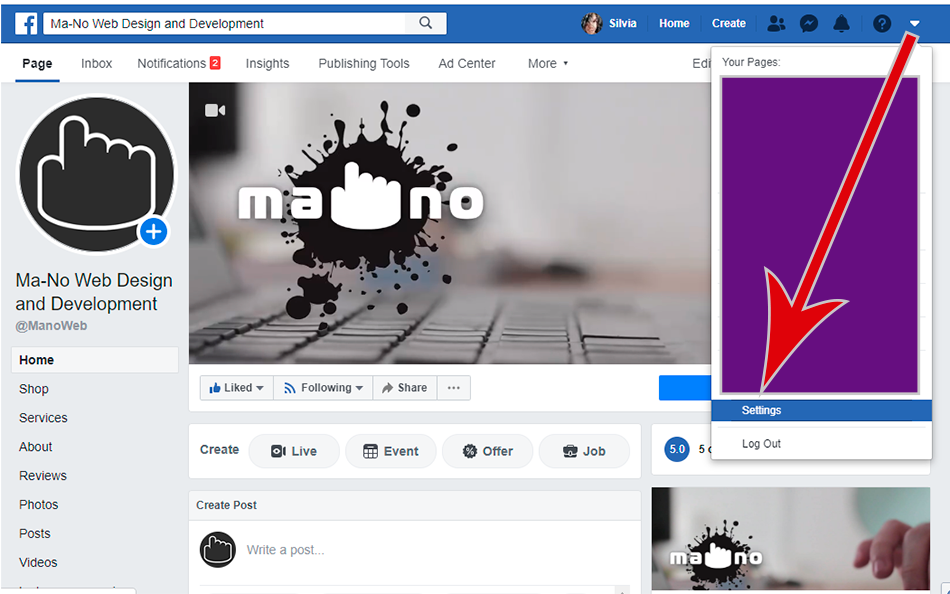
2. Then, click on "Your Facebook Information".
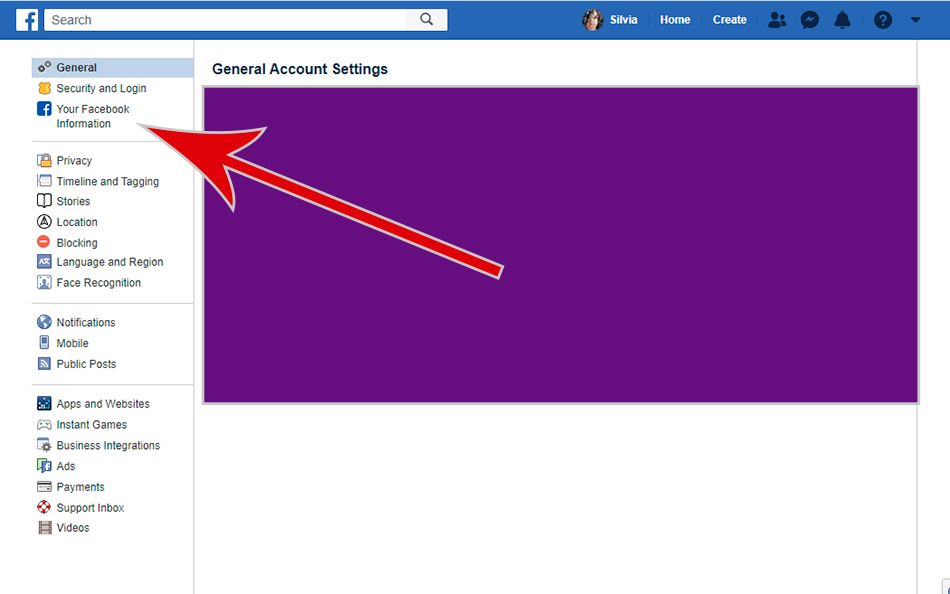
3. At this point, another menu will open. Tap on "Off-Facebook Activity".
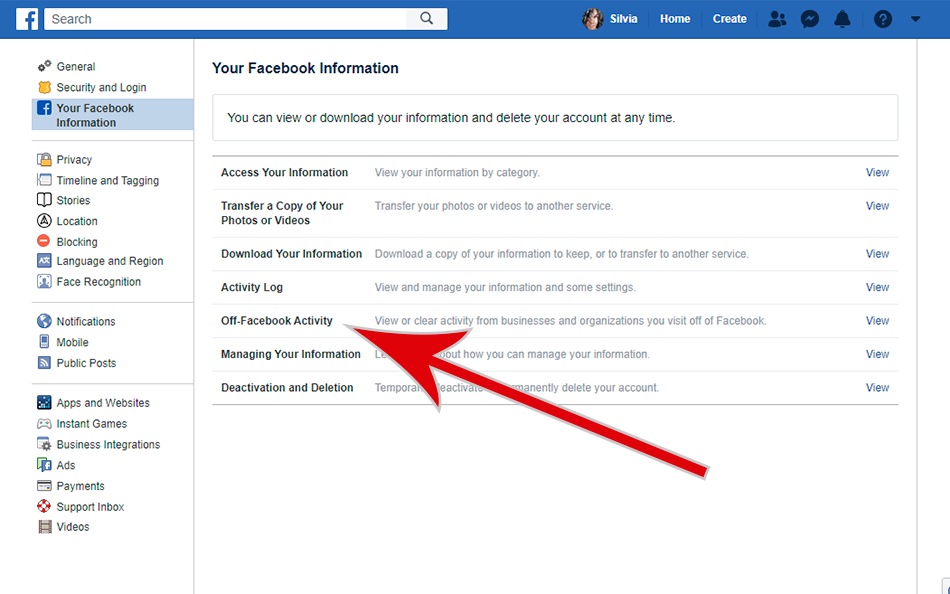
4. A new window will appear. Click on "Clear History".
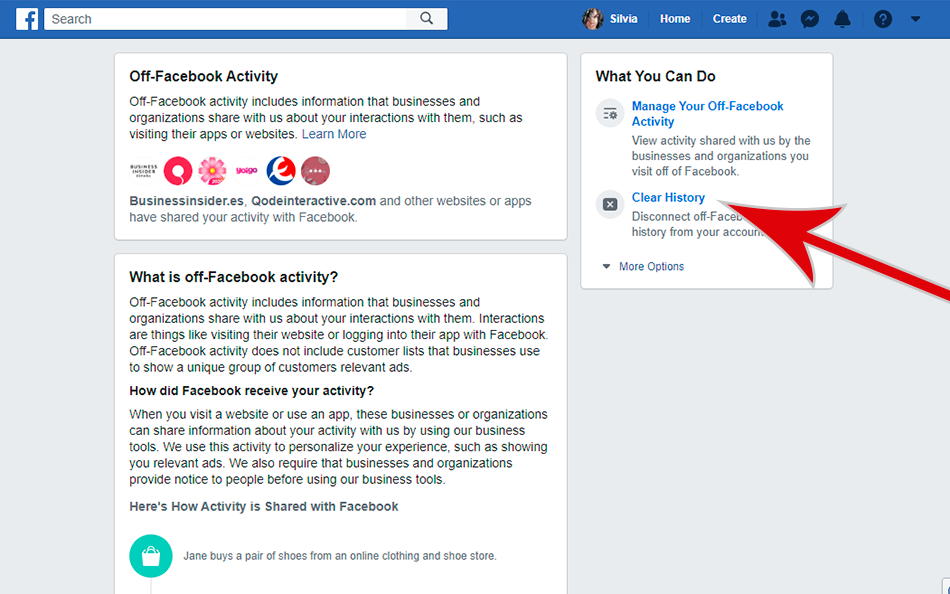
5. Finally, in the pop-up tab click on "Clear History" again.
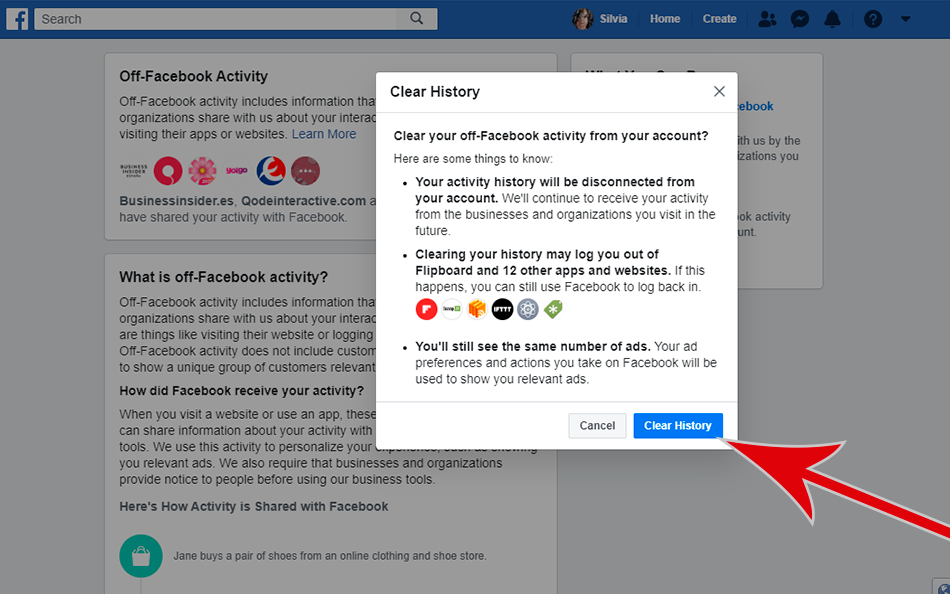
Once you have done this, you will be able to view and remove the information Facebook has about you. The only thing to keep in mind is that it is a process that you'll have to repeat occasionally, since the social network will continue collecting data from your Internet searches.

Silvia Mazzetta
Web Developer, Blogger, Creative Thinker, Social media enthusiast, Italian expat in Spain, mom of little 9 years old geek, founder of @manoweb. A strong conceptual and creative thinker who has a keen interest in all things relate to the Internet. A technically savvy web developer, who has multiple years of website design expertise behind her. She turns conceptual ideas into highly creative visual digital products.
Related Posts
Top tools for social media management
Today we know that having a presence on social media is becoming increasingly important if you want to boost your business and reach a wider audience. But first of all, What is…
How to hide the you are typing text in a WhatsApp group
With WhatsApp groups there is usually no middle ground: either you like them or you hate them from the first moment you are put -sometimes 'dragged' reflects better- into one. And…
How to block any website with a password from your browser
We are going to explain how to block any website with a password from your browser, and for this purpose we are going to use an extension called Block Site.…
How to write our own Privacy Policy
In this article we will talk about Privacy Policy statements, how you can write one and implement it on your page. Why did it pop up? These days when we browse on…
How to Browse the Internet Anonymously: 6 tips
Most of the actions you take online are not as private as you might imagine. Nowadays, countless people and groups try to follow our online behaviour as closely as possible. Our…
What is a Cryptophone and how it works
The so-called cryptophones, are anti-interception smartphones as they use encryption methods to protect all communication systems. Here are all the details and the truth about these "unassailable" phones. The recent Encrochat affair,…
Small and medium enterprises can now earn money by holding online events on Facebook
Facebook has launched a new feature that allows small and medium enterprises, large companies, content creators, educators, media... to earn money by holding online events on the social network. Corporate…
How to recover an Instagram hacked account
You can't access your Instagram account. The cybercriminal who probably hacked your profile changed your password. Now what? What to do now? First try to stay calm: unfortunately these things can…
Facebook, three questions to recognize fake news (and not share it)
Where's it coming from? What's missing? How do you feel? These are the three questions that Facebook recommends to all users to ask themselves before sharing news. The initiative is…
Protect yourself: know which apps have access to your location, microphone and camera
When you install an application on your smartphone, you decide what permissions you give it, but it's not always clear. We tell you how to know if those permissions are…
How to enable DoH in Chrome, Firefox, and Edge to prevent your ISP from knowing which sites you visit
Maybe you haven't heard of DoH, the new security standard in Firefox, Chrome and other browsers that prevents your Internet provider from spying on the sites you visit. Let's see…
There are 470,000 WhatsApp groups indexed on Google and Facebook says it's not his fault
Want to find new WhatsApp groups? Google it. Reporter Jordan Wildon has discovered hundreds of thousands of private groups through the search engine thanks to public invitation links. Not all were…