Nowadays it is very easy to make a video conference without using Whatsapp, Skype or any of those platforms that require user registration, phone, email and so on.
Today we will talk about three options that allow video conferencing in a few seconds, being only necessary in most cases to inform the name of the room and the name of the user:
Tico.chat
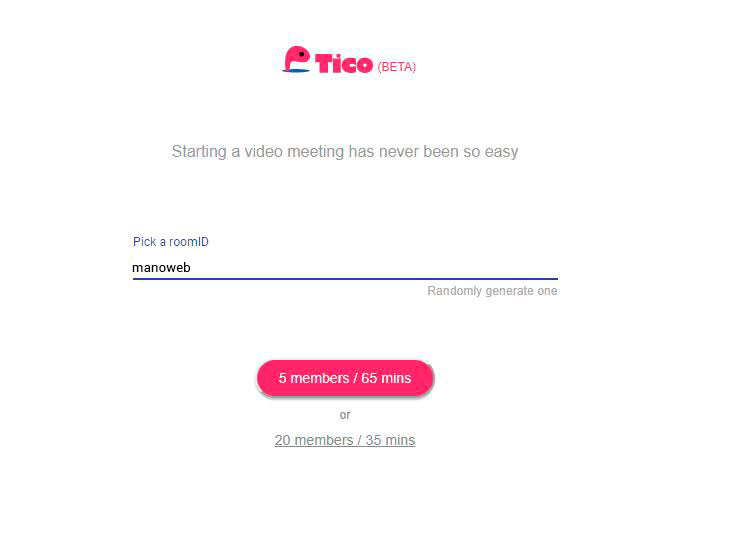
It couldn't be simpler. We only have to inform the name of the room, there is no need to put a username. If the room name already exists, the action will start. By disclosing the room to other people, they will be able to join the limits of the platform: 5 users for 65 minutes or 20 users for 35 minutes.
Team.video
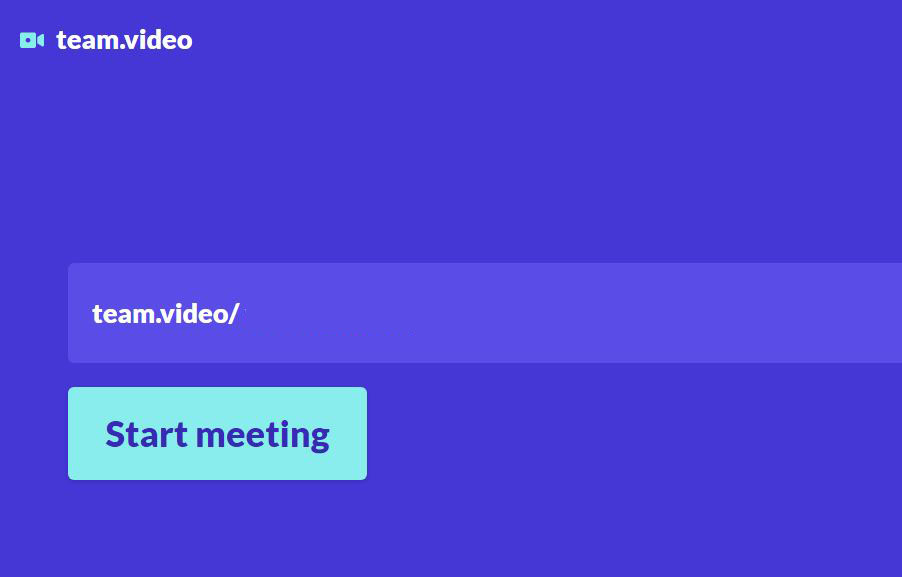
Team.video opens its doors to the public to provide a platform for more productive meetings with teams near and far.
The basic operation is the same as the previous one, but in addition to informing the name of the room we will have to indicate who we are later, so that the other participants know who they are talking to.
The rooms are limited to 15 people.
It is a system that allows us to hold video conferences and work sessions with several interesting functions:
- Integrated timed agendas: to list topics for discussion, including time limits and discussion leaders if desired, and encourage everyone to participate.
- Collaborative notes: to take notes in a notebook that everyone in the meeting can view and edit. You can download the document into Google Docs when we're done with the meeting so we can continue our work.
- Non-verbal comments: to send non-verbal comments to others in the meeting, either privately or publicly, to increase and improve communication without interrupting the speaker
- Private meeting space: to create a private space for our team to communicate with each other instantly.
talky.io
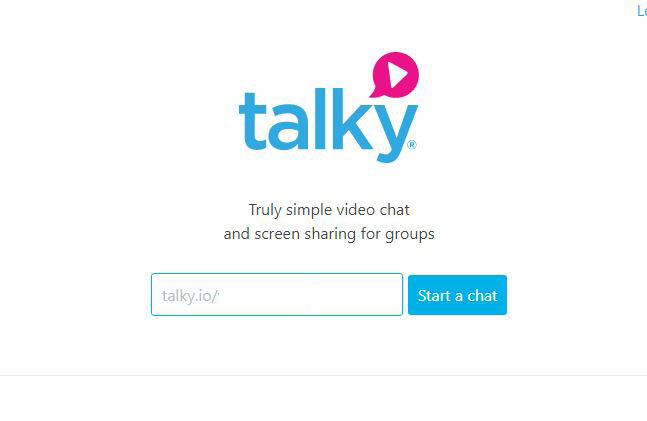
Another simple solution that only requires the name of the room. By doing so, a link is generated that we can disclose with other people, so that when you click on it, the video conference will begin.
It is important to take into account that these solutions tend to disappear quickly if they do not find a suitable business model (it seems that team video does), so do not be surprised if one stops working in a few years (hopefully not).
Jitsi Meet
only requires the name of the room. By doing so, a link is generated that we can disclose with other people, so that when you click on it, the video conference will begin.
https://8x8.vc/ based on Jitsi
spatial.chat
SpatialChat offers a virtual space in which the different participants meet in different locations, similar to what usually happens at face-to-face parties.
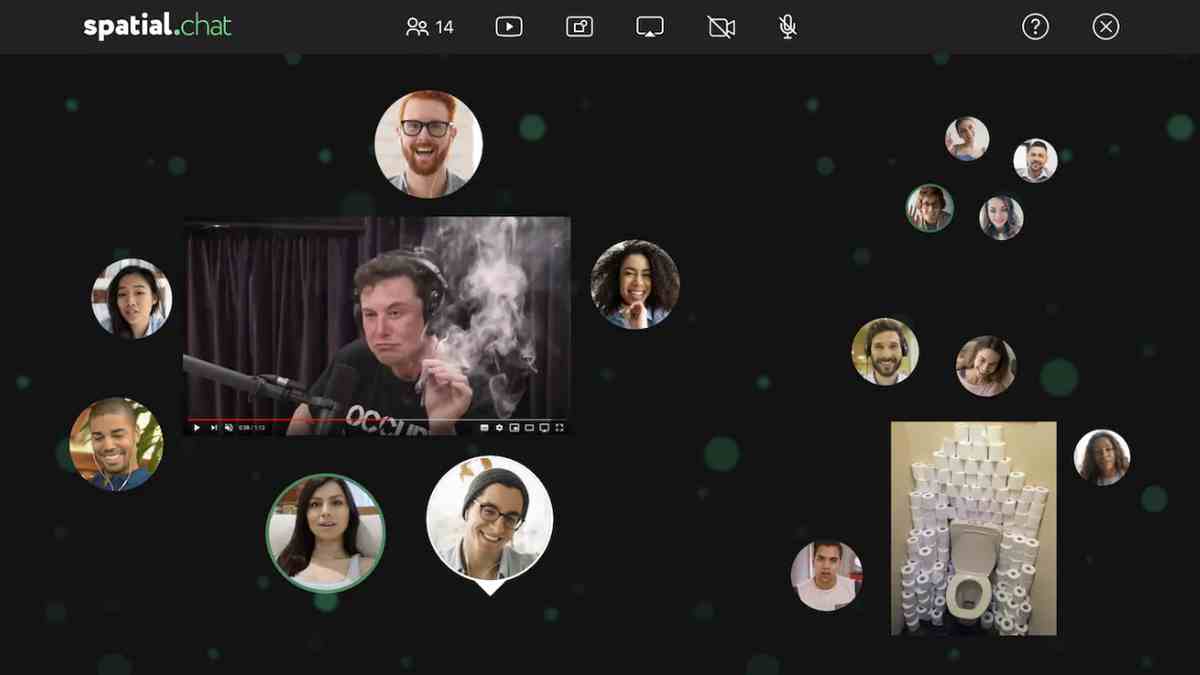
Of course, each of the participants, from their different locations, and represented by their moving avatars captured in real time by webcam, in addition to chatting via voice, can also share YouTube videos, share local or available web images, and screen sharing, either full screen, the application window or the browser tab, all from a web browser, both on desktops and mobile devices.
videolink2me
Another simple solution that only requires the name of the room. By doing so, a link is generated that we can disclose with other people, so that when you click on it, the video conference will begin.
ItsHello
Another simple solution that only requires the name of the room. By doing so, a link is generated that we can disclose with other people, so that when you click on it, the video conference will begin.

