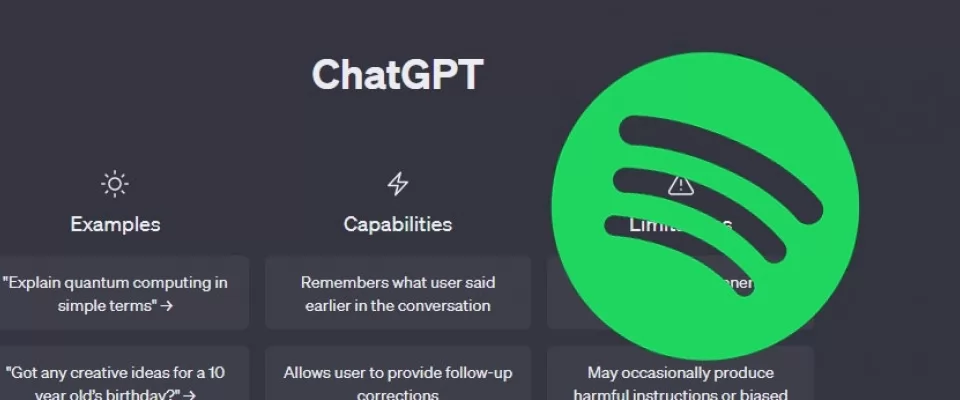We will explain, step by step, how you can create Spotify playlists using ChatGPT.
The arrival of ChatGPT, the chatbot based on OpenAI's natural language model, has revolutionized the world of technology. Thanks to this powerful tool, any user can access all the functions of this AI from any of their home devices.Obviously, there are so many uses for ChatGPT that it is impossible to know them all by simply testing OpenAI's conversational chat. That's why over the past few weeks, we have been revealing all the things you can do with it.
Therefore, after showing you how to use ChatGPT to translate any text, today we will reveal a use of the chatbot that you probably didn't know about. We will tell you how you can use ChatGPT to create Spotify playlists in just a few seconds.
How to Use ChatGPT to Generate Spotify Playlists Automatically
First of all, you need to know that in order to use ChatGPT to create Spotify playlists, you will have to install a plugin called "PlaylistAI" in OpenAI's chatbot. As you may already know, to install plugins in ChatGPT, you will have to subscribe to the Plus version.
To activate the option to install any plugin in ChatGPT, you can simply tap on the three-dot button to the right of your email address, select the "Settings" option, click on "Beta Features" and toggle on the switch for "Plugins"
"PlaylistAI" is a plugin that works with ChatGPT-4, the latest version of OpenAI's language model. Therefore, to install it, you need to click on the GPT-4 button at the top of the chatbot and, in the dropdown menu, click on the "Plugins Beta" button.
Once you have done this, a shortcut to the plugin store will appear at the top. From there, you need to install the Spotify plugin. To do this, click on the right arrow to enter the Plugin Store, type "PlaylistAI" in the search bar, and once the plugin appears at the bottom, click on the "Install" button. Finally, a window will appear asking you to grant the plugin access to your Spotify account. Click on the "Accept" button at the bottom.
Now comes the easy part. With the "PlaylistAI" plugin already installed in ChatGPT, simply ask the chatbot to create a Spotify playlist of the genre you want. As an example, we asked ChatGPT the following:
"Create a Classic Rock Playlist in Spotify, only the most famous songs."
When you do this, ChatGPT will show you the songs that will be part of the playlist it will create for you. It will indicate that it will use "PlaylistAI" to generate that Spotify playlist. Finally, it will add that playlist to your Spotify account and provide you with a direct link to it within the chatbot itself.