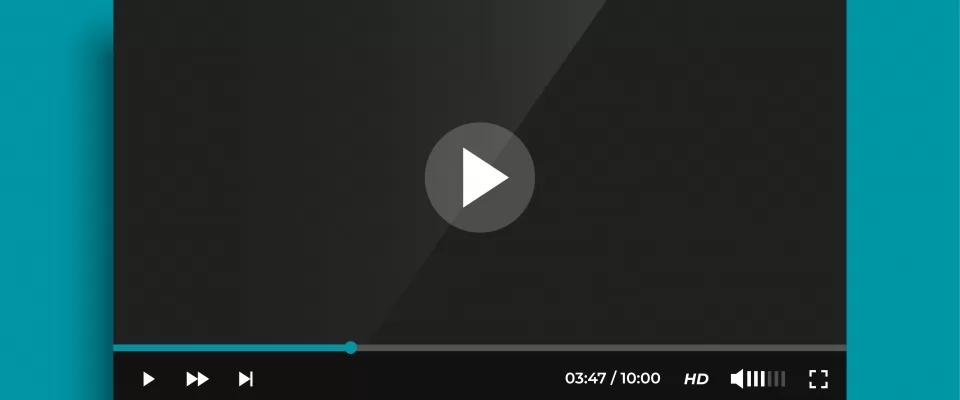If you have ever seen a video that you really liked and you would have liked to have it on your computer, but you didn't know how, from now on you will know it, since we are going to see which are the tools that allow us to do this action.
The largest volume of traffic on the web has to do with streaming video; in the jungle of platforms, YouTube takes the lion's share. This is because it is the first place virtually everyone thinks of when they want to watch a particular video.
But videos are not only available on Google's social network, since they can be found on any type of website, whether it is dedicated or not. In other words, even a website that deals with economics could incorporate a video.
It is therefore very interesting to know how to save in the internal memory of our computer any video that we see on any website.
What we need to do is to download the said videos online so that we can play them offline, which results in a significant saving on data transmission speed if we are used to play them when we do not have a WiFi network.
The best tools for downloading videos from any website are as follows:
Video DownloadHelper
Video DownloadHelper is one of the best browser extensions for downloading videos in real time.
It is associated with the browser, being compatible with Chrome, Firefox and Edge. If your browser is usually where you view the most videos, this extension will come in handy.
The extension adds a button next to the browser address bar. Whenever you find a video online, simply click the button to download it to your computer's internal memory.
The only theoretical limitation is that if we want to download YouTube videos with the Chrome browser, it will not work. We will then have to use another browser, we usually opt for Firefox.
Sites supported: YouTube, Facebook, Instagram, Vimeo, Dailymotion, Lynda, Twitter, Udemy and hundreds of other sites.
4K Video Downloader
4K Video Downloader is almost certainly the easiest tool for capturing video from a Web site. It is compatible with Windows, Mac, and Linux.
It is on this list on its own merits, as it is a hassle-free solution that requires almost no effort from the user, as it is very easy to use.
All you have to do is copy the URL of an online video and paste it into 4K Video Downloader.
You can paste links to YouTube playlists, directly to a YouTube channel, subscribe to channels, and even automatically download new videos as they become available.
Supported formats are 8K, 4K, 1080p or 720p (provided the source video was uploaded at that resolution, of course). In addition, you can also download in MP4, MKV and FLV. If we only want audio, MP3 or M4A are available.
Sites supported: YouTube, Facebook, Vimeo, Flickr, Dailymotion, and many others.
JDownloader
JDownloader is not a tool similar to the previous ones, as it is a sequence downloader.
You just copy the URL of any page that contains a video, paste it into the application, and the program will scan the web for all the videos it can detect. After that you choose the one you want (it can be more than one) and start the download.
The good thing about JDownloader is that it does not need the direct URL of a specific video and that we can also close the program without any problems, since, if the download is not yet finished, when we reactivate it, it will pick up where it left off.
Sites supported: YouTube, Facebook, Vimeo, Dailymotion and hundreds of others.
Freemake Video Downloader
Freemake Video Downloader is another of the best and most popular tools for downloading videos.
It is easy to use, but has the disadvantage that you cannot download anything above 720p in the free version, although in the paid version you can go up to 4K. The process requires only the URL of the video: you copy, paste and finally get the video to download.
Videos can be in various formats, such as AVI, FLV, MKV, MP4 and WMV. If only the audio part is desired, videos can also be downloaded in MP3 format.
Supported sites: YouTube, Facebook, Liveleak, Veoh, Vimeo, Dailymotion and others.
youtube-dl
youtube-dl is a tool for experienced users who understand how command lines work.
This tool offers maximum flexibility, although it is a bit complicated if you do not have the necessary knowledge.
To get an idea, you can try youtube-dl-gui, which is an unofficial front-end user interface available for Windows and Linux. It supports 3GP, AAC, FLV, M4A, MP3, MP4, OGG, WAV and WEBM formats.
In addition, we have several video playback and quality parameters, playlist processing, download speed limit, batch video downloading, automatic file naming, advertisement inclusion, and subtitle downloading.
With all the above mentioned, you will be able to download the video you want from the selected website to enjoy it offline whenever you want.
Imagen de starline en Freepik