Google has announced that it will begin experimenting with a technology that they have been developing for months, in order to improve the battery consumption of our computers and the speed of the pages we visit.
In a blog post, the company announced that it plans to integrate it into Google Chrome in August. They claim that in this way they will be able to block advertising that consumes the resources of our computer or our Internet connection.
"We have recently found that a fraction of the percentage of ads consume a disproportionate share of device resources, such as battery and network data, without the user's knowledge.These ads (such as those that undermine cryptography, are poorly timed, or are not optimized for network use) can drain battery life, saturate already depleted networks, and cost money.
Google has clarified that this measure will affect ads that use unnecessarily large images (weighing more than 4 megabytes or using the CPU for 60 seconds).
Google claims that only 0.3% of ads exceed this size or CPU usage, but the problem is that "they represent 27% of the network data and 28% of all CPU usage used by the ads".
When we encounter an ad of this type, Chrome will take care of limiting system and network resources, and instead a grey space will appear informing us that this ad has been removed.
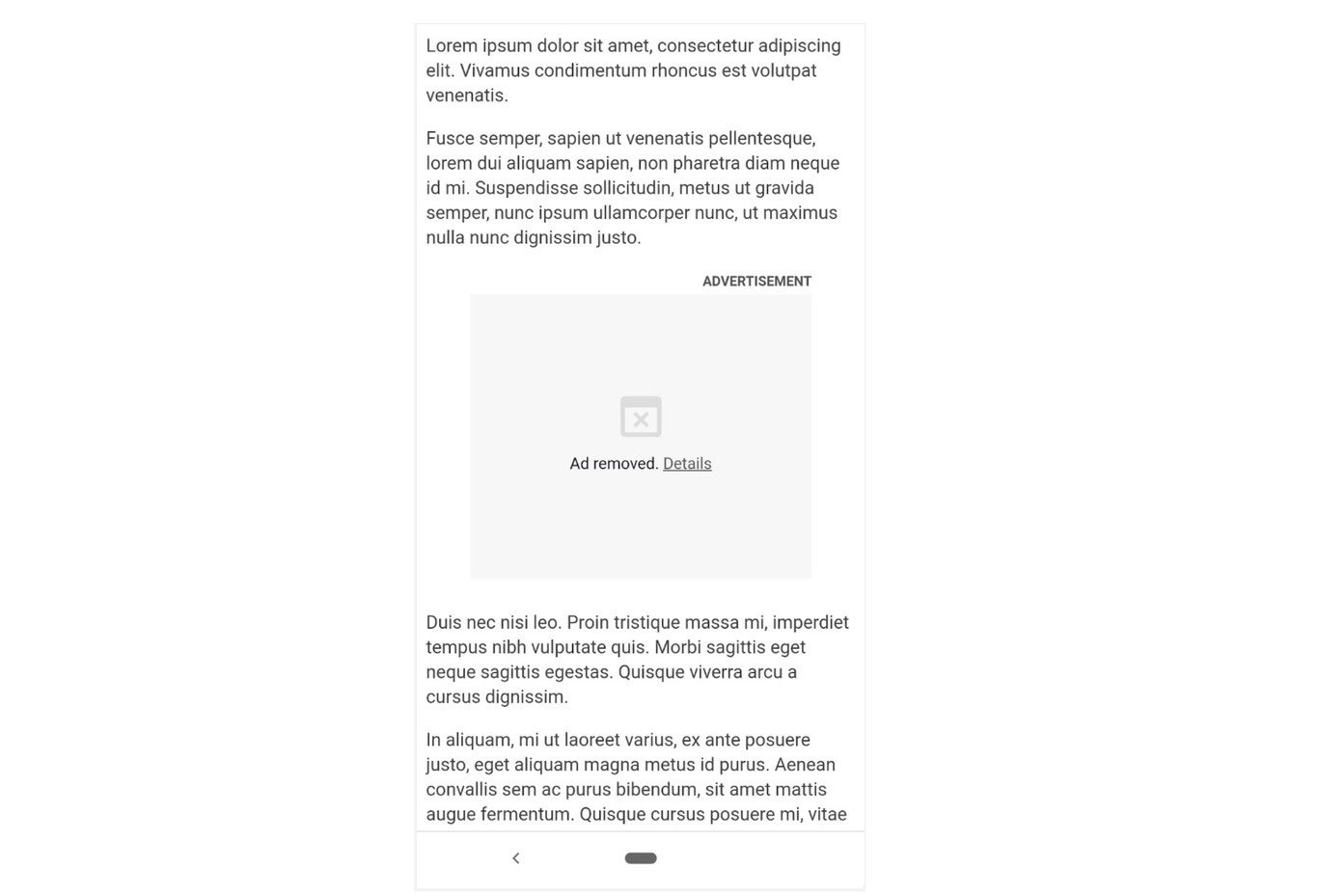
How to activate it now
As we were saying, Google chrome://flags/ #enable-heavy-ad-intervention before officially integrating it into Chrome in August. However, there is a way to activate it right now.
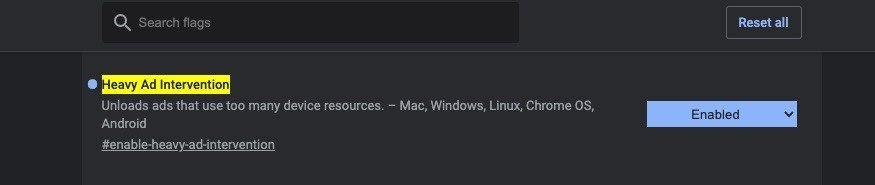
Simply type "chrome://flags/ #enable-heavy-ad-intervention" in the Chrome address bar. At the top we'll see an option called "Heavy Ad Intervention" and in the submenu we have to choose "enabled" and restart the browser

