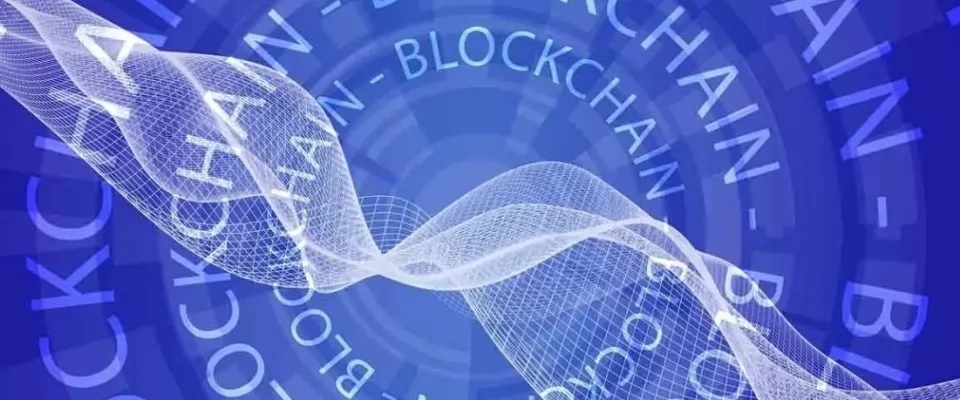Blockchain DNS as an alternative to traditional and centralized DNS servers
To be able to navigate the Internet, to enter a website and have it show us all the content we want and search for, certain functions and characteristics are necessary. One of these key points is the DNS. It is what translates domain names into IP addresses, which prevents us from needing to remember long numbers and simply put the domain name, as would be RedesZone. In this article we are going to talk about DNS Blockchain and how we can use it in Chrome or Firefox.
What is DNS Blockchain
We have indicated that DNS is necessary to navigate. When we put a name in the network, to access a page, what the browser does is ask a server how to interpret that data to reach the corresponding IP address. These servers may correspond to the operator we have hired, for example.
What happens with this? Many DNS servers may collect user data, track, censor or be used for advertising purposes. This can be a problem when it comes to privacy, something users value highly.
To avoid this is where DNS Blockchain comes in. It eliminates the need to have a central entity, which manages that, as it would be the operator. In this case it is something decentralized, with independent nodes. It is based on Blockchain technology, just like Bitcoin.
A Blockchain is a data structure accessible to all and distributed through a decentralized network. There is no central authority, but is based on multiple independent nodes. Data is entered into a Blockchain through transactions. The transactions are grouped in blocks, each block is then validated by the network. It is also based on algorithms that guarantee the integrity and security of the data.
Many name system projects in Blockchain are currently under development, each with its own implementation. Some applications propose new domain name extensions (TLD), such as .bit, .zil, .crypto, .eth, etc. This is particularly the case for Namecoin and UnstoppableDomains. These systems are completely independent of the traditional DNS and ICANN.
Registration is managed directly by users and name resolution is usually done through a browser extension. We can use it in both Google Chrome and Mozilla Firefox, which are two of the most popular and used browsers today. The Opera browser is also supported.
Using Blockchain DNS in Firefox and Chrome
In both browsers the operation is the same. We will have to install an extension that allows us to resolve decentralized domains using public BDNS. Currently the TLDs supported by this extension are .bit (Namecoin), .lib, .bazaar, .coin and .emc (Emercoin).
To install and start using Blockchain DNS we have to go to the official page of the browser, where we can find the extension. This can be done in both Firefox and Chrome. Once we are in the destination page we simply have to click on Add and it will automatically add an icon in the browser's extensions bar.
From that moment on we don't have to do anything else. The options of the extension are limited only to allow or not the automatic update, as well as remove the program if necessary.
This extension will allow us to access Namecoin and Emercoin domain names. Both work through P2P networks with the same principle as Bitcoin, in a decentralized way.
We can see a list of these domains, as well as more information related to Blockchain DNS on its official page, where we can also find the download programs.
In short, Blockchain DNS is an alternative to traditional and centralized DNS servers. It works the same way as Bitcoin and can provide more privacy to the users who use it. We've seen some domain names we can use. Logically, the pages we find working through this service are very limited. If we want to navigate with more privacy on the net, entering any other service, beyond using more private DNS servers we can also install VPN tools.