Google TV is the future of Android TV
At the end of September, Google launched the renewal of its classic dongle. The new Google Chromecast didn't arrive alone, but added two very important innovations compared to the devices of previous generations that have been turning normal televisions into smart TVs since 2013.
The first of these novelties is the addition of a remote control that would make the device independent of the cell phone. Until now, if you wanted to watch content on your TV through the Chromecast, you had to launch it from your cell phone. The second great novelty is that the device is no longer a mere intermediary between the cell phone and the television, but offers an interactive interface that includes the main streaming content applications and even suggestions based on our own tastes.
Google has named this interface Google TV, but what exactly is it about?
Google TV: More than just customization
To be specific in the definition of the product, Google TV is a new interface for Android TV powered by Google's machine learning and artificial intelligence that relies on the virtual assistant, Google Assistant, but is far from being a replacement for Android TV.
To better understand it, Google TV is Android TV, but with a layer of customization applied by the company. This is something similar to what happens with cell phone manufacturers that customize Android at will (within the limits allowed, of course). Without a doubt, this is something we haven't seen until now in this type of software, since except for Amazon and its Fire Stick TV, the brands that work with Android TV (Sony, TCL, Thomson, Toshiba, NVIDIA...) don't usually modify the interface.
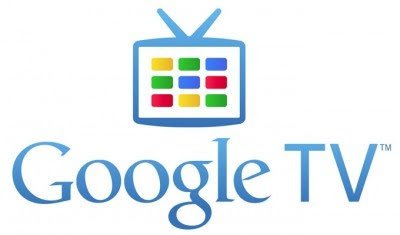
On the other hand, this is not the first time the company has used the term "Google TV". In 2010 it launched a smart TV platform with this name together with Intel, Logitech and Sony. But in 2014, Google adopted a new approach to this platform based on the Android operating system. This was known as Android TV, something we already know and which has been incorporated into many of the smart TVs on the market since then.
How Google TV works
The operation is similar to that of Android TV, although with a number of details that make quite a difference. Logically, we can navigate through a menu of services that includes the applications available for Android TV such as HBO, Kodi, Prime Video, DAZN, RTVE, Netflix or Disney +, among others. It also adds applications to listen to music or exercise.
But unlike the Android TV satin, Google TV adds in the home screen personalized recommendations that will be based on our tastes. In this way, on the list of applications you will see content from all of them that according to Google and its artificial intelligence, you might like. It also adds a "Trends" section in the initial menu, similar to the one on YouTube or video-on-demand applications such as Netflix.

As with streaming services, the Google TV interface offers a section called "collection" where you can add your favorite content or content you want to see more of in front of each and every available app.
Of course, the Google assistant is integrated into Google TV. Its function is to allow you to search for content, open new content or control what you are watching by executing voice commands. For example with an "Ok, Google, play chapter 1 The Mandalorian" the wizard will automatically open the Disney + application and start playback. The same thing will happen if we ask you to stop or forward the content.
What devices work with Google TV?
Right now Google TV only works with the new Chromecast, but the company has confirmed that other Android TV devices and TVs will be upgraded to Google TV starting in 2021. For now, it is expected that the first televisions to get the update will be those from Sony that operate with Android TV.

Differences between Google TV and Android TV
After seeing what exactly Google TV is, let's see what are the essential differences it has compared to Android TV, both advantages and disadvantages.
It is not an operating system: first of all we must be very clear that it cannot be a replacement for Android TV, since it is not an operating system per se and is based precisely on it. Google TV is a new user interface that operates on Android TV, which is an operating system and works on a wide variety of devices, from televisions to set-top boxes.
User Experience-based Interface: Another big difference is that the Google TV interface is more than just a catalog of applications and services. The company wanted to give it a touch of personalization by adding those content suggestions that are based on the user experience and artificial intelligence. In addition, it includes a section (as a kind of favorites list) where we can add the content that we consider relevant to us, either because we like it or because we want to see it later.
It needs a dongle: one disadvantage compared to Android TV is that right now Google TV only appears in the new Chromecast so we have to buy it for 69.95 euros to be able to enjoy the experience. Although Google promised during its presentation that it will soon reach more Android TV-compatible devices, right now it is only expected to reach Sony's televisions natively in 2021. This could happen through a software update, but nothing is confirmed yet so it could even arrive with new models of televisions.
Google Assistant: Google has a habit of implementing its assistant in each and every one of its products and Google TV was not going to be less. The interface allows, through the microphone included in the remote control of the new Chromecast, the assistant can obey our commands to control the content that is playing or that we want to play. At the moment Android TV cannot do this by itself.
You may also like: How to setup an Android TV with androidtv.com/setup or the Google application.

