Creating a website might seem like a simple thing. After all, what do you really need besides a good hosting provider and relevant content, right? Well, the reality is quite different. Things might have worked like that in the past, but they are quite different now.
The internet is advancing, and those who fail to keep up with the trends are bound to end up falling behind. Failing to have a proper website means bad things for you, especially if you are developing one with the intent to make money.
It might be that your current page is missing some crucial aspects. Consider the list below as a reference and check-mark to make sure that you are covered in all the areas.
Essential #1 – Layout and Visuals
While some may disregard this aspect, not caring about the overall look of the website can be one of the biggest mistakes. First impressions matter a lot, and if a person who visits the page is not happy with what he or she sees, do not expect them to stay. Pressing the “x” button on the browser is the natural reaction.
Visuals consist of a lot of different elements. For example, creating a unique logo happens to be one of the most crucial steps. But it is not just about how the logo looks itself. Placement matters a lot as well. You had probably visited multiple sites before and noticed where they position the logo. Some had it way out of place, and even if it is not something one notices immediately, feeling like something is wrong is there at times like this.
Familiarity, cleanliness, accessibility, and simplicity should also be on the list of priorities. Make sure that there is enough whitespace, so the elements of the website have room to breathe.
Supplementary stuff can be provided by high-quality photographs, infographics, and even embedded videos.
Essential #2 – Mobile Optimization
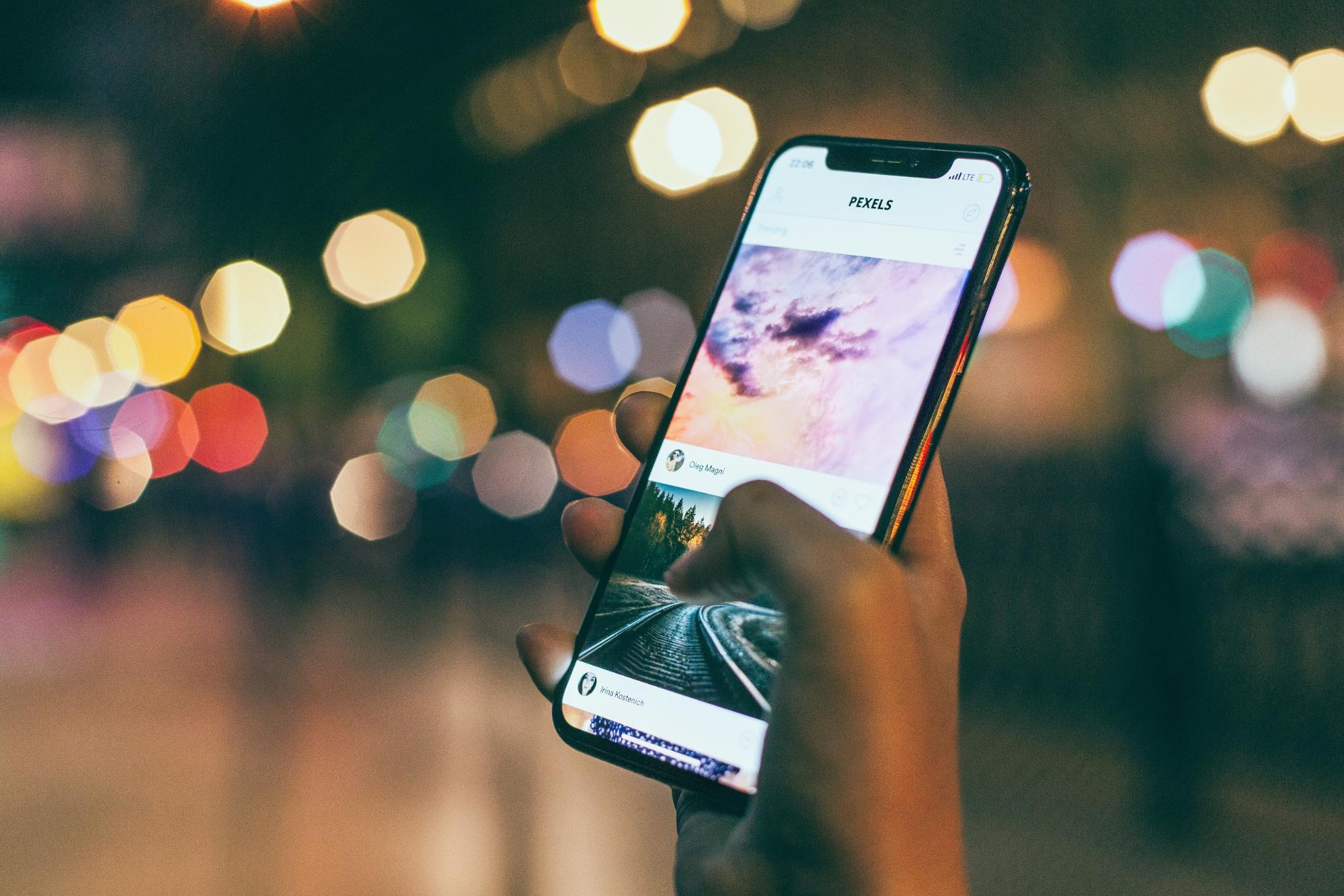
Roughly 50 percent of internet traffic is made up of smartphone and tablet users. Mobile devices have become the norm. The trend is likely to continue in the future, thanks to all the new features that brand-new smartphones are receiving.
Mobile-friendly sites might have been something hip and not mainstream before, but the situation has changed. Websites that are not optimized for tablets and smartphones are bound to fail, or at least miss out on a lot of potential visitors.
Essential #3 – Navigation
The navigation should not be something to be creative about. Once again, keeping it simple should be the motto to follow.
There are websites that take things too far and introduce animated hover effects that offer nothing of real value. In fact, they only slow the loading speed of the website. Navigational elements are there to provide clear instructions to website visitors. They should not have problems finding what they were looking for.
And yes, there should be the search toolbar, yet despite its importance, there are still those who forget about adding one. In some instances, the search toolbar is not something you can notice immediately. You need to go all the way down while on the home page.
You can decide if you want to go with a scroll-heavy or one-page site. It comes down to the theme you pick, but there is no reason not to try multiple variations and see how it is. Of course, neglecting the security of the website for a fancier theme should not be an option. Think these things through as well.
Essential #4 – Color Scheme

The color palette, as well as fonts, will play a prominent role in forming opinions of the website’s visitors. There is a lot of information about color psychology and how it affects people.
If you are creating a color scheme as an already established brand, ensure that there are no problems with how your logo and other trademark elements look.
Look at some of the examples for inspiration as well, even more so if you will be the one in charge of everything. There is an option to hire a professional web designer and leave everything in their hands, but that is not something everyone is willing to choose.
Essential #5 – Typography
Typography might not seem like the most important thing overall, but it also happens to be a piece of the puzzle. There are a lot of different fonts, and trying all the variations would take a lot of time.
Text readability should be a priority when picking a font. While navigational bars and titles are not that much of an issue, articles themselves have to be easy to digest. Otherwise, people will not even bother continuing after a few sentences.
Essential #6 – Content

The content is last on the list. At the end of the day, people come to your site because it has something they need. But the way you present articles, products, videos, guides, and other content is significant.
Look at how everything looks in the big picture. Is it easy on the eye? Or maybe there is an overabundance of information and some stuff can be cut out? Again, try different options to determine the best possible choice.

