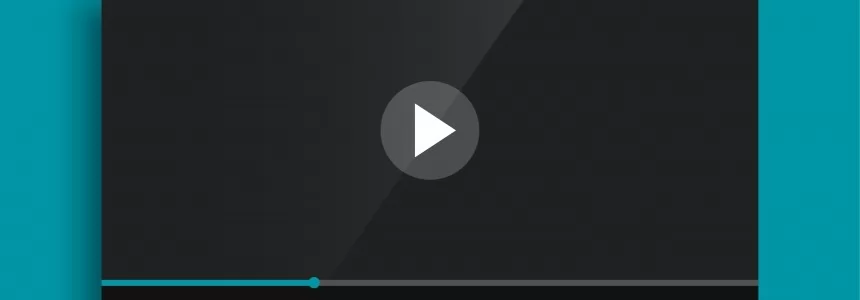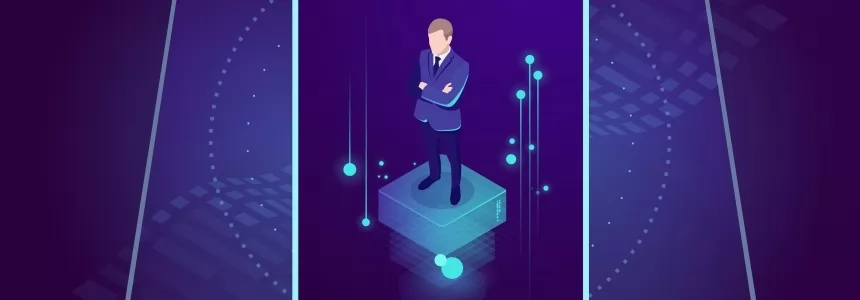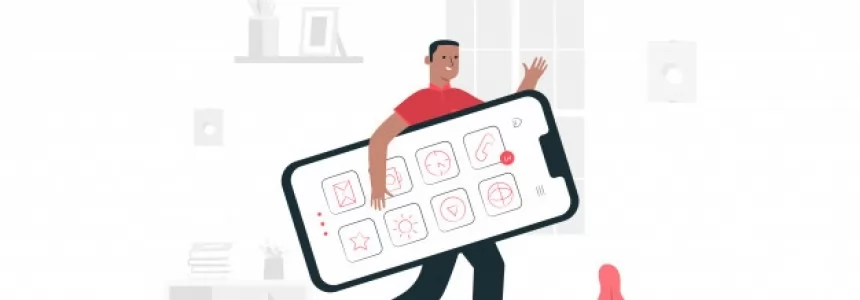With the propagation of Covid-19 we all had to adapt to a new quarantine situation at home, and since the human being needs to communicate constantly, we used the internet channel to make group calls, be it between friends or business meetings.
This has led to a rapid expansion of online videoconferencing platforms, we now have them for all tastes, and there are those who have created thematic platforms to interact with their clients, such as our collaborator Ilaria Cellura who has created an on-demand software that allows users to follow her Yoga, Pilates, etc. classes.
Others have thrown themselves on social video broadcasts, some for fun and some for work, creating real mini TV studios at home. I also dabbled having, in addition to the 1080p cam mounted on my laptop, a 720p webcam that turned out to be a rather disappointing purchase for the quality/price ratio.
A few days ago I was looking for alternatives and I started to look into the connection methods between smartphone and pc/laptop and I discovered that you can turn your smartphone into a high resolution webcam, thanks to a couple of software programs, with really amazing results.
The Software we use to transform our smartphone into a webcam
the software that allows the magic to do everything is called DroidCam and has free and premium version, but to do what we want to do the free version is more than enough.
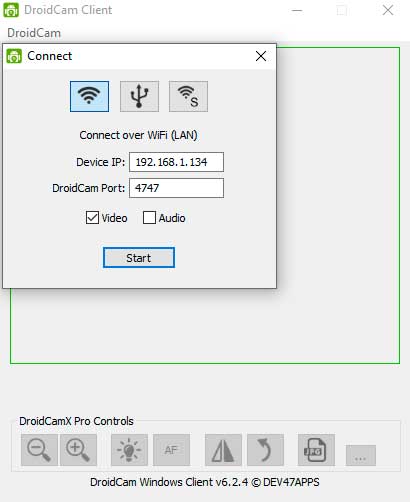
We install Droidcam Server on our martphone and the client on our pc, from the server opening the program the first thing we see is the ip of our smartphone, well, we have to copy this IP address in the setup mask of the client on our pc, and voila! We will be able to view the camera of our smartphone on our pc!
Please note that the two devices must be clearly under the same network, otherwise the client will not find the smartphone.
We turn our webcam into a professional video studio.
The second software that allows us to broadcast the video content of our smartphone like a webcam is Opern Broadcast Studio (OBS), this software is really exceptional, it allows us to mix different audio and video sources and to apply transparent images over our transmissions as if they were photoshop layers.
I'm not going to explain how OBS works, that's why I refer you to the official guide, but I want to explain how to share the camera of our smartphone as if it were a webcam.
To do this I installed in OBS the VirtualCam plugin that creates a virtual webcam from OBS.
Once installed the plugin I added the DroidCam as "Video Capture Device" to my layer, very easy, then I activated the virtual webcam. From now on I can transmit with my mobile phone's webcam directly from my PC by selecting the OBS virtual webcam.
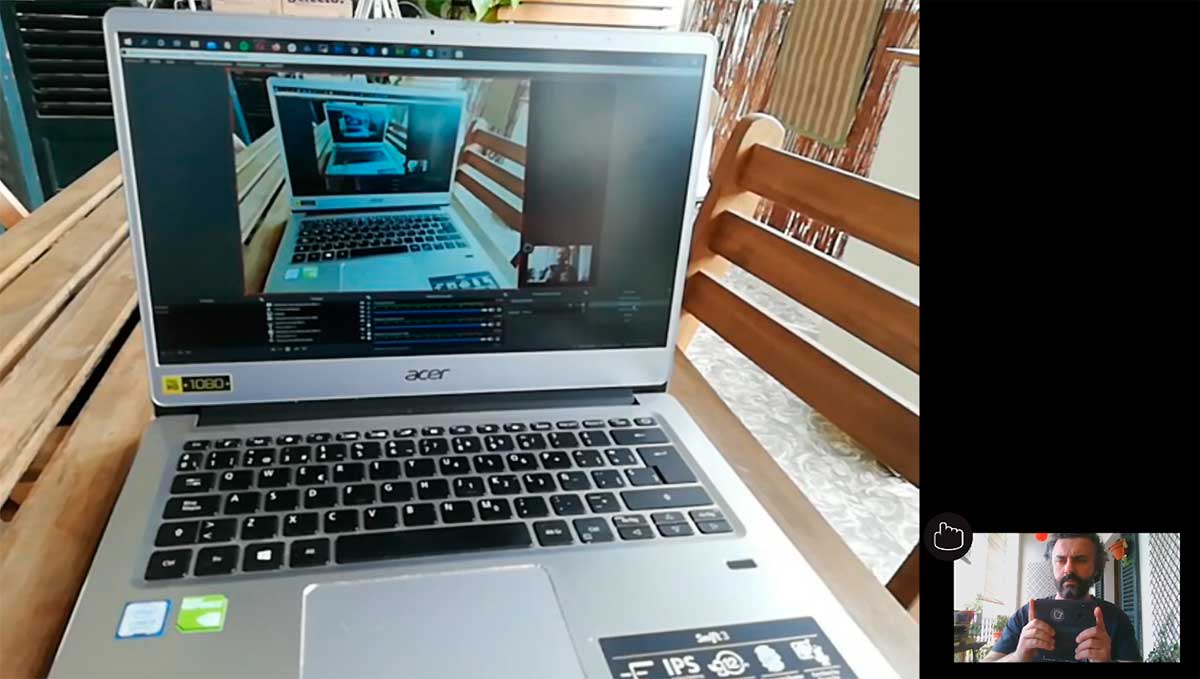
I let you judge the result which as you can see is a mix of different video sources, so you have a semi-professional video studio at home.
I hope this tutorial can be useful to you.

Luigi Nori
He has been working on the Internet since 1994 (practically a mummy), specializing in Web technologies makes his customers happy by juggling large scale and high availability applications, php and js frameworks, web design, data exchange, security, e-commerce, database and server administration, ethical hacking. He happily lives with @salvietta150x40, in his (little) free time he tries to tame a little wild dwarf with a passion for stars.
Related Posts
How to trim a video without downloading programs
You recently experienced one of the most epic concerts in recent years and now you're in the process of showing the videos you recorded to friends and family who, unfortunately,…
Google Play Games on PC: Transforming Your Gaming Experience
Do you want to play your favorite Android games directly on your computer? If your answer is yes, you've come to the right place! In today's guide, I will explain…
How to download any video from any website
If you have ever seen a video that you really liked and you would have liked to have it on your computer, but you didn't know how, from now on…
The history of video games: from entertainment to virtual reality
The release of Return to Monkey Island (September 2022) has jogged video game fans' memories back to 1990, when The Secret of Monkey Island debuted, a graphic adventure based on…
The first videogame tournaments: the origin of eSports
The first video videogame tournaments: the origin of "eSports". Electronic sports or "eSports" are video game competitions that have been increasing in popularity over the years, being a lucrative sector that…
How to access webcam and grab an image using HTML5 and Javascript
We often use webcams to broadcast video in real time via our computer. This broadcast can be viewed, saved and even shared via the Internet. As a rule, we need…
MAME Multiple Arcade Machine Emulator: How to download and configure this arcade emulator for Windows
Despite the fact that new state-of-the-art computer games are coming out every so often, the whole retro theme is very appealing to users who are looking to relive the long…
Mobile cryptophones on the market (legals)
As we have said, it is a market often at the borders of legality, also because these devices are particularly used by criminals. Some models, however, are also available through…
Free Netflix: everything you can see without subscribing
To view the contents of an audiovisual streaming platform such as Netflix, it is necessary to pay a monthly connection fee. However, the company has enabled a series of contents…
5 Remote Careers You Can Start Online in 2020
In 2020, life has moved indoors. School, shopping, entertainment, and work have all moved online to keep up with the fight against COVID-19. And with it came an enormous demand…
Protect yourself: know which apps have access to your location, microphone and camera
When you install an application on your smartphone, you decide what permissions you give it, but it's not always clear. We tell you how to know if those permissions are…
How to check if the GPS works
Have you tried to share your location with some friends but couldn't because the GPS on your smartphone looks dead? Don't jump to conclusions - your phone may not be…