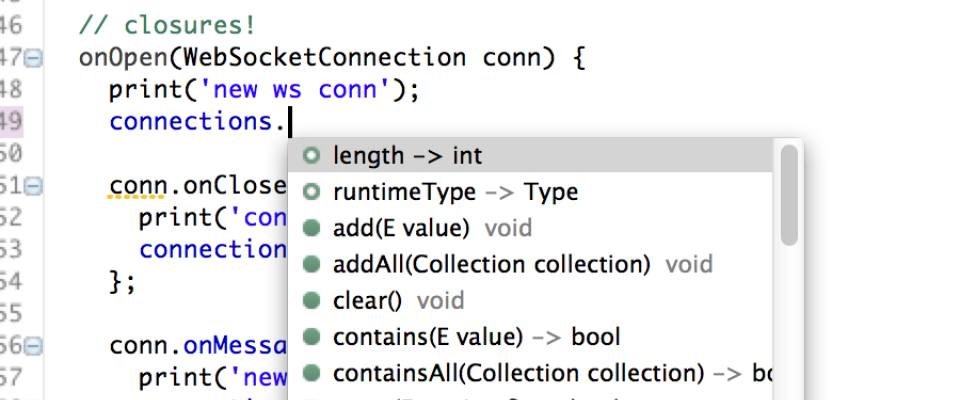Open source applications and tools can be handy for web designers and developers on a budget. Nowadays most of the tools and applications are increasingly either employing open source or are built entirely on it. And all of this adds up to an increasing premium on web development skills and good tools for web development in the open source community. The good news is that there are many open source tools to help you with your web project, and given the costs of web development environments and the like, they can save you a lot of money.
Here we are listing 20 useful and effective open source tools and applications that will help you to accomplish your designing and development related tasks in certain time of period. From graphics editor to Php Authentication and management app, following apps are capable of resolving all your development and designing related issues. We hope you will find the following list handy and useful; if you are aware of few more effective open source tools and applications, do let us know by commenting below . Enjoy !
1. SVG-Edit : Open Source Graphics Editor
SVG-edit is an open source & web-based vector graphics editor application that is built with JavaScript. Every image drawn generates a SVG output which makes integrating SVG-edit into any application & displaying the results easier. The application is very handy for anyone who is looking for a customizable solution to enable users draw online where the output can be saved.
2. Codiad : Open Source & Web Based IDE for Coding Remotely
Codiad is an open source web-based IDE application for writing and editing code online. The application is built with PHP and doesn’t require a SQL database but stores the data in JSON formatted PHP files. Codiad is capable of handling multiple projects with a single installation and any number of users can login to the application. It removes the need of creating a local test/development environment and enables anyone to keep all data + the development process in a remote server.
3. Ecoder : Open Source Web-Based Code Editor
ecoder is a simple & open source web-based code editor built with PHP & JavaScript. It offers real-time colour syntax highlighting, allowing multiple documents being edited online at the same time. The application has a file browser & file uploader. Multiple files, while being edited, can be browsed within tabs & saved easily.
4. Open Source Ajax Image Editor : AIE
AIE, an open source Ajax image editor, is one of them but with a difference: it can be installed under your websites. So, besides using it as a standard image editor, it can be integrated with other applications you use (like image galleries, blogging apps., etc) by simply setting the “images folder” of these applications.
5. Xinha : Open Source Online HTML Editor
Xinha is a powerful & open source HTML (WYSIWYG) editor. It is a community-built script presenting various options for max. customization. It is possible to configure which features/menus to be displayed, whether coding inside will be permitted or not & almost anything that may be needed.
6. OpenWYSIWYG Editor
openWYSIWYG is an open source application, meaning you’ll have access to the full source code to modify or customize it to your needs. It provides following features.
• Loads extremely fast. Completely written in JavaScript and DHTML. No server side code (like PHP) required!
• Easily view HTML source code and make “in code” adjustments.
• Manage documents similar to Word. Bold, italicize, change the color of your text, and more.
• Create numbered and bulleted lists.
• Insert images, create tables, and link text.
7. Conjoon : Open Source Personal Information Dashboard
conjoon is a web-based open source application, built with the Zend Framework, that focuses on message exchanging. Currently, it is a full-featured webmail & RSS reader client with contacts management. But the upcoming releases show that it will also have anintegrated Twitter client with multiple accounts support.
8. Auth Manager : Open Source PHP Authentication & Management App
It is an open source user management and authentication system built with PHP. AuthManager comes with a ready-to-use registration module where users can register with their e-mails or Facebook accounts, sign-in and get a new password if they forgot it. There is support for reCaptcha to prevent bots and the app provides few lines of code which can be added into any custom PHP file to make it members-only.
9. GitList : Open Source Git Repository Viewer
GitList is an open source PHP application with an elegant interface for enabling anyone to view the repository. It has support for viewing files under different revisions, commit history and diffs. The application uses Twitter Bootstrap for the UI and it is built on top of Silexand the Twig template engine (check other PHP template engines.
10. WebPutty : Open Source CSS Editing & Hosting Service
WebPutty is an application that enables us to write CSS code with an online, feature-rich, syntax-highlighted editor and see the changes in real-time with a side-by-side preview panel. The CSS file is hosted by the service so that any changes made are instantly reflected to the live website. And, you can host any number of CSS files under a single account.
11. OpenKeyval : Instant Web-Based Database for Any Project
Today, while many websites have a database for storing the content, settings, etc., many others are static and don’t use anything to keep the data as they are hard-coded in HTML.
For such websites, we may still want/need to store several things and OpenKeyval provides us that opportunity without setting up a database like MySQL, MSSQL. It is a free (also open source) and web-based database service that doesn’t require any registration and can be used instantly.
12. SiteCake : Open Source CMS for Small Websites
SiteCake is an open source PHP CMS application which allows site admin to edit a website while browsing it. Once logged in, everything becomes editable and it displays a “content editing bar” with options for inserting HTML elements like headers, lists, images, videos and other stuff like Google Maps or a slideshow. It is possible to crop images, drag ‘n’ drop items, create new pages and delete anything with a click.
13. Gantti : Gantt Charts with PHP
Gantti is an open source PHP class for generating Gantt charts on-the-fly. The charts created are pure HTML5-CSS3 with no JavaScript involved. The output looks very nice by default but can be customized with ease (with SASS stylesheet).
14. Brackets : Open Source Code Editor
Brackets is an open source code editor (IDE), built by Adobe, which is created with only client-side web technologies like HTML-CSS and JavaScript. The editor focuses on simplicity and, rather than too many panels, the quick-edit UI is the main thing. A “live development” feature syncs a browser with the editor and displays any changes instantly. Brackets, although being web-based, works in a native shell (Win & Mac versions available) to reach the filesystem.
15. SageFrame : Open Source ASP.NET CMS
If you are an ASP.NET developer, you already know that there are not too many choices when it comes to finding an open source CMS application. SageFrame is a good alternative for any looking for such a solution. It is a feature-rich and open source content management system, built withASP.NET, to create websites easily. The application enables users to customize/up date the websites while browsing by simply interacting with the editable modules.
16. ChilliProject
ChiliProject is an open source project management application that helps tracking many aspects of a process. The application has features for project and milestone planning (roadmap), ticket-based issue tracking, document management (including version control -Subversion or Git- for software projects) and time tracking to calculate costs. ChiliProject notifies team members about the activities via e-mail and further notifications exist by simply subscribing to a project’s activity fee.
17. PHP Bug Lost : A Single File Script for Debugging
PHP Bug Lost is a free and open source script for debugging and monitoring PHP code.
It is a one-file-script, works by inserting a function inside web pages and displays the information in a console window right over the web page. The script can present custom logs, SQL queries, variables, Ajax queries and measure loading times + CPU/memory usage. PHP Bug Lost is not only built to be used in the development environment but it can also be set to auto-send e-mails when any of the monitored data is over or below the expected values.
18. PhotoShow : Open Source PHP Image Gallery
PhotoShow is a free and open source PHP application for creating and managing a web gallery. The application works without a database and uses the folder structure for creating the hierarchy of the galleries (supports unlimited sub-galleries). Images can be added either from the admin panel via a drag ‘n’ drop uploader or directly from the filesystem. Organizing the folders/images, editing and deleting them are also accomplished with the same methods.
19. Stitches
Stitches is an open source HTML5-powered application for creating CSS sprites on the fly. With the help of a couple HTML5 APIs, images can be drag ‘n’ dropped and the sprite image + CSS rules are instantly generated. It uses Modernizr to check for drag-and-drop, FileReader, and canvas support (which are currently available only in Firefox and Chrome). A must-bookmark tool for saving time on creating sprites specially when there are too many images to merge.
20. MyWebSQL : Desktop Like Web-Based MySQL Admin App
MyWebSQL is an exciting open source alternative to both as it is a web-based MySQL (and SQLite) manager with a desktop-like functionality. It is built with PHP and, with the help of a completely Ajaxed interface, tasks can be accomplished pretty quickly. Creating, editing and deleting tables or records are easily done in a grid mode which also makes working with multiple items at the same time possible. Also, shortcuts for any actions exist inside context menus to make browsing faster.
Open source applications are applications that are available in source code form, such open source software are reserved for copyright holders and provided under an open source license that enables users to study, change and improve that particular application.