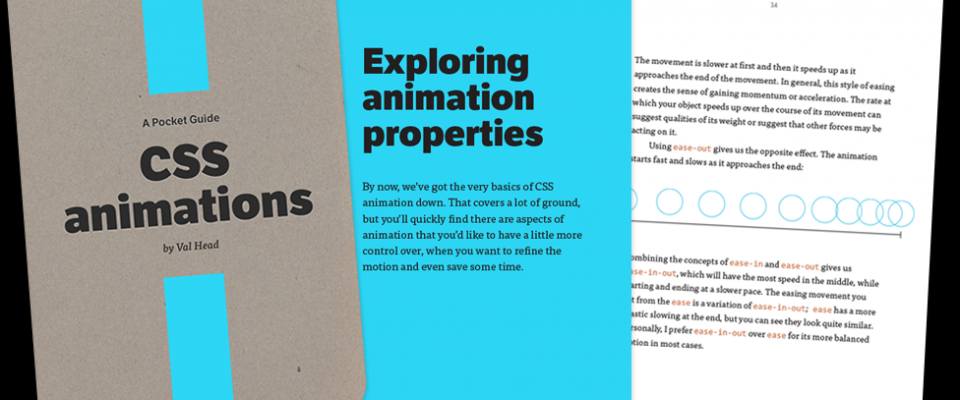With CSS3 we acquire the ability the ability to write behaviors for transitions and animations. Front end developers have been asking for the ability to design these interactions within HTML and CSS, without the use of JavaScript or Flash, for years. Now their wish has come true.
Animations within CSS3 allow the appearance and behavior of an element to be altered in multiple keyframes. Transitions provide a change from one state to another, while animations can set multiple points of transition upon different keyframes.
If things such as @keyframes rule and animation-iteration-count property terrify you, then you might need a simple, more structured introduction to CSS animations.
You can learn about the CSS Animations by grabbing a copy of the ebook "The Pocket Guide to CSS Animations" by designer and consultant Val Head.
It's a short book, written in a simple way that has tons of live demos, which really helps you learn the content.
In this book Val covers the basics of CSS animations, walking you through a series of examples, and discussing practical considerations for dealing with browsers and fallbacks. You'll have everything you need to start playing with CSS animations in just a couple of hours.
Topics include:
Part 1: CSS Animation Basics
Part 3: Understanding Easing
Part 4: Common Animation Tasks
Part 5: Performance and browser support
The book is available under a pay-what-you-want model, meaning you can choose what the book should cost to you.
If cash flow is a problem, you can download the book for free.