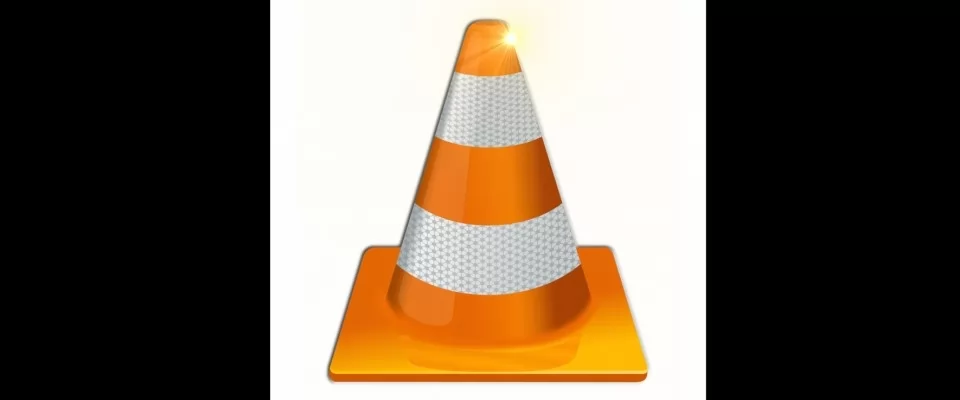VLC is much more than a simple media player. Behind its simple appearance, there are a lot of features, such as the ability to convert videos to audio format, repair corrupt or damaged MP4 videos, or even stream content from other devices over the local Wi-Fi network.
Another useful but little-known feature of VLC is the ability to record content. Basically, it allows you to record any video or audio being played in VLC and save it as an MP4 file on your PC's hard drive.
Here's a step-by-step guide on how to record a TV program using VLC, along with some tips to enhance your recording experience:
1. Make sure the TV program you want to record is playing in VLC. If you're using a digital tuner or IPTV, ensure that the channel is tuned in and the video is displaying correctly.
Tip: If you're recording a live TV program, it's a good idea to check the schedule beforehand to ensure you start the recording at the right time.
2. Click on "View" in the top menu and enable the "Advanced Controls" option. This will display additional control buttons in the player interface.
Tip: Familiarize yourself with the additional controls, such as playback, volume, and timeline navigation, to have better control over your recording.
3. Go to "Media -> Open Capture Device" in the top menu. Select the "Capture Device" tab. Choose the appropriate "Capture mode" based on your setup. If you're using an IPTV signal, select "DirectShow." For a digital tuner, make sure "Digital TV" is enabled.
Tip: If you're using an IPTV, have the URL or network address of the IPTV stream ready beforehand for a smoother setup.
4. Return to the main VLC player window. In the lower advanced controls menu, click on the red circular icon to start recording the TV program.
Tip: Consider adjusting the volume levels and video settings before starting the recording to ensure optimal audio and video quality.
5. To stop the recording, click on the red button again. The recorded video file will be saved in the general Videos folder on your Windows PC (C:UsersusernameVideos) with the name "VLC-RECORD."
Tip: You can customize the save location and naming convention of the recorded files by going to "Tools -> Preferences -> Input / Codecs -> Record directory or filename."
As you can see, recording TV programs that are currently being broadcasted using the VLC player is both easy and practical. By following these steps and utilizing the provided tips, you can enhance your recording experience and capture your favorite TV content effortlessly. If you found this tutorial helpful, feel free to explore more interesting content in the "SOFTWARE" section.