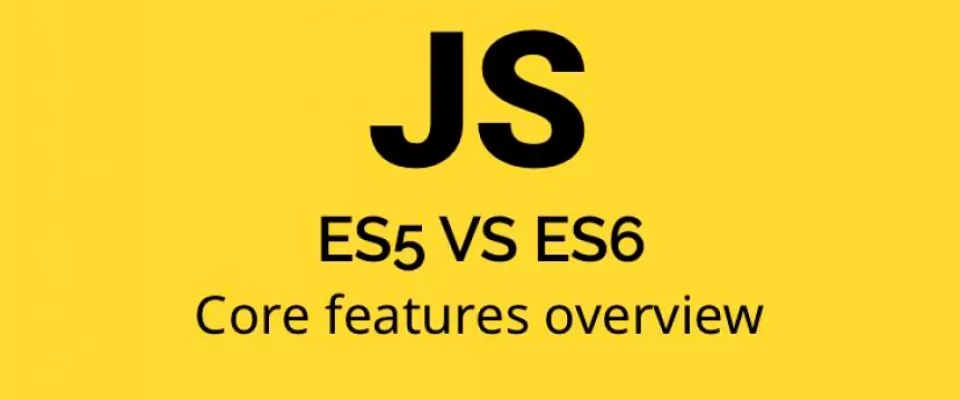Several changes to JavaScript were introduced by ECMAScript 2015, also well-known as ES6. Here is a summary of a number of the foremost common options and syntactic variations, where applicable, with comparisons to ES5.
Variables and constant comparison
In the following table, we provide a brief overview of the concepts of scope and the differences between let, var, and const.
| Keyword | Scope | Hoisting | Can Be Reassigned | Can Be Redeclared |
|---|---|---|---|---|
| var | Function scope | Yes | Yes | Yes |
| let | Block scope | No | Yes | No |
| const | Block scope | No | No | No |
Variable declaration
"Let" allows us to define variables. Originally we used the keyword "var" to declare our variables. However, when it comes to scope, it has some limitations because it does not offer a block scope. But now we can simply declare real block-scoped variables with the "let" keyword. This is a difference from the var keyword, which defines a variable globally or locally for a whole function, regardless of the block scope.
ES5
var x = 0;
ES6
let x = 0;
Constant declaration
ES6 has introduced the const keyword, which cannot be redeclared or reassigned, but isn't immutable.
We will use the "const" keyword to generate and initialize a read-only variable that has a constant value and something that we can never change. In ES6, "const" has block scoping like the "let" keyword. The value of a constant can not change through reassignment, and cannot be redeclared. A constant can not share its name with a function or variable in the same scope. Constants are uppercases by convention.
Here's the MDN definition for const:
The const declaration creates a read-only reference to a value. It does not mean the value it holds is immutable, just that the variable identifier cannot be reassigned.
ES6
const CONST_IDENTIFIER = 0;
Arrow functions
Arrow functions were also implemented with ES6 as a new syntax for JavaScript functions. They save developers time and optimize the scope of functions.
Arrow functions, also commonly known as "fat arrow" functions, are a more clear and concise for writing function expressions. They just use a new token, = >, which looks like a fat arrow. Arrow functions are anonymous and change the way they bind to functions.
They make the code more clear and simplify function scoping.
// (param1, param2, paramN) => expression
ES5
var multiplyES5 = function(x, y) {
return x * y;
};
ES6
const multiplyES6 = (x, y) => { return x * y };
Template literals
Concatenation/string interpolation
We can embed expressions in template literal strings.
ES5
var str = 'b-day date: ' + date;
ES6
let str = `b-day date: ${date}`;
Multi-line strings
To implement template literal syntax, we can span multiple lines without the need for concatenation. Here's an example of HTML content with interpolated data written in ES5 first and ES6 second:
var joe = {
profile_image: 'http://namesite.com/200/200',
name: 'Joe',
title: 'Dance, Work, Code'
}
function get_user_widget_markup (user) {
return [
'<div class="user-profile">',
'<img src="' + user.profile_image + '" alt="" class="user-image">',
'<h2 class="user-name">',
user.name,
'</h2>',
'<p class="user-title">',
user.title,
'</p>',
'</div>'
].join('')
}
get_user_widget_markup(Joe)
How about ES6?
let joe = {
profile_image: 'http://namesite.com/200/200',
name: 'Joe',
title: 'Dance, Work, Code'
}
function get_user_widget_markup (user) {
return `<div class="user-profile">
<img src="${user.profile_image}" alt="" class="user-image">
<h2 class="user-name">${user.name}</h2>
<p class="user-title">${user.title}</p>
</div>`
}
get_user_widget_markup(Joe)
Implicit returns
In ES6 the return keyword can be omitted if we use arrow functions without a block body.
ES5
function func(a, b, c) { return a + b + c; }
ES6
let func = (a, b, c) => a + b + c;
Key/property shorthand
Unlike ES5, if you want to define an object whose keys have the same name as the variables passed-in as properties, you can use the shorthand and simply pass the key name.
ES5
var cat = 'Miaow';
var dog = 'Woof';
var bird = 'Peet peet';
var someObject = {
cat: cat,
dog: dog,
bird: bird
}
ES6
let cat = 'Miaow';
let dog = 'Woof';
let bird = 'Peet peet';
let someObject = {
cat,
dog,
bird
}
console.log(someObject);
//{
// cat: "Miaow",
// dog: "Woof",
// bird: "Peet peet"
//}
Method definition shorthand
Object methods in ES5 require the function statement. For example:
// ES5 code
var lib = {
sum: function(a, b) { return a + b; },
mult: function(a, b) { return a * b; }
};
console.log( lib.sum(2, 3) ); // 5
console.log( lib.mult(2, 3) ); // 6
This isn't necessary in ES6; it allows the following shorthand syntax:
// ES6 code
const lib = {
sum(a, b) { return a + b; },
mult(a, b) { return a * b; }
};
console.log( lib.sum(2, 3) ); // 5
console.log( lib.mult(2, 3) ); // 6
We can't use ES6 fat arrow => function syntax here, because the method requires a name. That said, we can use arrow functions if we name each method directly (like ES5). For example:
// ES6 code
const lib = {
sum: (a, b) => a + b,
mult: (a, b) => a * b
};
console.log( lib.sum(2, 3) ); // 5
console.log( lib.mult(2, 3) ); // 6
Destructuring (object matching)
We have to use curly brackets to assign properties of an object to their own variable, such as:
var obj = { a: 1, b: 2, c: 3 };
ES5
var a = obj.a; var b = obj.b; var c = obj.c;
ES6
let {a, b, c} = obj;
Array iteration (looping)
ES6 introduced a simple syntax for iteration through arrays and other iterable objects.
var arr = ['a', 'b', 'c'];
ES5
for (var i = 0; i < arr.length; i++) {
console.log(arr[i]);
}
ES6
for (let i of arr) {
console.log(i);
}
Default parameters
Default parameters allow us to initialize functions with default values. A default value is used when an argument is either omitted or undefined. A default parameter can be anything from a number to another function.
In ES5, you may have used a pattern like this one:
function getInfo (user, year, color) {
year = (typeof year !== 'undefined') ? year : 2018;
color = (typeof color !== 'undefined') ? color : 'Blue';
// remainder of the function...
}
In this case, the getInfo() function has only one mandatory parameter: name. Year and color parameters are optional, so if they’re not provided as arguments when getInfo() is called, they’ll be assigned default values.
Default parameter values can be defined in ES6 and beyond as follows:
function getInfo (name, year = 2018, color = 'blue') {
// function body here...
}
It’s really simple.
If the year and color values are passed to the function call, the values passed as arguments will replace those defined as parameters in the function definition. This works exactly as with ES5 models, but without all that extra code. Much easier to maintain and much easier to read.
Spread syntax
We can use Spread syntax to expand an array.
ES6
let arr1 = [1, 2, 3]; let arr2 = ['a', 'b', 'c']; let arr3 = [...arr1, ...arr2]; console.log(arr3); // [1, 2, 3, "a", "b", "c"]
or for function arguments.
let arr1 = [1, 2, 3]; let func = (a, b, c) => a + b + c; console.log(func(...arr1)); // 6
Classes and constructor functions
ES6 establishes the class syntax on top of the prototype-based constructor function.
ES5
function Func(a, b) {
this.a = a;
this.b = b;
}
Func.prototype.getSum = function() {
return this.a + this.b;
}
var x = new Func(3, 4);
ES6
class Func {
constructor(a, b) {
this.a = a;
this.b = b;
}
getSum() {
return this.a + this.b;
}
}
let x = new Func(3, 4);
x.getSum(); // returns 7
Inheritance
After we have classes, we also want an inheritance. Once again, it is possible to simulate inheritance in ES5, but it was quite complex to do so.
ES5
function Computer (name, type) {
this.name = name;
this.type = type;
};
Computer.prototype.getName = function getName () {
return this.name;
};
Computer.prototype.getType = function getType () {
return this.type;
};
function Laptop (name) {
Vehicle.call(this, name, ‘laptop’);
}
Laptop.prototype = Object.create(Computer.prototype);
Laptop.prototype.constructor = Laptop;
Laptop.parent = Computer.prototype;
Laptop.prototype.getName = function () {
return 'It is a laptop: '+ this.name;
};
var laptop = new Laptop('laptop name');
console.log(laptop.getName()); // It is a laptop: laptop name
console.log(laptop.getType()); // laptop
ES6
class Computer {
constructor (name, type) {
this.name = name;
this.type = type;
}
getName () {
return this.name;
}
getType () {
return this.type;
}
}
class Laptop extends Computer {
constructor (name) {
super(name, 'laptop');
}
getName () {
return 'It is a laptop: ' + super.getName();
}
}
let laptop = new Laptop('laptop name');
console.log(laptop.getName()); // It is a laptop: laptop name
console.log(laptop.getType()); // laptop
We see how easy is to implement inheritance with ES6.
Modules – export/import
We can create modules to export and import code between files, example:
Our index.html
<script src="export.js"> </script> <script type="module" src="import.js"> </script>
Our .js first file, export.js:
let func = a => a + a;
let obj = {};
let x = 0;
export { func, obj, x };
Our .js second file, import.js:
import { func, obj, x } from './export.js';
console.log(func(3), obj, x);
Promises/Callbacks
Promises are among the most interesting news to JavaScript ES6. Along with many other things, JavaScript uses callbacks as an alternative to chaining functions to support asynchronous programming.
ES5 Callback
function doSecond() {
console.log('Do second.');
}
function doFirst(callback) {
setTimeout(function() {
console.log('Do first.');
callback();
}, 500);
}
doFirst(doSecond);
ES6 Promise
let doSecond = () => {
console.log('Do second.');
}
let doFirst = new Promise((resolve, reject) => {
setTimeout(() => {
console.log('Do first.');
resolve();
}, 500);
});
doFirst.then(doSecond);
In the following example, we use an XMLHttpRequest ES6
function makeRequest(method, url) {
return new Promise((resolve, reject) => {
let request = new XMLHttpRequest();
request.open(method, url);
request.onload = resolve;
request.onerror = reject;
request.send();
});
}
makeRequest('GET', 'https://url.json')
.then(event => {
console.log(event.target.response);
})
.catch(err => {
throw new Error(err);
});
SOURCES: