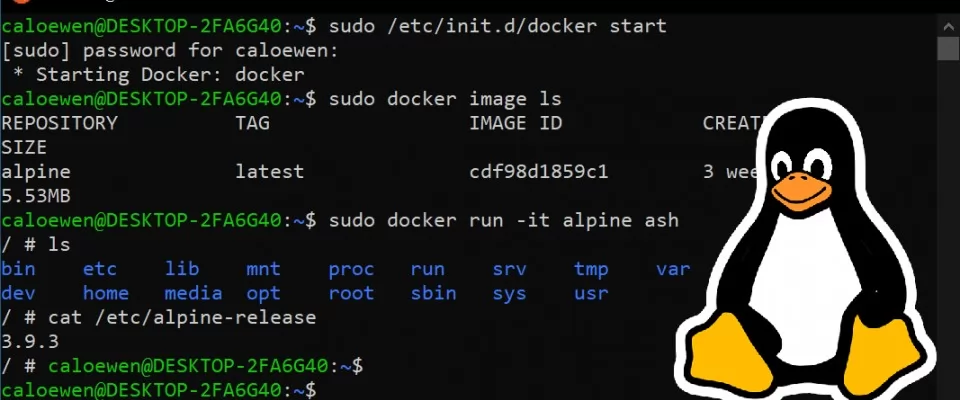If you are reading about this for the first time, the Windows Subsystem for Linux is a kind of virtual machine that allows you to run the Linux terminal on the Microsoft system (Windows). From this terminal we can use tools as long as the necessary packages are installed.
Now with the update of the second version of Microsoft's WLS important improvements are added both in the user experience as well as for developers, now WSL 2 allows the support of graphic applications, therefore it will be possible to use graphic applications of both Windows 10 and Linux in a combined way. And it doesn't stop there, the internal improvements allow writing to be accelerated up to 20 times faster, something that is very useful for developers.
This support will also allow you to leverage your computer's GPU for processes that use this specific processor such as neural network training, machine learning, and more.
Having the ability to use Linux distributions natively directly in Windows 10 was something that impacted the developer community. Without virtual machines, since previously we had a console with different distributions and this was reduced in capacity, for the simple fact that there was no direct way to use the applications with a graphical user interface (GUI), you could only work on a console with some tools in text mode, but things were complicated even more when using applications with their own user interface.
If you want to use the WSL2 you will need a version of Windows 10 that is 18917 or higher (you can check this by running the "view" command in the CMD command console). To install or upgrade it, you can follow Microsoft's instructions.