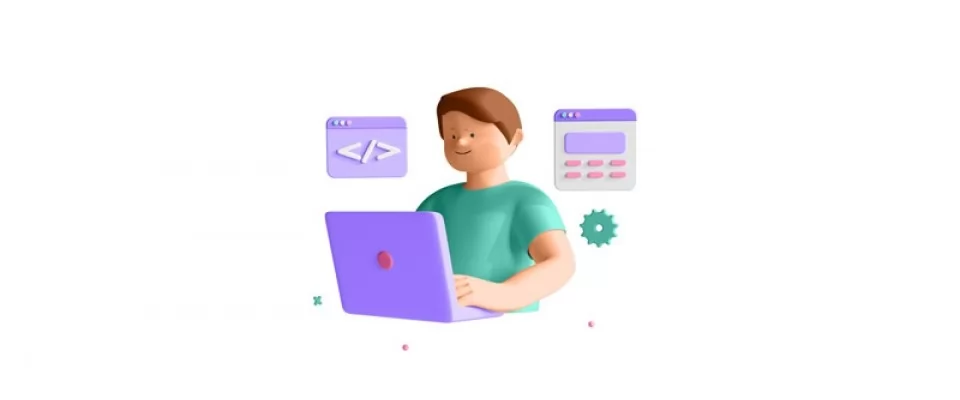Unleashing Efficiency, Creativity, and Time-Saving Magic with Essential CSS Generator Tools
In the ever-evolving landscape of web development, CSS remains an indispensable language for creating stunning and engaging user interfaces. Crafting visually appealing projects with CSS often entails writing extensive lines of code, demanding meticulous attention to detail. While writing impeccable CSS is essential, the process can be time-consuming, hindering productivity and efficiency.
Fortunately, in the realm of CSS development, there is an arsenal of tools and generators that can revolutionize your workflow, providing shortcuts, automating tedious tasks, and unleashing the true potential of your creativity. In this comprehensive guide, we will introduce you to a carefully curated collection of essential CSS generator tools that are poised to transform your development journey in 2023.
From creating captivating gradients and stunning animations to generating complex shapes and optimizing your code, these tools are purposefully designed to streamline your workflow, save valuable time, and unleash your productivity as a web developer. Let's dive into the world of CSS generators and unlock the power to create extraordinary designs with ease and efficiency.
Join us on this transformative journey as we explore the following CSS generator tools:
1. CSS Gradient
Creating gradient backgrounds for your projects is a breeze with CSS Gradient. This powerful tool offers a wide range of color options and customization features, allowing you to generate the perfect gradient background. It also generates the necessary CSS code for easy implementation. [CSS Gradient](https://cssgradient.io/)
2. Animista
When it comes to CSS web animations and transitions, Animista is an invaluable tool. It provides a comprehensive library of pre-made CSS animations that you can easily incorporate into your projects. With Animista, you can customize and preview each animation, and it even generates the corresponding CSS code for seamless integration. [Animista](https://animista.net/)
3. Neumorphism:
Neumorphism design has gained popularity recently, and the Neumorphism tool is here to assist you in generating soft UI CSS code. This remarkable tool offers various customization options for colors, sizes, radii, UI distance, and more, enabling you to create stunning Neumorphism designs effortlessly. [Neumorphism](https://neumorphism.io/)
4. Get Waves
To add beautiful SVG waving shapes to your website design, Get Waves is the go-to tool. With Get Waves, you can generate eye-catching SVG shapes and customize them to your liking. The tool provides the option to copy the SVG code or download it as an SVG file for immediate use. [Get Waves](https://getwaves.io/)
5. Shadow Brum
Shadow Brum is an impressive CSS generator tool that simplifies the creation of smooth CSS-based shadows. With just a few design options to customize, such as layers and transparency, you can effortlessly generate beautiful and cool shadows without the need for manual CSS coding. The tool automatically generates all the CSS code for you. [Shadow Brum](https://brumm.af/shadows)
6. CSS Clip-path Maker
CSS Clip-path Maker is a user-friendly tool that allows you to create complex shapes and generates the corresponding CSS code. This tool is based on the CSS property "clip-path," which enables the creation of intricate shapes like polygons, circles, and ellipses. With CSS Clip-path Maker, you can effortlessly create complex shapes without writing the code from scratch. [CSS Clip-path Maker](https://bennettfeely.com/clippy/)
7. PurgeCSS
If you're looking to optimize your CSS files by removing unused code, PurgeCSS is an invaluable tool. Particularly useful when working with CSS frameworks, PurgeCSS eliminates unnecessary code lines, reducing the file size and improving the performance of your website or application. [PurgeCSS](https://purgecss.com/)
8. CSS Scan
CSS Scan is a premium tool that provides a convenient way to view and extract CSS code from any webpage. By simply hovering over an element on a webpage, CSS Scan generates the corresponding CSS code, allowing you to analyze and utilize it effortlessly. This tool also provides easy copying and editing of the CSS code, saving you time and effort. [CSS Scan](https://getcssscan.com/)
9. Fancy Border Radius Generator
Creating complex organic-looking shapes using the CSS property "border-radius" often requires specifying multiple values. The Fancy Border Radius Generator simplifies this process by assisting you in building intricate shapes and generating the necessary CSS code. With this tool, you can effortlessly create unique shapes without the need for manual coding. [Fancy Border Radius Generator](https://9elements.github.io/fancy-border-radius/)
10. CSS Grid Generator
CSS Grid has become a go-to solution for creating responsive grid layouts. To simplify working with CSS Grid, the CSS Grid Generator tool comes in handy. It generates custom CSS grid code based on your specifications. By adjusting the columns, rows, and units, you can easily create grid layouts for your website or application. The tool also offers HTML code generation if needed. [CSS Grid Generator](https://cssgrid-generator.netlify.app/)
Bonus Tool: CSS Buttons Generator
Discover how each of these remarkable tools empowers you to conquer the challenges of CSS development, providing you with the means to express your creativity seamlessly and accelerate your project's success. From novice developers seeking simplicity to seasoned professionals craving efficiency, these CSS generator tools are poised to become your trusted allies in the pursuit of extraordinary web design. [CSS Buttons Generator](https://www.bestcssbuttongenerator.com/)
In conclusion, these CSS generator tools are invaluable for enhancing productivity and efficiency in your development workflow. By utilizing these tools, you can save time and effort while producing visually stunning designs. Whether you need gradient backgrounds, animations, complex shapes, or optimized CSS code, these generators have got you covered. Explore these resources and take advantage of the power they offer in simplifying and enhancing your CSS development process.
Image by Graphue on Freepik