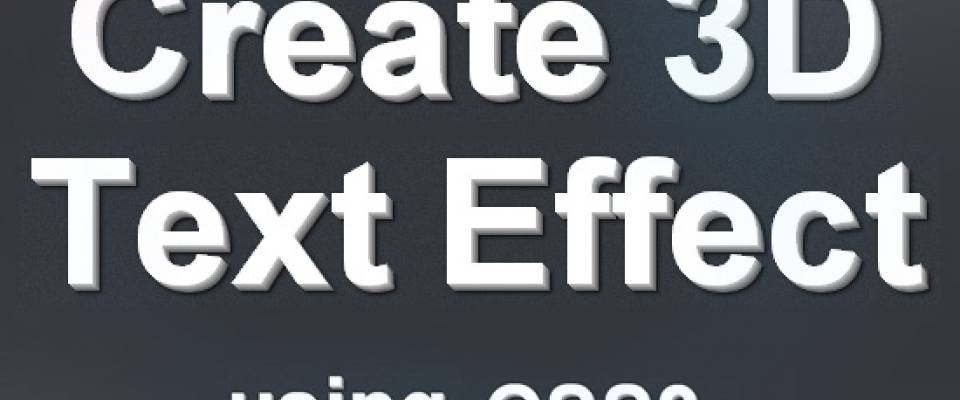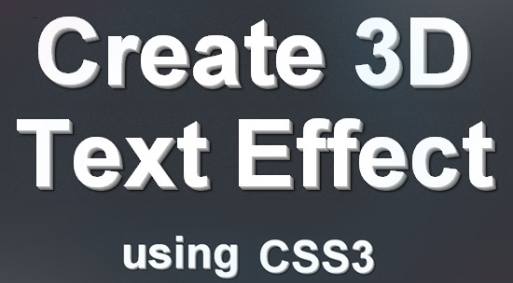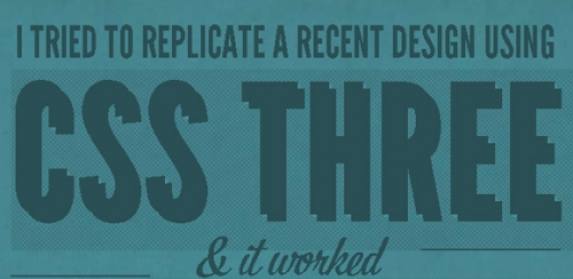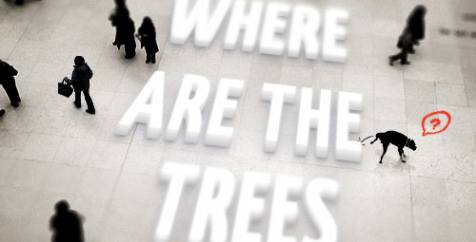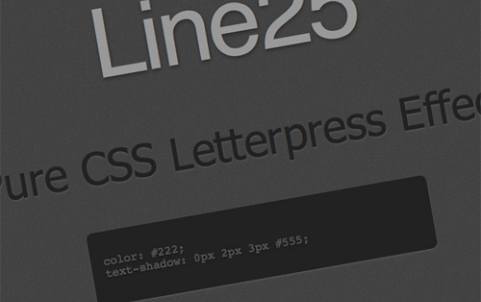If you want to give your website more visually appealing text - CSS Text Effect Tutorials can help you achieve this goal.
For many year Photoshop have been the only solution for Text Effects, but CSS3 now can help us to create awesome text effects.
In this post we've gathered 15 Advanced CSS3 Text Effect Tutorials, we hope these tutorials help you gain more knowledge about CSS3.
1. Code Snippet: Create 3D Text Effect Using CSS3
In today's tutorial we'll show you how to create a simple 3D Text Effect using CSS3. We'll be using CSS3 Text Shadow properties to create the 3D text Effect.
2. CSS3 Background Clip
Background clip was missing in all the above, so here it is. This tutorial is itself an experiment background clip, text and font face via typekit.
3. CSS Cookbook
In this Tutorial you’ll find seven fun and attractive CSS tricks that you can grab and insert right into your own projects and customize at will. color and a darker shade of the background color.
4. Glass Text Effect
ZEPPELIN is an experiment trying to create a glass text effect (refractive index) with CSS3. The refractive index effect is achieved by using two background images on top of each other.
5. CSS3 Tilt-shift Text
Where are the trees is an experiment trying to create a Tilt-Shift effect on Text using CSS3.
5. Flashlight CSS Tutorial
FLASHLIGHT is CSS3 3D transform demo. The text color is set to transparent and text-shadow is added. When added a transform: rotateY together with a low perspective, it gets a nice stretched effect. Browser support still limited.
6. Cool Text Effects Using CSS3 Text-Shadow
In this tutorial, they'll show you how to create some really cool and inspiring text effects using text shadows in CSS3. But before I get into the actual meat and potatos of the CSS code, I’ll tell you first how the code works.
7. How to Create Inset Text With CSS3
In this tutorial you are going to use the text-shadow property that is currently supported by Firefox, Opera and Safari to create the appearance of inset text. Inset text being text that has been pushed into the background, almost like a reverse embossed effect.
8. Matrix Animation with WebKit CSS3
In this tutorial you'll learn how to create a Matrix Animation using CSS3.
9. Subtle CSS3 Typography that you’d Swear was Made in Photoshop
In this tutorial you'll create cool typography that you’d swear had to be made with a program like Photoshop. Nope, all CSS3 baby! Let’s take a look in this video quick tip.
10. CSS Gradient Text Effect
Do you want to create fancy headings without rendering each heading with Photoshop? Here is a simple CSS trick to show you how to create gradient text effect with a PNG image (pure CSS, no Javascript or Flash).
11. Text Rotation with CSS
If you're looking for a different way to display text this Text Rotation tutorial is fantastic. Rotation can give text a very stylized look, and by using CSS3, there is no need to stick to boring horizontal effects only.
12. Cool Anaglyphic Text Effect with CSS
In this Tutorial you'll be creating a cool transparency overlay effect that closely resembles anaglyph stereoscopic 3D images.
13. Letterpress Effect With CSS Text-Shadow
Give your text a cool look via this incredible CSS property. Letter press was previously considered an industrial printing method, and it is now frequently used in website design. CSS3 has a very interactive way to create this effect.
14. Create Beautiful CSS3 Typography
In this tutorial, we’ll look at how to take basic markup and transform it into an attractive and beautiful typographical design through pure CSS3.
15. How to Create Inset Typography with CSS3
Letterpress or inset text is an impressive text effect which can be created easily using CSS3 properties. How to create this in CSS3 is explained in this simply written tutorial. Inset text gives the text a debossed look that makes the text appear embedded in the background. It works perfectly in web kit browsers, but may not work in old browsers like IE.
READ ALSO:
15 stunning examples of CSS 3D transforms
25 Tutorials of User Interface CSS3