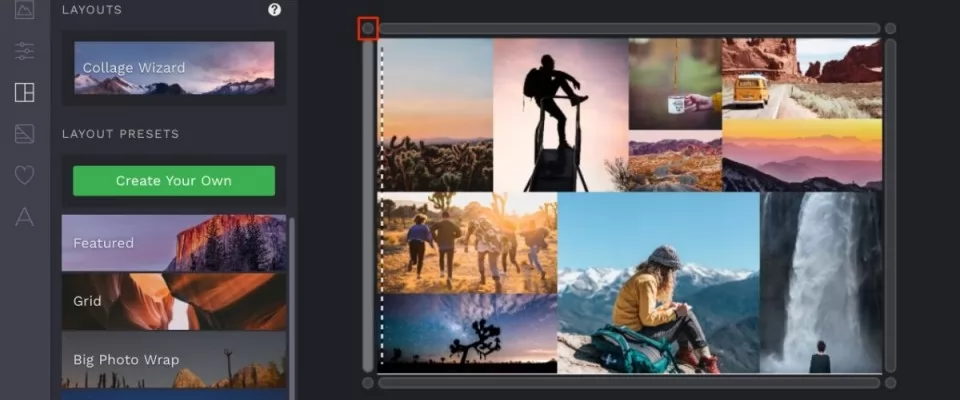Modern cameras can make digital photography seem very easy, and even the most basic models will often produce crisp, clear photos.
We generally use Adobe Photoshop or other graphics applications to make some photo effects or photo editing. But what if some of you dont have Adobe Photoshop or any other applications and you want to do photo editing?
If your finances won't stretch that, though, don't worry, there are some excellent free tools around.
We've found 10 of the very best free photo editing apps, and whether you're looking for comprehensive editing power, ease of use, arty effects or just a quick way to spice up a photo before posting it on Facebook, there's something for you here.
Photoshop Express
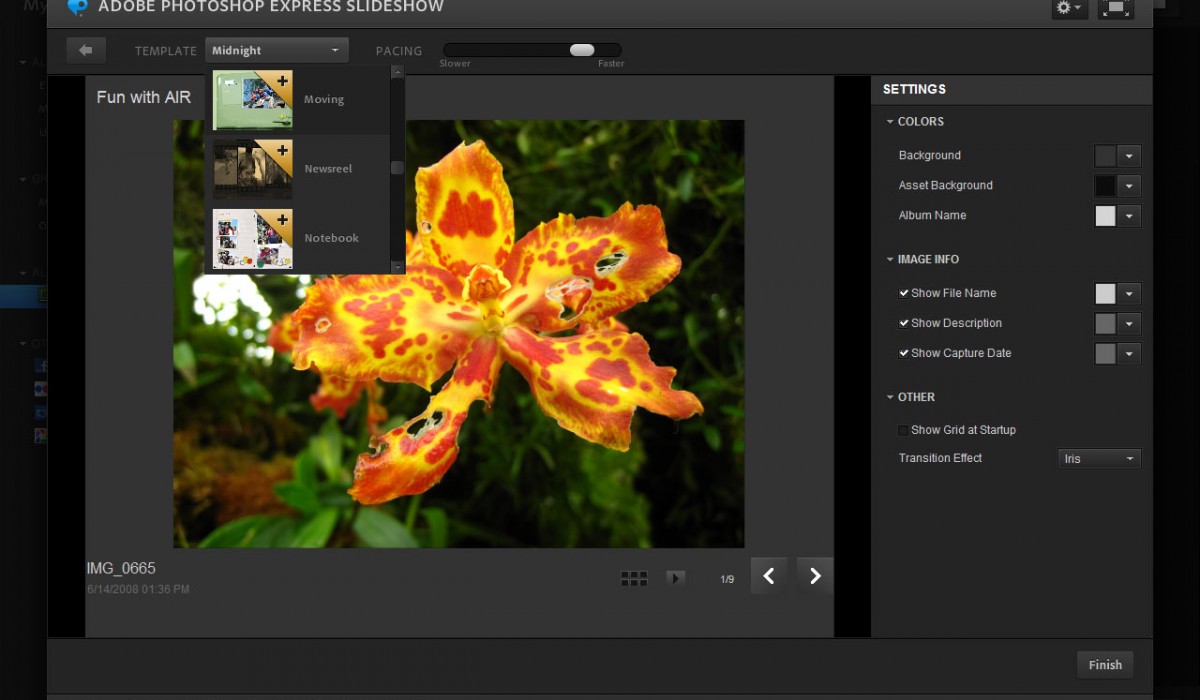
Photoshop Express is a companion to Photoshop.com, your online photo sharing, editing, and hosting resource. Create a free Photoshop.com account to upload and store 2GB of photos and videos online.
With Photoshop Express, it's easy to improve your photos. Choose from a variety of one-touch effects, or simply drag your finger across the screen to crop, rotate, or adjust color. Add artistic filters like Soft Focus or Sketch. And never fear: You can undo and redo changes until you get just the look you want—a copy of your original file is always saved.
Pixlr – Photo Editor Online
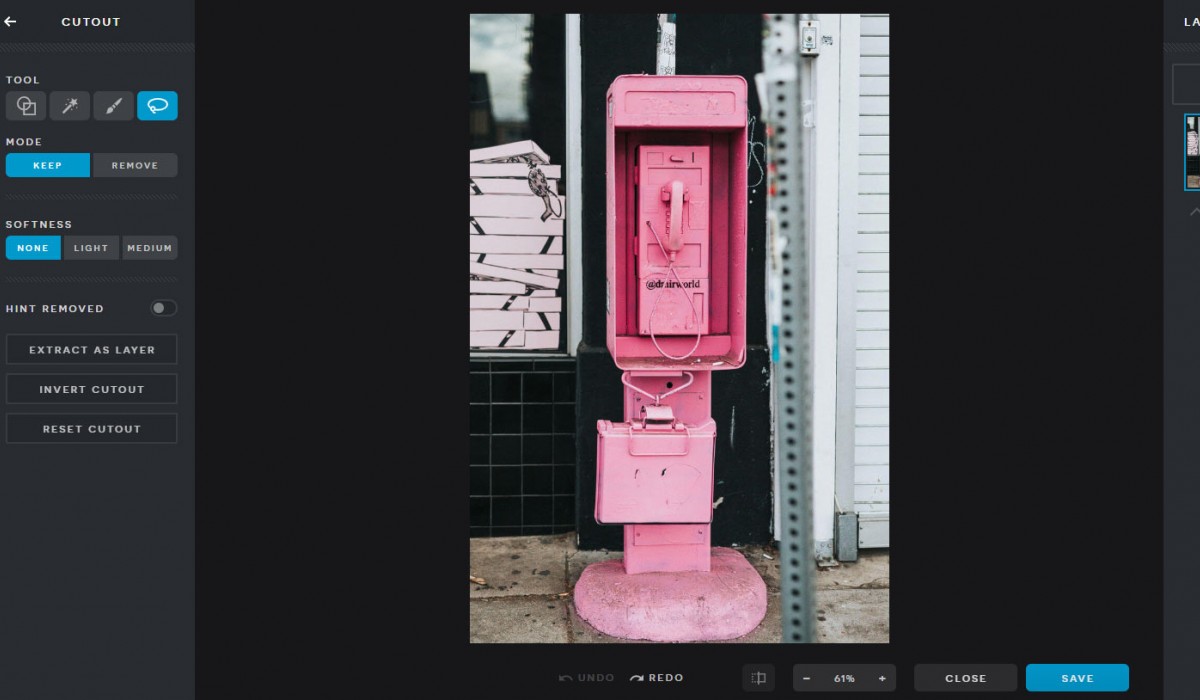
Pixlr includes Pixlr Editor (for the advanced user; it’s the pretty standard “Photoshoppy” treatment), Pixlr Express (for those seeking a more efficient interface), and Pixlr-o-matic (this one’s more playful and Instagram-like). Pixlr (and its apps) are free.
LunaPic – Free Online Photo Editor
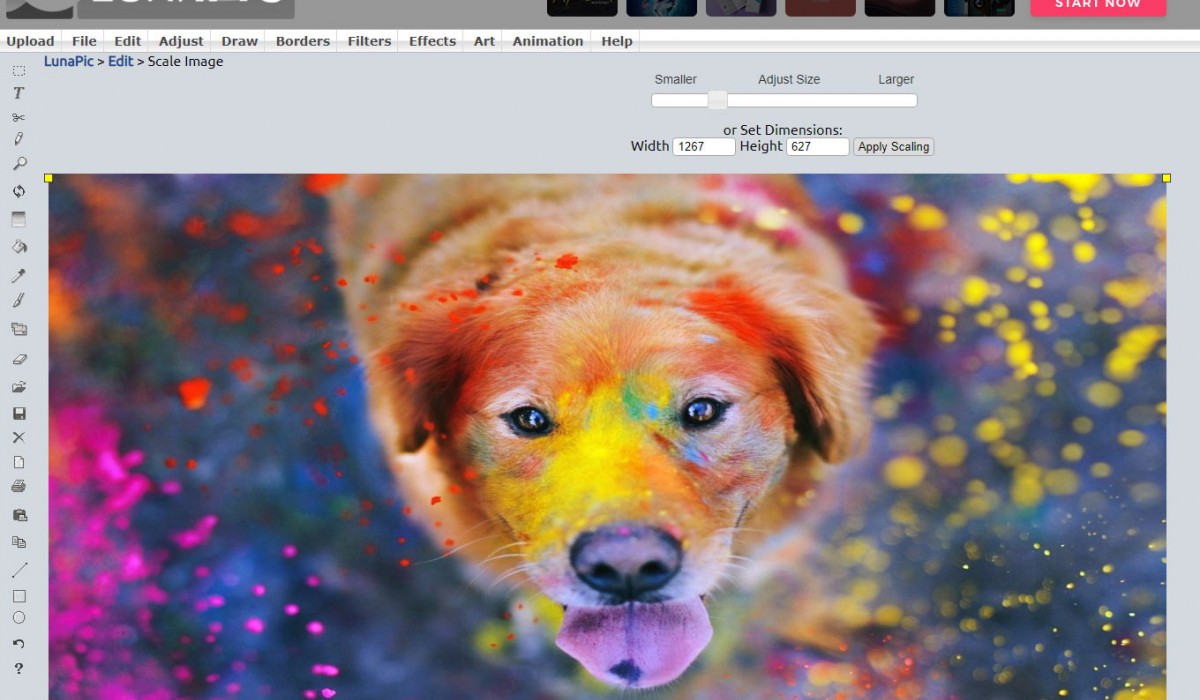
LunaPic has a unique take on online photo editing. While they offer most of the tools and effects you will need to edit your photos such as crop, rotate, black and white, sepia and color adjustments, LunaPic also gives you a wide variety of animations like snowfall, reflecting and transitions that you can apply to your photo. These animations add a whole new level to your photos and they are not available in any of the other online photo editing services we reviewed.
The interface for LunaPic is fairly straightforward. The layout is what makes it a little difficult to work with. There is a lot going with ads and examples, especially on the home page. All the movement, along with colorful backgrounds and fonts, make the layout less aesthetically pleasing and more challenging to work with than other online photo editing services.
Free Online Photo Editor – Edit Your Photos And Images Online
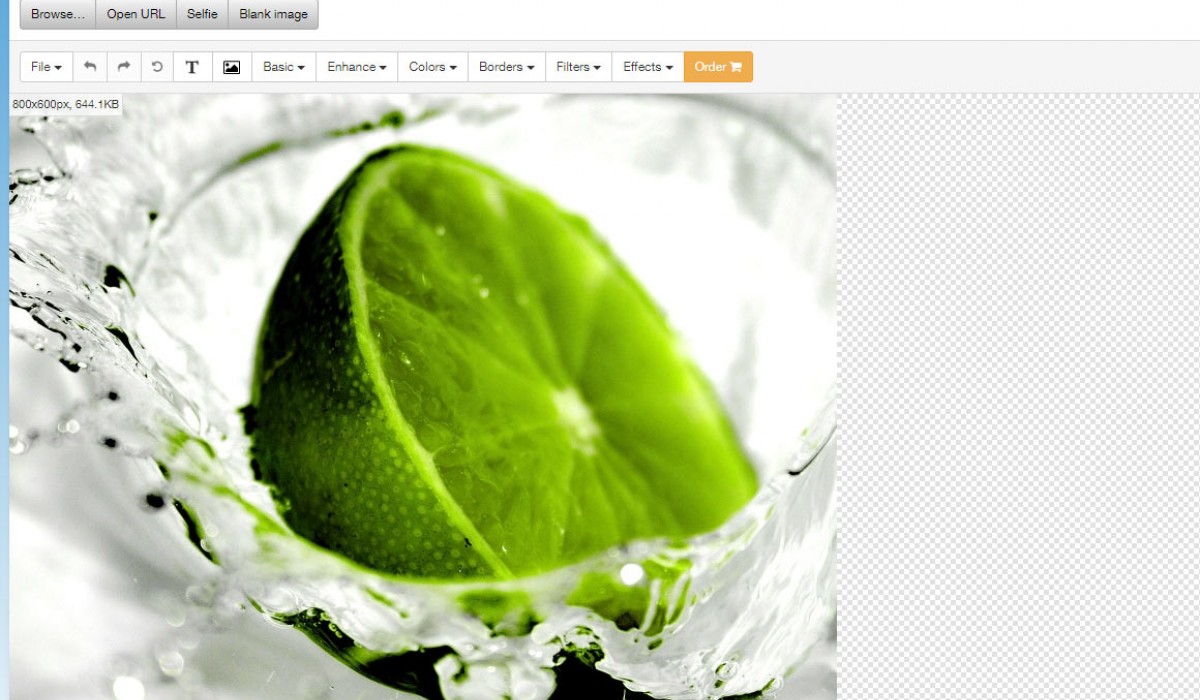
Resize your photo, sharpen it or rotate your photo. Several filters and effects are available to enhance your photo: Red Eye Removal, Sepia, Enhance, Sharpen and Polaroid Effect. You can also add Text and Glitter text to your photos and images.
Photopea
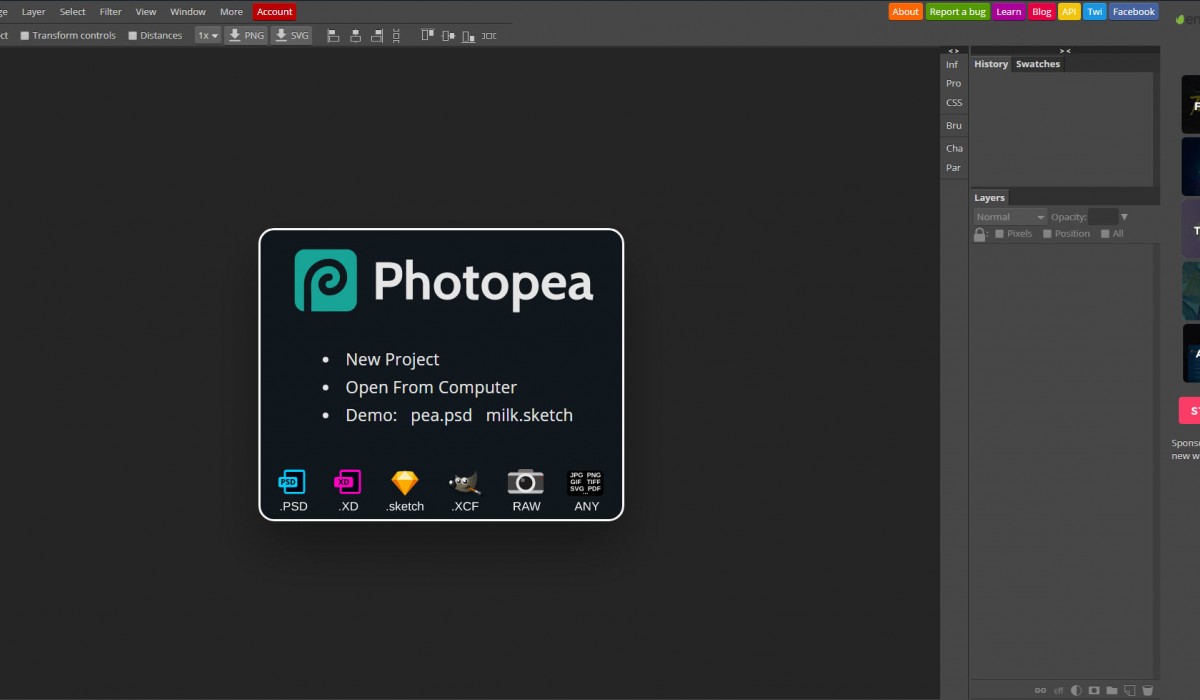
It was built around three ideas: make advanced editing accessible to everyone (in terms of cost and device requirements), remove borders between programs (support all existing file formats instead of inventing a new format) and make designers less dependent on their software (if it suddenly stops working, you should still have a chance to use your files somehow).It has an excellent support for PSD and Sketch files. It can be used by anybody for free and has been visited by more than 2.5 millions of people, who spent 120 000 hours using it..
Photo Raster

Photo Raster is advanced online photo editor. Photo Raster contains integrated tools for digital painting, layer editing, non-destructive editing, photo retouching, image adjustments and filters.
The application is written in JavaScript and uses various HTML5 elements for its function, like WebGL for GPU acceleration.
Features: Paint tools (brush, pencil, eraser, smudge, blur, sharpen, dodge, burn, contrast, saturation), Layer based editing (Blending modes, Opacity control, Merging, Transformation), Layer masks (up to four mask per layer, mask tools), Image filters (blur, sharpen, find edges, noise, denoise, distort, pixelize, render textures), Image adjustments (brightness, contrast, exposure, hue/saturation/lightness, color balance, vibrance, desaturate, threshold), Selection tools (rectangular/elliptical/polygonal selections, selection operations), Image transformations (resize, rotate, flip, crop).
iPiccy – Free Online Photo Editing for You
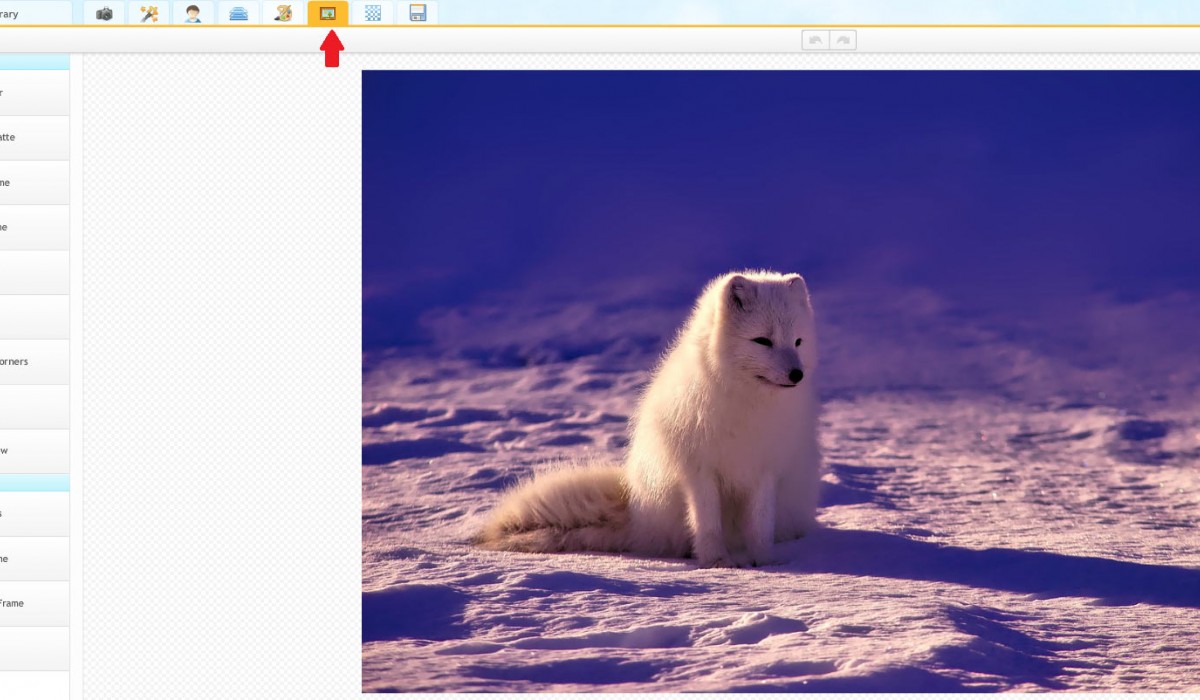
Basic functionality like sharpen, crop, resize, brightness and contrast adjustments, add text and special effects. Contains also a practical one click photo fix and advanced photo editing like facial touch-up, painting with custom brushes, overlay photos and more .
BeFunky – Photo editor and photo effects online, edit images and share photos
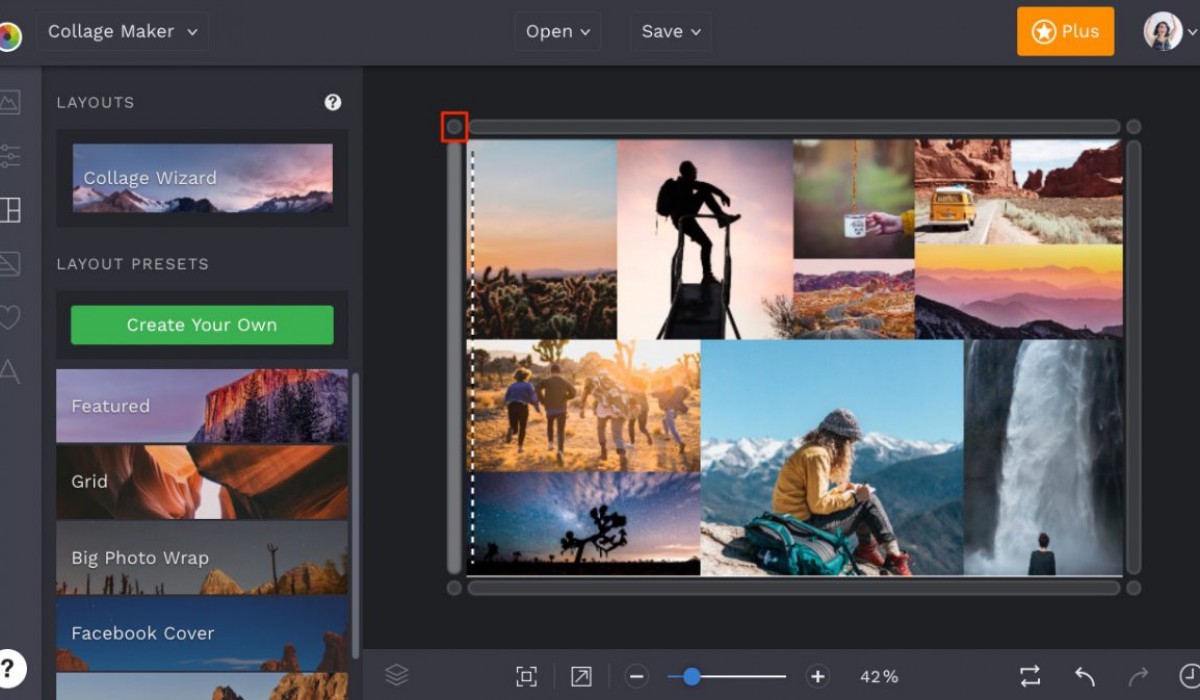
BeFunky Photo Editor lets you apply photo effects, edit, cartoon and share photos online. Online Photo sharing and editing have never been easier. No registration required for basic functionality, but you get more features with registration.
Special mention: we suggest to visit 68 Best Painting Apps and Softwares