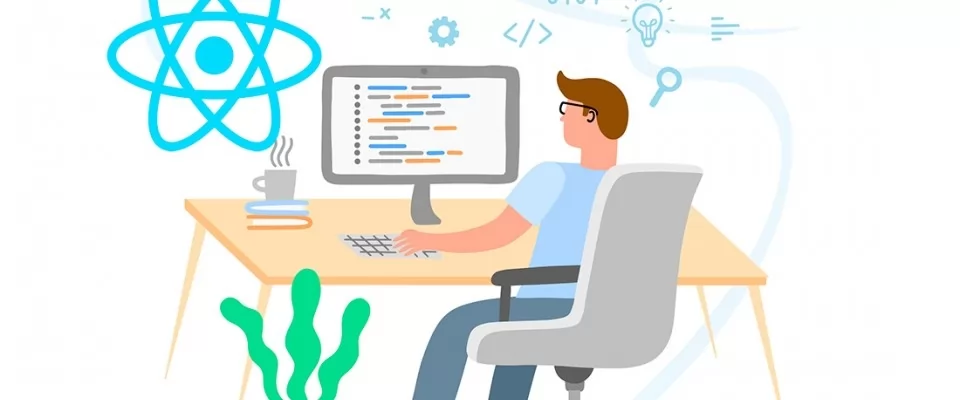With CSS we can set the presentation of a document through the rules that control the formatting of an element on a web page. Using CSS techniques, we can make web pages more attractive and elegant.
Before going into the topic of posting, let's talk about React.
By now, almost everyone knows that it is a powerful JavaScript library for creating user interfaces.
In practice, it manages the level of visualization of the application. The best part is that it allows you to split a component into smaller, reusable components.
Instead of putting all the logic into a single file, writing smaller components has a better advantage. By writing well encapsulated components, we are essentially creating a testable application with good separation of concerns and maximum reuse of code..
There are many ways to customize the React component, these are the common ones:
Inline CSS
CSS Style Sheet
CSS modules
CSS in JS
We will not go into details and differences between them as this depends mainly on the case of use and the type of application. Everything depends on your individual preferences and your application's specific complexity.
If you only want to add a few style features, the best choice is inline styling.
The style-component is ideal if you want to reuse your style attributes in the same file.
We suggest CSS modules or CSS stylesheets if your application is more complex.
1. CSS Stylesheet
import React from 'react'; import './DottedBox.css'; const DottedBox = () => (
Get started with CSS styling
You just have to import './DottedBox.css' so you can use a separate css file for each component
.DottedBox {
margin: 40px;
border: 5px dotted pink;
}
.DottedBox_content {
font-size: 15px;
text-align: center;
}
2. Inline styling
Inline CSS means defining the properties of CSS by using a style attribute with an HTML tag or by adding styles directly on the desired element. Using HTML, we assign a string value to the style attribute. This string contains several CSS properties; each property will be separated from the other by a semicolon. For an example of a simple "Hello World" page formatted is shown below:
< !DOCTYPE html > < html > < head > < title >Inline CSS < /title > < /head > < body > < p style=" font-size: 20px; color:#4a54f1; text-align:center; padding-top:100px; " > Hello World!!! < /p > < /body > < /html >
In React, inline styles are not specified as a string. Instead, they are indicated with an object whose key is the camelCased version of the style name, and whose value is the value of the style, usually a string.
For example: margin-top -> marginTop , border-radius -> borderRadius , font-weight -> fontWeight , background-color -> backgroundColor.
The main steps to defining CSS online are listed below:
1. Change the name of the CSS property in its camelCase version as "background-color" to "backgroundColor", "font-size" to "fontSize", etc..
2. Create an object with all CSS properties as keys and their CSS values.
3. Assign that object to the style attribute.
Here's an example:
import React from 'react';
const divStyle = {
margin: '40px',
border: '5px solid pink'
};
const pStyle = {
fontSize: '15px',
textAlign: 'center'
};
const Box = () => (
Get started with inline style
What are the disadvantages of online CSS?
1. CSS properties that duplicate each other
2. The properties of CSS will be limited to the scope of a single component, so they cannot be reused in any way.
3 We won't be able to use all the power of CSS, for example, no pseudo-classes, pseudo-elements, media requests, keyframe animations, etc., to the full.
3. It is difficult to maintain or modify/update, and many online CSSs can reduce code readability.
4. Prevents performance, the style object will be recalculated each time it is redrawn.
3. CSS Modules
A CSS Module is a CSS file in which all class and animation names are grouped and displayed locally by default.
import React from 'react'; import styles from './DashedBox.css'; const DashedBox = () => (
Get started with CSS Modules style
- Similar to css you have to import css file import styles './DashedBox.css'
- then you can access to className as you access to object
:local(.container) {
margin: 40px;
border: 5px dashed pink;
}
:local(.content) {
font-size: 15px;
text-align: center;
}
local(.className) use it when implementing the create-react-app application with webpack configurations
.className use this if you are using your own react boilerplate.
To make CSS modules run on Webpack you only need to include the above modules and add the following loader to your webpack.config.js file:
. . .
{
test: /.css$/,
loader: 'style!css-loader?modules&importLoaders=1&localIdentName=[name]__[local]___[hash:base64:5]'
}
. . .
4. Styled-components
Styled-components is a library for React and React Native that allows you to use component-level styles in your application that are composed of a set of JavaScript and CSS.
import React from 'react';
import styled from 'styled-components';
const Div = styled.div`
margin: 40px;
border: 5px outset pink;
&:hover { background-color: yellow;
}
`;
const Paragraph = styled.p`
font-size: 15px;
text-align: center;
`;
const OutsetBox = () = > (
< Div >
< Paragraph >Get started with styled-components
< / Paragraph >
< / Div >
);
export default OutsetBox;
- First we need to install styled-components library
- npm install styled-components --save
- Now we can create a variable by selecting a particular html element where we store our style keys const Div = styled.htmlElemnet`color: pink`
- Then we use the name of our variable as a wrapper < Div > < / Div > kind of react component:)
- Tips to use emoji icons key shortcut CTRL+CMD+SPACE
As mentioned at the beginning of the post, all these ways of styling React components have their advantages and disadvantages.
We suggest you try them all!
Enjoy!
All Examples from Agata Krzywda @aghh1504