In today's article we take a look at free private browsers which are relevant in 2021. We will compare their advantages and disadvantages, specs, etc.
Let's get into it.
What are alternative browsers?
Alternative browsers are mostly trying to increase browser security, by various methods, such as browser hardening, sandboxing, encryption forcing, etc.
When it comes to privacy, it came to me the frase : “If something is free, you’re the product”.
The user’s data is a product for advertising agencies, they know about the user more by using trackers which are designed to identify the user interests and afterwards they can target the user with personalized ads for example.
Default search engine of choice for latter browsers is mostly DuckDuckGo.
We will focus on those free of cost of course.
Based on Firefox
(Note: We are using the term “fork” in this article - a “fork” is when someone takes the existing code of a project, copies it, and develops it themselves from that point forward, going in a different direction.)
Numerous forks and spin-offs of Firefox exist and are a common sight, Firefox's recent move to WebExtensions has deprecated many legacy add-ons, but remains more customizable than most other browsers.
The browsers below aren’t the only Firefox-based browsers out there, but they might be most popular.
Here's the list of our favourites.
Pale Moon
Creator : Moonchild Productions
Software licence : OpenSource MPL 2.0
Layout engine : Goanna (Gecko-fork)
Platforms : Windows, macOS(since March 21th 2021 dropped), Linux
Version : 29.1.1 stable
Latest release : March 30th 2021,supports both x86-32, x86-64
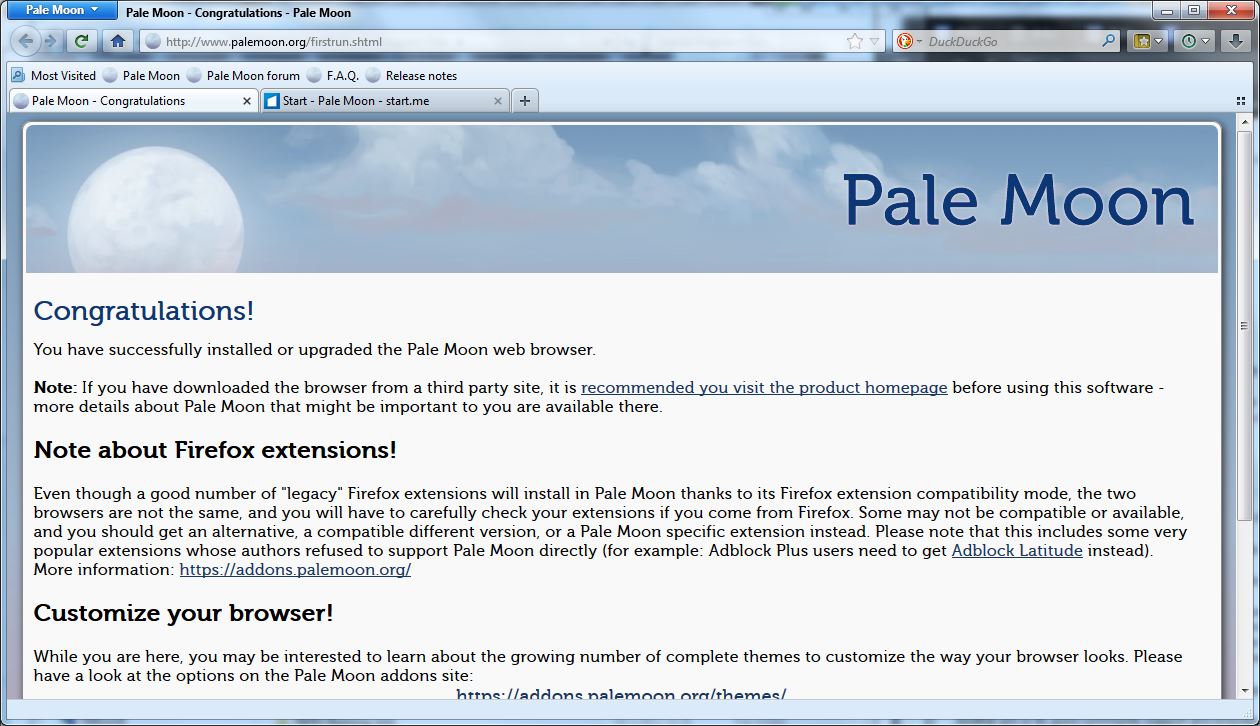
The most important reason people chose Pale Moon is:
- Independent, therefore not affected by corporate decisions and it’s open-source so people can verify that the browser is not spyware.
- Uses its custom engine unlike most alternative browsers, it’s stable, on the other side lacks many of the newer web features.
- It’s light on resources and supports existing web standards.
- Has DuckDuckGo as default search engine.
- Has its own library of legacy extensions, but lacks popular extensions and ad blockers.
- Always runs in single-process mode, to the opposite of Firefox, which became multi-process.
Pale Moon continues add-on support for XUL, XPCOM and NPAPI plugins, no longer supported in Firefox.
It's based on Firefox ESR 38 - so it looks like an old version of Firefox, it’s not shiny, but designed for usability.
Some controversies with add-ons as there is a blacklist set by default.
By default, Pale Moon doesn't allow access to your camera and microphone.
"Classic" Firefox add-ons can work, but they are not supported and should be updated or forked to become a Pale Moon add-on.
Another pro is its good community support and includes a few themes, including retention of “complete themes” applied to UI. Also, Pale Moon has extensive language packs - works with 37 different languages while Basilisk for example with only 1.
It scored 100/100 at Acid tests.
Pale Moon also has cons. It's not up to date and therefore potentially unsecure - lacks the sandboxing other privacy protecting features included in latest Firefox releases.
Basilisk
Creator : Moonchild Productions
Software licence : MPL 2.0
Layout engine : Goanna (Gecko-fork)
Platforms : Windows, macOS(unofficial build), Linux
Version : 29.1.1 stable
Latest release : 17 March 2021, only 64bit OS support
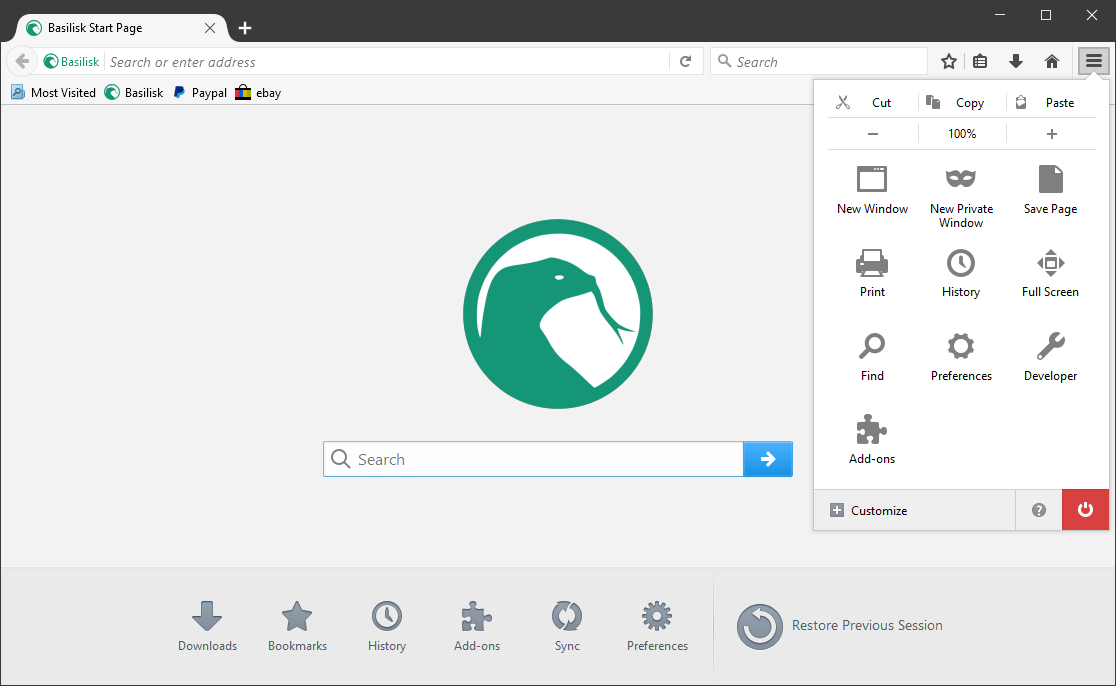
Since the first release in 2017, it came as the sibling of Palemoon, with more refined XUL, basically it has the looks of newer versions of Firefox.
It aims to retain useful technologies that Firefox has removed.
Basilisk is a development software and is still quite buggy - it should be considered more or less "beta" at all times. Moonchild's most stable browser and secure browser is his Pale Moon.
Main features:
- Full support of ES6
- Support of WASM, XUL, ALSA on Linux, NPAPI plugins.
- Supports legacy add-ons.
Uses Goanna as a layout and rendering engine. Goanna behaves slightly differently than Gecko in certain respects and may result in different display of web pages. Goanna renders gradients in a more accurate color space. Does not use Rust or the Photon user interface.
All in all, Basilisk - looks like a much better Firefox and sibling of Pale Moon.
LibreWolf
Creator : Open-Source
Software licence : MPL 2.0
Layout engine : Webkit
Platforms : Linux, macOS and Windows are in experimental state
Version : 87.0-1
Latest release : March 25th 2021
Best features : No telemetry, Ad Block included, Private Search
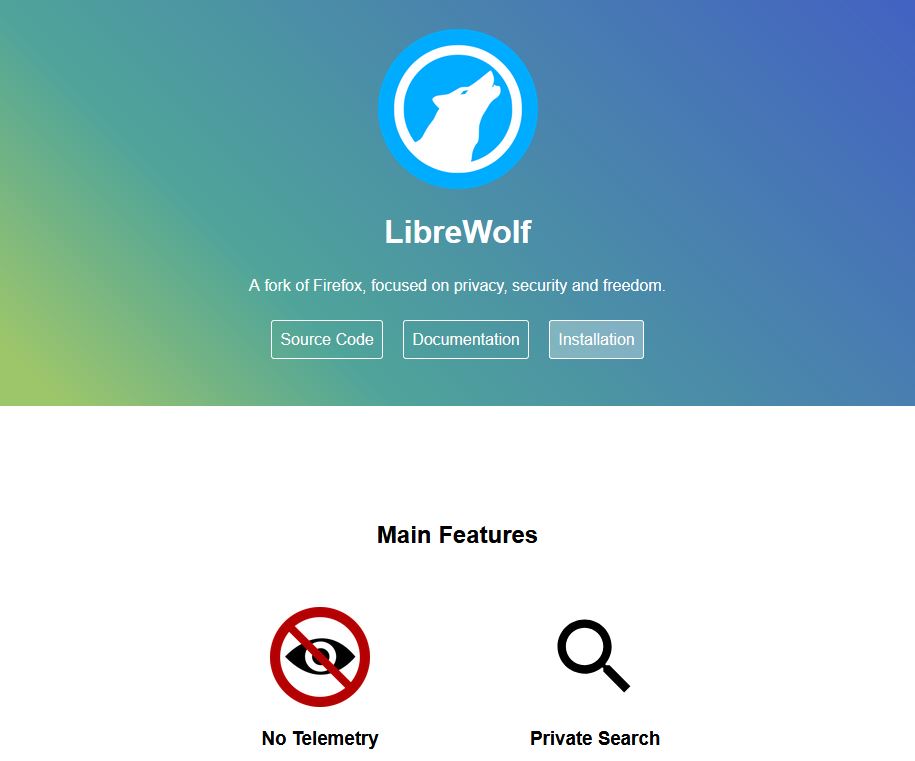
This project is a carefully hardened version of Firefox, with the same look and feel.
It is a continuation, successor of Librefox, the project is an independent fork of Firefox, with the primary goals of privacy security and user freedom. Has many privacy preferences enabled by default.
This browser seems like a decent place to go, especially if you were using Waterfox and now you want to dump it because it was sold.
- LibreWolf features a goal to minimize data collection and telemetry as much as possible through hundreds of privacy/security/performance settings and patches. Intrusive integrated addons including updater, crashreporter, and pocket are removed too, Firefox's integrated addons that don't respect privacy as well. There is No phoning home, developers removed Embedded server links and other calling home functions. In other words, minimal background connections by default.
- Enhanced Security with extension firewall and other security improvements included, without sacrificing usability.
- It uses private search engine providers such as DuckDuckGo, Startpage, Qwant and more.
- For AdBlock, there is uBlock Origin already installed.
- Up-to-date : the updates are built from the latest Firefox stable source. You will have the latest features, and security updates.
- Open Source, that means no BS from companies as it's community-driven.
Has its downsizes - its not particularly easy to install, also it’s not yet released for Windows or macOS, only experimental version.
LibreWolf does not provide anonymity, to the par of Tor Browser, it is more like a Firefox but without spyware.
From community page you can head over to for source code.
Documentation contains a list of much-needed firefox addons.
Tor
Creator : Open-Source
Software licence : MPL 2.0
Layout engine : Gecko
Platforms : Windows, macOS, Linux, Android
Latest version: 0.4.5
Latest release : March 16th 2021

Tor is a private anonymous web browser by design, kinda sets the standard for safe and private browsing. It uses an onion router to ensure complete user anonymity, runs on a free world-wide volunteer overlay network. Depending on individual user needs, Tor browser offers three levels of security.
It’s not designed to completely erase tracks but instead to reduce the likelihood for sites to trace actions and data back to the user.
Features:
- Onion routing (encryption on all traffic)
- Anonymous communication
- Portable on USB stick for example
- NoScript and HTTPS Everywhere installed by default
Now the downsides. You will hang on every Captcha.
For everyday purposes could be little too much, it does not support many modern features due to security and is pretty slow.
Some countries already blocked Tor for various reasons.
If we forget association with the dark web, this could be the most secure browser for you.
Browsers based on Chromium
Now we move away from Firefox clones with Vivaldi and Brave.
Vivaldi
Creator : Vivaldi Technologies
Software licence : Proprietary
Layout engine : Blink
Platforms : Windows, macOS, Linux, Android
Version : 3.7
Latest release : March 31, 2021
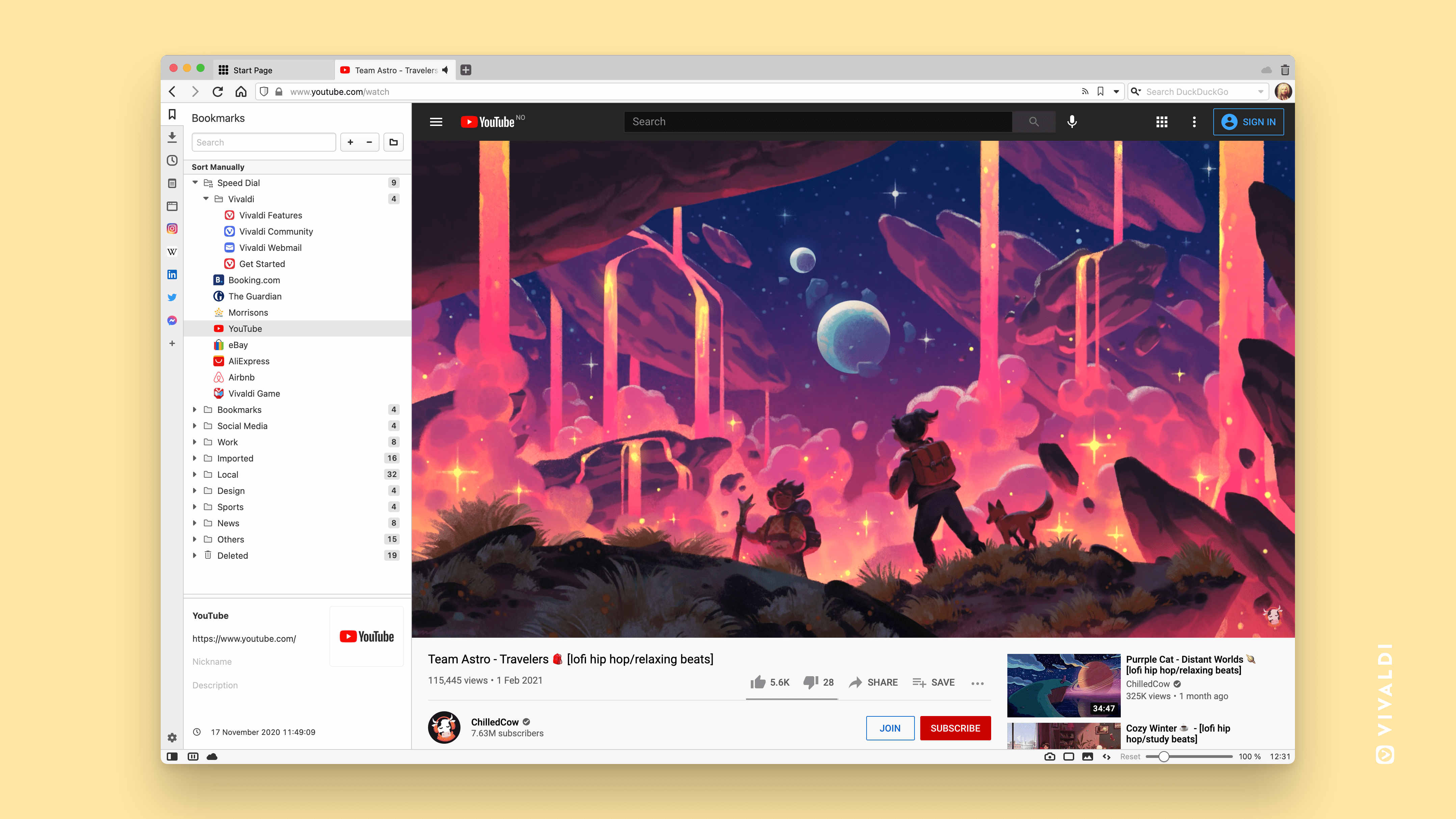
Vivaldi is a Chromium based browser and as such uses Blink engine, the fork of the Webkit .
It is created by the former co-founder and CEO of Opera browser.
Vivaldi is the most customizable browser. It is secure and the sync between platforms and devices and mobile version. Has an inbuilt ad blocker, which can be customized with filters.
Features:
- Vivaldi advertises itself as a "power-user browser" as it tries to bring features built-in reducing the number of extensions needed.
- Offers a built-in protection from trackers and a built-in ad-blocker.
- Provides lots of features and customizability, it has many usability tools like a rich set of shortcuts, commands, customizable sidebar, and advanced tab management and display options, gestures, page capture, programmable UI, built-in tracker blocker.
- With the major availability across platforms, it covers the most used PC operating systems.
- Is compatible with Google Chrome extensions.
- Synchronisation - unlike the other similar browsers here in this article, Vivaldi features end-to-end encrypted sync across devices.
- Available in 53 languages
- Has mobile friendly android version
Downsides:
Tracks active users for hardware and location, the telemetry which you cant disable.
There is no iOS version yet.
Not open-source - while Vivaldi is currently free, it's proprietary - not fully libre (meaning that it does not allow users to view the source code used to create, to modify that code, or to redistribute modifications).
Another problem for somebody can be that it's proprietary software and phones home every 24 hours.
Brave
Creator : Brave Software Inc.
Software licence : MPL 2.0
Layout engine : Blink
Platforms : Windows, Linux, Android, iOS, macOS
Version : 1.23
Latest release : March 25, 2021
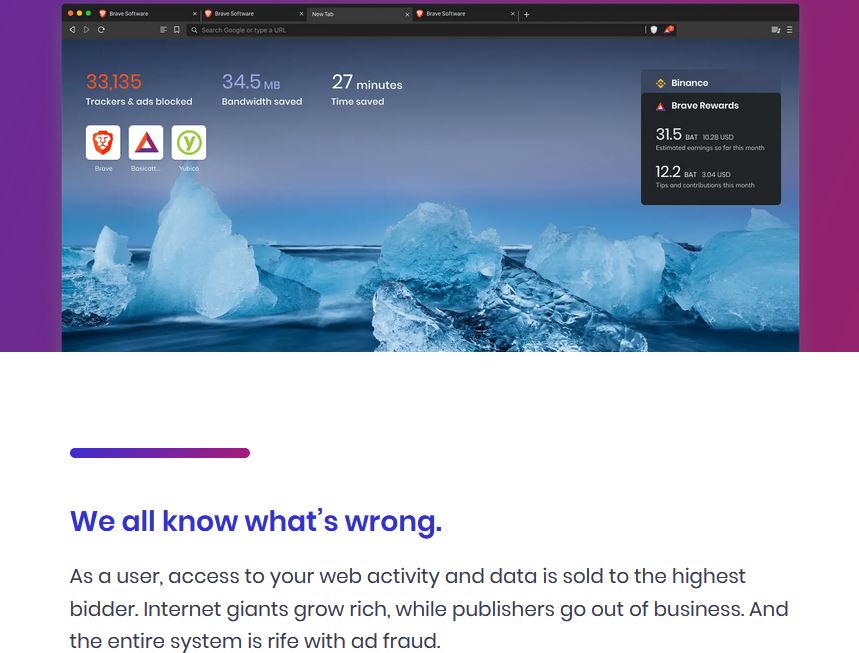
Brave is a private, secure, Open-source based on Chromium, one of the fastest browsers out there.
Offers as standard blockings of all websites trackers, data-grabbing or harmful ads and offers more restricted website cookies management.
Unlike some other browsers, Brave features a private browsing with full Tor support, which is a unique feature. It uses DuckDuckGo as a primary search engine, but also in January 2021, Brave integrated Ecosia as one of its search engine options. This browser also consistently wins against Chrome in speed, might have to do with all the blocked tracking being run in the background.
Features:
- Is compatible with Google Chrome extensions.
- Releases across all the platforms(Windows, Linux and macOS, also ports for Android and iOS)
- Proprietary search engine
- It has sync
- Brave offers Tor support in the desktop version - you can switch to Tor enabled browsing on the fly
- Interplanetary file system (IPFS) - P2P network protocol
Downsides of this unusual browser is it’s strange business model. It blocks all of the ads but replaces them with alternative ads hosted by Brave itself.
Brave has something called Brave Rewards feature - cryptocurrency, which sends BAT micropayments("Basic Attention Token" -decentralized ad exchange platform based on Ethereum) to websites and content creators. That way you have an option to support them by tipping based on view time percentage for example by viewing advertisements.
As a con we can also view the fact you need to pay to not to see ads, it almost looks like Brave is an hypocritical advertising company with a deceptive stance on privacy.
More browsers
All of the browsers mentioned can be helpful when we're trying to be more secure on the internet, but on the other hand sometimes they can contain malware inserted into executables because the archive servers can have data breach..
You might even take a look on Chromium, Explorer 12 Edge ,Opera or even Safari - outside of the scope of this article.
Links worth mentioning
If you like to know more about secure browsing, you might check out next links:
Deviceinfo.me - Site which will show you the information available to the world about your device/hardware.
Coveryourtracks - See how trackers view your browser.
ssd.eff.org - Tips, Tools and How-tos for Safer Online Communications
Conclusion
All of the browsers mentioned can be helpful when we're trying to be more secure on the internet, but on the other hand sometimes they can contain malware inserted into executables because the archive servers can have data breach. If you don't believe small teams can handle the security behind their projects, it’s best to stick with a browser that has a big team behind it so security problems can be caught, fixed, and patched as fast as possible.
You might give them a try anyway, web browsers give the users access to your work, thus in web development the more you know about them the better. As a bonus, you may notice the browsing speed increased and less ad cluttered pages as well.
Hope you enjoyed this article and until next time.
Images by Tibor Kopca



