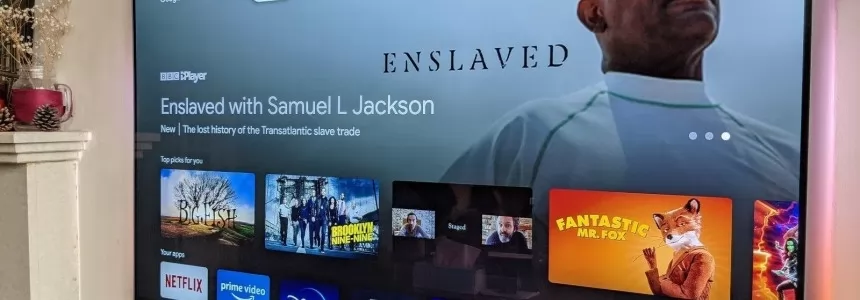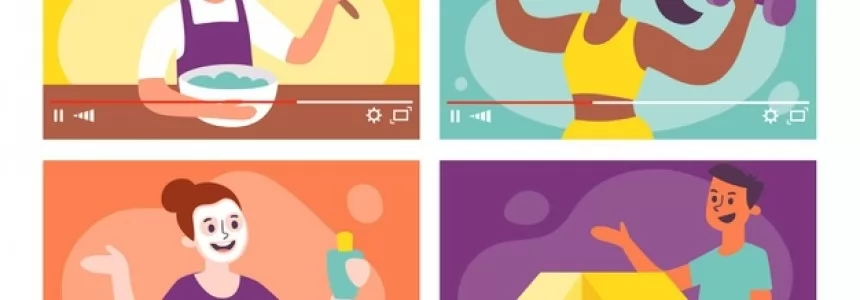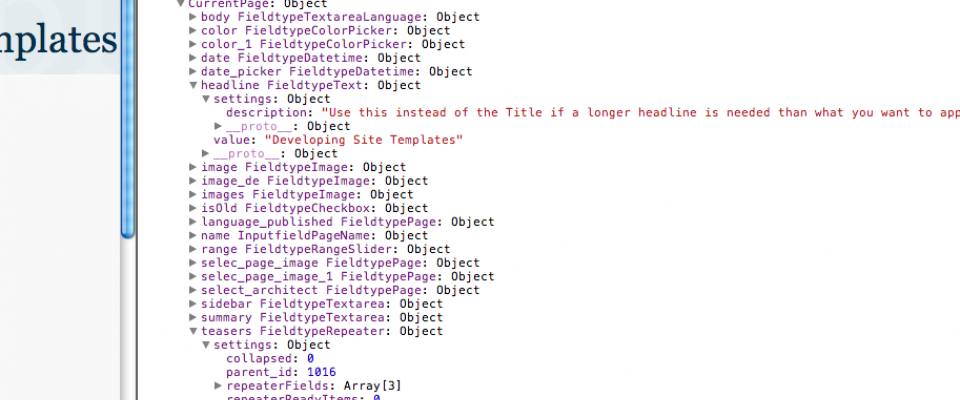
ChromePhp is a Module to log useful details directly in your Chrome JS console. You can inspect most as objects and see infos or values. It is a great way to debug PHP code on the fly, in Google Chrome.
It's very easy to integrate to any project and log any errors, warnings, function outputs, etc. It works in conjunction with Chromelogger, that is an extension for Google Chrome browser. It’s supports lots of languages and platforms : PHP, Python, Ruby, Node.js, .NET, Coldfusion
Important: It is not recommended to enable it on live stage, as it reveal infos you might not want everybody to see, although it's not obvious as it requires the ChromePhp
What we can track with ChromePhp:
- render time
- memory consumption
- cpu usage
- current user infos
- current user roles
- current user permissions
- current page with all its fields and their value and field settings
- page cache/loaded on request count
- fuel
- modules loaded
- Server vars etc.
- Cookies
- Requests
- mySQL query log
When installed you can also use ChromePhp static methods to output your own data in all your templates or modules:
include 'ChromePhp.php';
ChromePhp::log('Hello console!');
ChromePhp::log($_SERVER);
ChromePhp::warn('invisible warning');
Also we can prepend the php file containing the class automatically:
First of all, we will identify include path and we will add ChromePHP there :
/opt/php5.3/bin/php -i | grep include_path
include_path => .:/opt/php5.3/lib/php => .:/opt/php5.3/lib/php
cd /opt/php5.3/lib/php
mkdir includes
cd includes
wget https://raw.github.com/ccampbell/chromephp/master/ChromePhp.php
cd ..
chmod -R a+rx includes/
And now we will enable automatic prepending of ChromePHP library to every PHP script, which will be executed by PHP :
vim /opt/php5.3/php.ini
auto_prepend_file = /opt/php5.3/lib/php/includes/ChromePhp.php
It uses a little bit of resources, so, if You would like to keep the performance, you could always make a condition by a GET variable or a COOKIE value.
So now, in any of Your scripts You could use ChromePHP to send the debugging data transparently without to disturb others visitors of the site:
Download:
- http://craig.is/writing/chrome-logger
- https://chrome.google.com/webstore/detail/chrome-logger/noaneddfkdjfnfdakjjmocngnfkfehhd
- http://www.php.net/manual/en/ini.core.php#ini.auto-prepend-file
- https://github.com/ccampbell/chromephp
- https://github.com/ccampbell/chromelogger