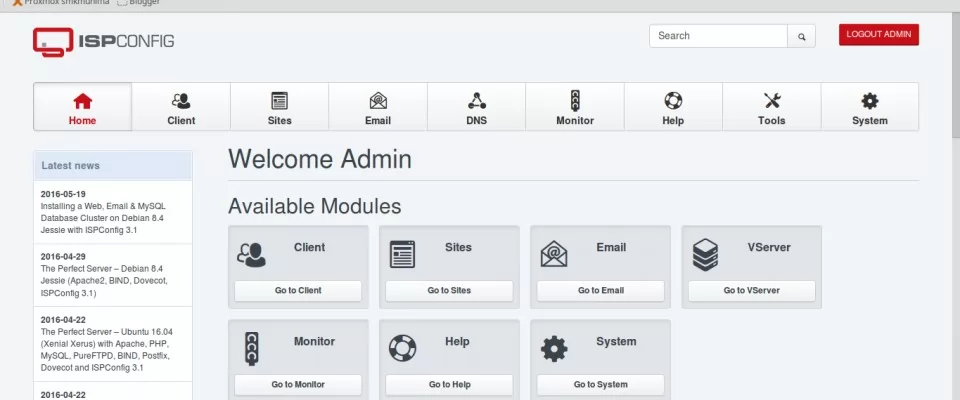On some occasions we may be installing a server, or simply it has been a long time since we last touched a panel that has not given us problems or we have not needed, and we find that we have forgotten the administrator password.
In the case of ISPConfig3, we are in luck, because even if we do not know the administrator password, as long as we are able to access the server via ssh, or if we have a program or script such as phpmyadmin that allows us to access the database and directly modify it.
Losing/Forgetting your ISPConfig 3 administrator password is annoying, but can happen to anyone! To reset the password, you need to follow the few steps below.
You will need the root login for MySQL, you can find that information a ISPConfig 3 config file. cat /usr/local/ispconfig/server/lib/mysql_clientdb.conf
$clientdb_host = ‘localhost’; $clientdb_user = ‘root’; $clientdb_password = ‘VerySecurePassword’;
You can now log into you MySQL server with the information extracted from mysql_clientdb.conf:
mysql -h localhost -p dbispconfig
Then run:
UPDATE sys_user SET passwort = md5('YourNewPassword') WHERE username = 'admin';
FLUSH PRIVILEGES;
quit;
You can now log into your ISPConfig 3 web interface with your new admin password.