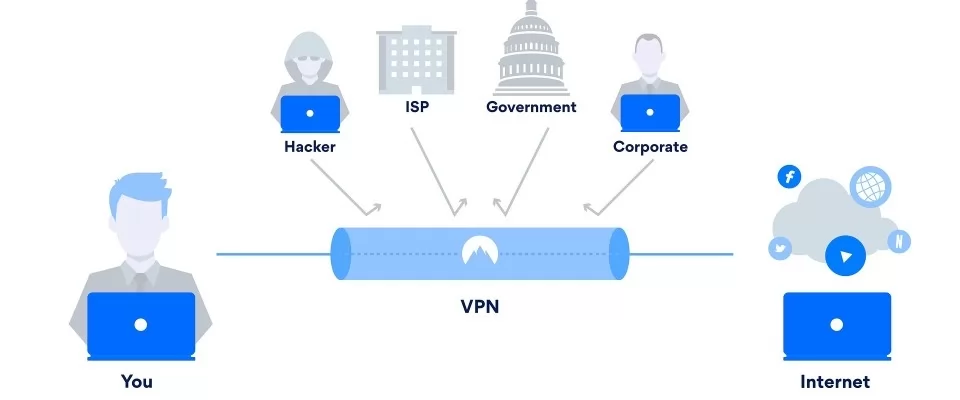It's so easy to connect to the internet that you don't think much about how it actually works. You've likely heard about things like IP address, ethernet, DNS servers, or similar terms. They often come up when you try to diagnose internet problems on your home network.
Though, this time you can read about DNS servers in a different context.
DNS is short for Domain Name System. DNS servers are like a phone book for the internet. They convert the URL text you type in like "www.google.com" into an IP address (64.233. 160.0 for Google).
It is necessary because the servers that connect you to the internet can't comprehend alphabetic text names. They only understand numeric IP addresses.
By default, your internet service provider (ISP) dictates which DNS server you use. It's not something most users even think about. As long as we get to where we want to go online, we're happy. But the DNS server you use does impact your internet performance and safety.
What Do DNS Servers Do?
It's easy to forget that the internet is a physical thing. Every time you go online, you connect to websites that are hosted on real servers in real data centers. A server can be as simple as a 20-year old computer turned into a host. But it can also be a giant complex of supercomputers all bundled together.
Regardless, as mentioned, machines can only understand numbers. But people need memorable names. Who could ever remember 104.112.254.165? That’s the IP address for Amazon. Now imagine remembering the IP addresses of all the other sites you visit every day.
To solve this issue, the Domain Name Systems translates domain names into numeric IP addresses for you.
Whether you're browsing for home or your smartphone, your ISP provides the DNS for you. After your web browser sends out a domain name into the DNS server, it then checks for the right address and sends you there.
If it's a popular domain, the DNS information stays cached so you can access it faster. Everything happens behind the scenes. But without DNS servers, you wouldn’t be so easy to use the internet.
Why Your DNS Server Matters?
It should be clear the DNS is essential to what you do online. Any issues with it can and do affect your web experience. This is where you can run into problems with ISP-supplied DNS servers.
A misconfigured DNS server can equate to slow internet performance. Or they may have parental control systems that block out parts of the internet. In the same way, your ISP can see every site you visit when you use their DNS servers.
Hackers can also target DNS systems to perpetrate DNS cache poisoning, hijacking, and other attacks. If you care about privacy, security, and performance, your choice of DNS server does matter.
Which DNS Server Should You Use?
You have many options. It depends on what your priorities are. Google, OpenDNS, and Cloudflare provide three of the most popular DNS servers.
Google Public DNS is over ten years old. It's easy to remember (8.8.8.8 and 8.8.4.4). Google promises speed benefits and secures DNS connections to prevent attacks. It's also free. The only issue is whether you want another area in your life where Google can see your data.
OpenDNS is even older than Google's service. It focuses on security and privacy, offers parental control, and has enterprise features. Their parent company is Cisco, so some serious technical expertise backs it.
Cloudflare is a massive collection of worldwide servers. They recently rolled out DNS servers at the memorable 1.1.1.1 and 1.0.0.1 addresses.
All of these are good options. You can't go wrong with any of them, so try them out and see what works best for you.
How to Change Your DNS
The easiest way to change your DNS is via your router. When you do this, all connections, including smart home devices that go through it, will also take advantage of the new DNS settings.
You can find the exact steps on how to do this by searching "change DNS" with your router make and model on Google. Usually, you can find it in the router's settings after accessing it via the web.
On Windows PC:
-
Go to Network and Sharing Center, and then Change the adapter settings.
-
Choose the connection you want to access different DNS servers and open Properties.
-
Select Internet Protocol Version 6 (TCIP/IPv6) and open Properties.
-
Change the General settings from Obtain an IP address automatically to Use the following IP addresses.
-
Type in the IP address of DNS servers that you want to use.
You can also change your DNS server on your mobile device in settings. Tap on the network you're connected to and select "Configure DNS." You can only change DNS settings for WiFi; you can’t do it for your cellular connection.
You Might Not Be Able to Change Your DNS Server
In some cases, ISPs may lock your DNS settings. If that happens, it takes serious tech expertise to bypass it. You may be better off using a virtual private network (VPN) to protect your online privacy.
What is a VPN? They allow you to create a private connection even over public networks. In a nutshell, you connect to a VPN server, which then connects you wherever you want to go online. Meanwhile, it also hides your IP address and encrypts your web traffic (find more information here). And most premium VPNs also have their own DNS servers. So nobody, not even your ISP, can see what you do online.
VPNs are great because you don't have to change router settings and can use them on all your devices. It means you can get the same privacy and performance benefits as changing your DNS even if you don't have admin privileges of the network.
Finally, even if you do change your DNS server, you still face other online risks. So VPN can come in handy more often than not. And you should educate yourself on privacy and security to prevent all those other threats.