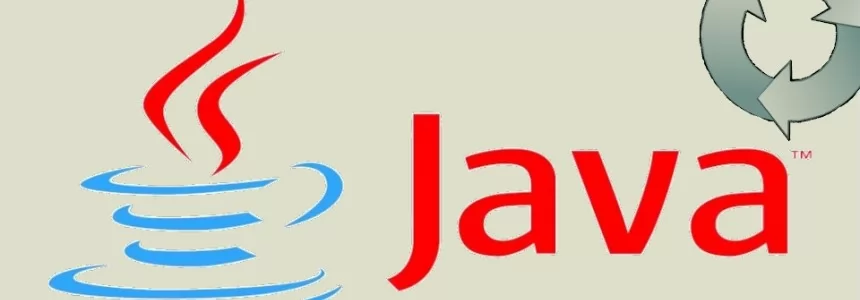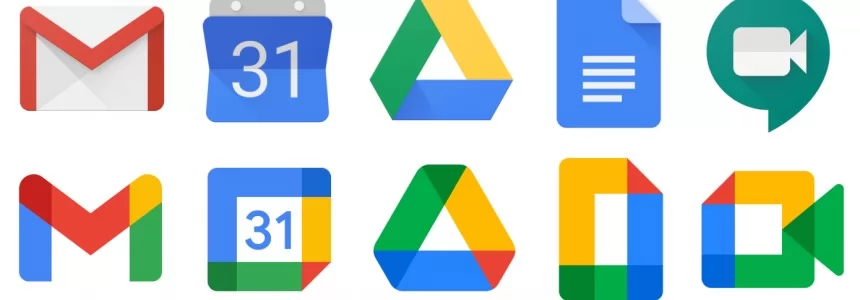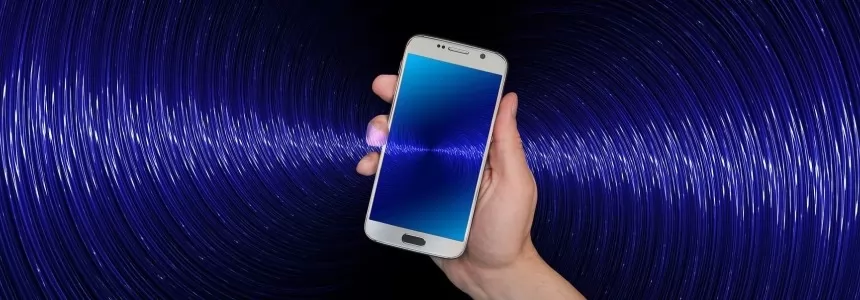After a rough night out on the town, looking at your Foursquare history is a good way to figure out where you were (assuming you were coherent enough to use your phone). Sometimes you may not like what you see and want to delete any trace of where you were as fast as possible.
Or you could have innocently checked into the wrong venue and need to delete the error from your history.
Well, you can delete any check-ins directly from your Android or iOS device. I'm not sure when the feature was added to either app, but previously deleting a check-in was only possible via the Web site.
Android
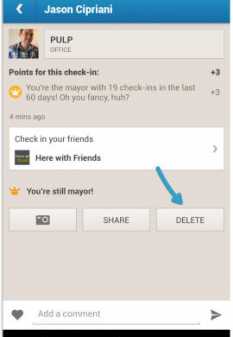
Deleting a check-in in the Android app is very simple and the option is in plain sight. Launch the Foursquare app, visit your last check-in or your check-in history (under the Profile & History section) and view the details page. In the bottom-right corner you'll see the Delete button. Confirm your intention and the check-in will vanish.
iOS

Using the iPhone, you'll need to view your check-in from the home screen or check-in history (under the Profile & History section). When viewing the detail screen for a particular check-in, tap on the share button at the bottom next to the text field. You'll be presented with the various options to share through, but you'll also find a red button to delete the check-in at the bottom of the list.
This isn't the most amazing feature in the world, but one that's sure to come in handy from time to time. I know I have had to navigate the Web site using mobile Safari more than once to delete an accidental check-in.
source: cnet.com

Janeth Kent
Licenciada en Bellas Artes y programadora por pasión. Cuando tengo un rato retoco fotos, edito vídeos y diseño cosas. El resto del tiempo escribo en MA-NO WEB DESIGN AND DEVELOPMENT.
Related Posts
Android Hidden Codes: unveiling custom dialer codes and their functionality
In the world of Android smartphones, there exist numerous hidden codes that can unlock a treasure trove of functionalities and features. These codes, known as custom dialer codes, provide access…
Hidden Gmail codes to find a lost e-mail
If you have a lot of emails in Gmail, there are a few codes that will help you find what you need faster and more accurately than if you do…
How to download an email in PDF format in Gmail for Android
You will see how easy it is to save an email you have received or sent yourself from Gmail in PDF format, all with your Android smartphone. Here's how it's…
Advanced Android tutorial: discover all your phone's secrets
It is highly probable that you are not taking advantage of even half of the potential that your Android device has to offer. These small pocket computers, which we call…
How to set up your Android phone: learn how to get your new phone up and running
If you've just bought a great new Android phone, you'll want to start using it as soon as possible. You'll see that it's not hard to get the initial set-up and…
5 Terrific iOS-Friendly Canva Alternatives to Upgrade Your Marketing Visuals
Sometimes you want to use your iPhone to create compelling, engaging marketing visuals, and as awesome as Canva is, many of us are interested in seeing what other options are…
Parental controls on Android: how to make mobiles and tablets child-friendly
Despite all the good things about them, mobile devices can expose your children to content that they're better off not seeing. The good news is that your Android phone or…
Read comics online: best websites and apps to download and read digital comics
Comic book lovers (like us), today we're going to give you a special tribute: a small collection of websites and applications to download and read digital comics, both on your…
A Java approach: While loop
Hello everyone and welcome back! After having made a short, but full-bodied, introduction about cycles, today we are finally going to see the first implementations that use what we have called…
Google everywhere: anatomy of a massive giant
The alarm clock is going off. A hand floats over the bedside table groping for the source of the sound: probably a cell phone and maybe one of the more than…
The BleedingTooth vulnerability and other Bluetooth security risks
Have you ever heard of BleedingTooth? And we do not mean the really disturbing looking mushroom which goes by this name and is totally real (we double checked) but one of…
A Java approach: The Cycles - Introduction
Hello everyone and welcome back! Until now, we have been talking about variables and selection structures, going to consider some of the fundamental aspects of these two concepts. Theoretically, to…