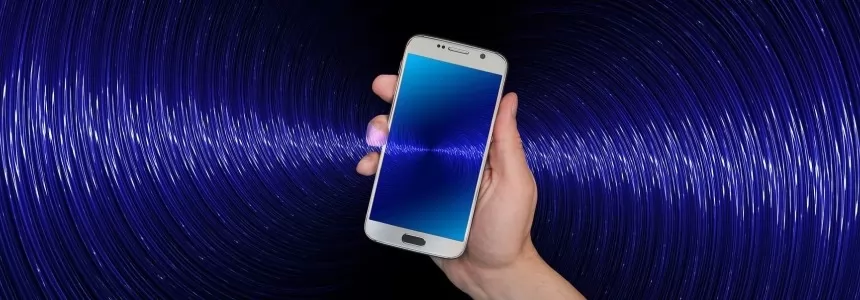We are going to explain how to block any website with a password from your browser, and for this purpose we are going to use an extension called Block Site. This is an extension that has native versions to download in Chrome, Firefox, Microsoft Edge and Opera, although it can be used by any other browser that supports the extensions of one of the mentioned.
In this article we will explain step by step how to use the extension.
We will use it in Chrome as it is the browser I use in my day-to-day life, but the steps will be the same in the other browsers.
We remind you that you will be using a third party extension, and you will have to give it permission to read and change the data on the websites you visit. This means that you will be sending a company a list of all the pages you enter, so if you want to take maximum care of your privacy, you may want to think twice.
However, if you need this function at home, for example to protect your children's browsing, this is an interesting option.
Give a password to any website
The first thing you have to do is download the extension in your browser, and I remind you that there are versions for Chrome, Firefox, Microsoft Edge and Opera. When you do so, you will have to give the extension permission to read and change the data on the websites you visit and to send you notifications, so your browser will warn you before allowing you to download it.
Once you download the extension, before you start using it you have to enter its options. To do this, right-click on the browser extension icon, and in the drop-down menu, click on Extension options to enter its settings.
On the settings page, you have to set a master password. This way, when someone wants to unlock any of the pages you have decided to block, they will have to use it to do so.
Once you have set the master password, you can start. The procedure is simple, just enter the page you want to lock and click on the extension button, which is the one with the W icon. The click must be normal, with the left button of the mouse.
To make sure that anyone can't go around blocking pages, you'll need to type in the master password before proceeding. This way, only people who have access to this password will be able to block the pages.
When you click on the extension button and type in the master password, a window will open asking you if you want to restrict access to the website you are on.
Here, click on the OK button to proceed with blocking the site, something you can do on as many sites as you like.
And that's it.
When you enter the website again, you will see that you cannot access the content and it tells you that access is restricted. You will have to type in the master password to enter, and if you right click on the extension icon you will see the options to pause the block or resume it. When you pause it, you will be able to choose how long you want it to last.

Silvia Mazzetta
Web Developer, Blogger, Creative Thinker, Social media enthusiast, Italian expat in Spain, mom of little 9 years old geek, founder of @manoweb. A strong conceptual and creative thinker who has a keen interest in all things relate to the Internet. A technically savvy web developer, who has multiple years of website design expertise behind her. She turns conceptual ideas into highly creative visual digital products.
Related Posts
The ultimate cybersecurity checklist for programmers
In today's digital age, cybersecurity has become an essential concern for programmers. With cyber threats on the rise, it is crucial for programmers to adopt robust security practices to protect…
Network attacks and how to avoid them
Nowadays it is impossible to list all the different types of attacks that can be carried out on a network, as in the world of security this varies continuously. We…
6 Best Alternative Privacy Focused Browsers in 2021
In today's article we take a look at free private browsers which are relevant in 2021. We will compare their advantages and disadvantages, specs, etc. Let's get into it. What are alternative…
Security of Internet providers: can we trust it?
This year has been a time of many changes. Now, more people are connected to the Internet through their home routers for teleworking, shopping, or leisure. This is where the…
Brief History of Biometric Authentication
These days, biometric authentication seems to be part of every little gadget or device we use. You’ve no doubt used it when logging onto your laptop, your tablet, or your…
A beginner’s guide to software vulnerabilities
What are software vulnerabilities The number of devices connected to the Internet is growing every day. And among those devices we find not only computers and smartphones, but also an ever-rising…
The BleedingTooth vulnerability and other Bluetooth security risks
Have you ever heard of BleedingTooth? And we do not mean the really disturbing looking mushroom which goes by this name and is totally real (we double checked) but one of…
Network and port scanning with Zenmap
This article goes out to all the computer nerds who are, when it comes to networking, more on the noob-side of the crowd. It does not have to be complicated…
Google Dorks: How to find interesting data and search like hacker
Go the words Google and Hacking together? Well if you thought that we will learn how to use hack Google, you might be wrong. But we can Use Google search engine…
Double VPN: what it is and how it works
Privacy on the web is a very important factor for users and there are more and more tools to help us maintain it. Without a doubt VPN services have had…
How to securely access the Dark Web in 15 steps. Second part
Let's continue with the 2nd part of our article in which we try to give you some advice on how to safely and securely explore the dark web. Let's restart from…
How to securely access the Dark Web in 15 steps. First part
The dark web can be a pretty dangerous place if you don't take the right precautions. You can stay relatively safe with a good antivirus and a decent VPN. However,…