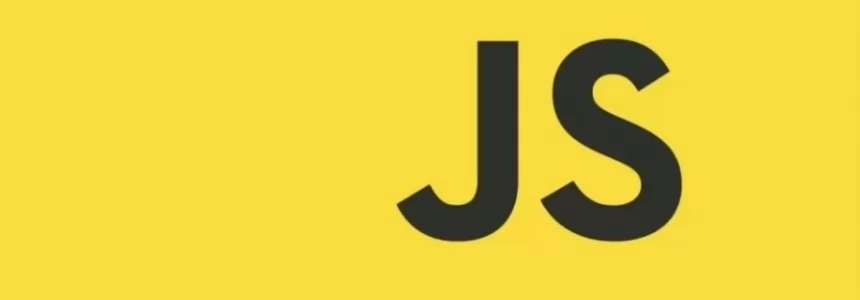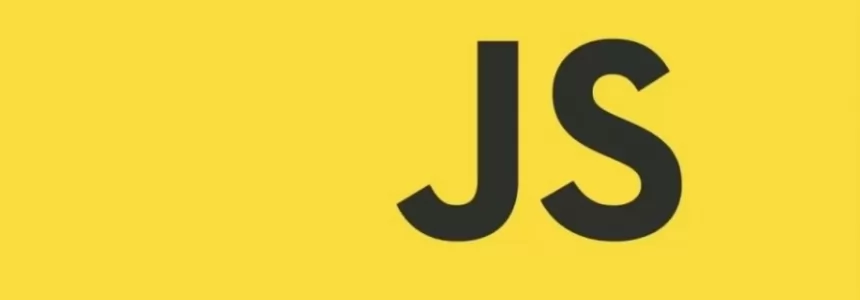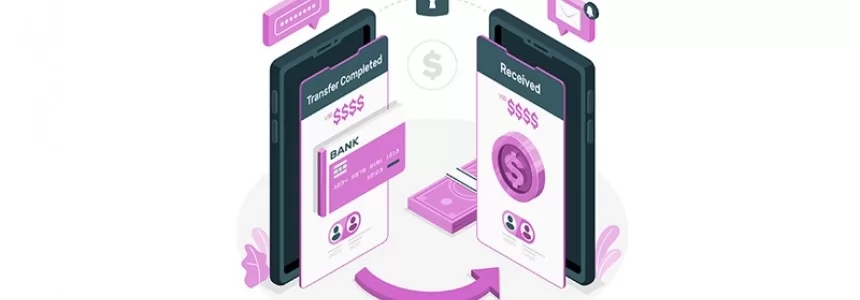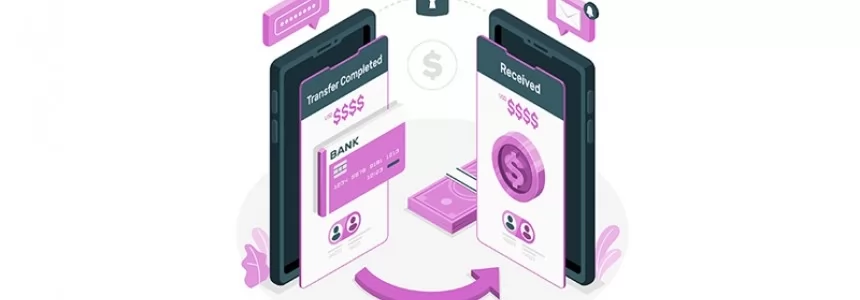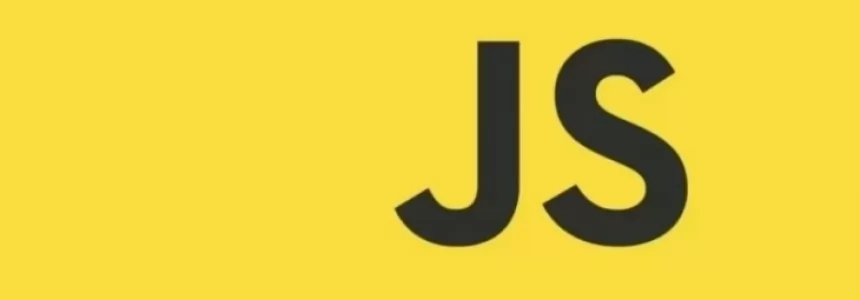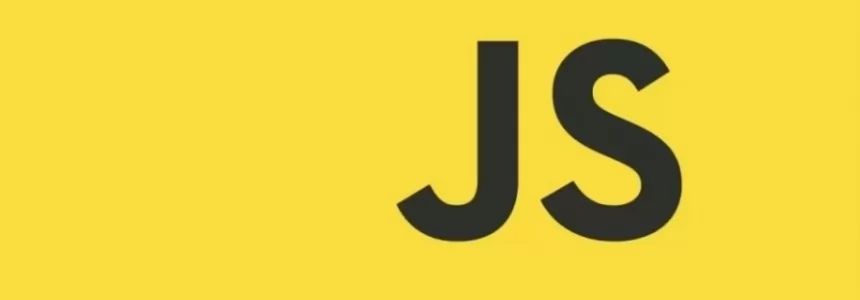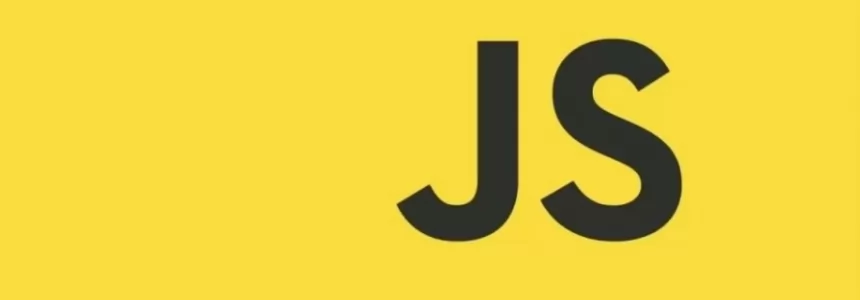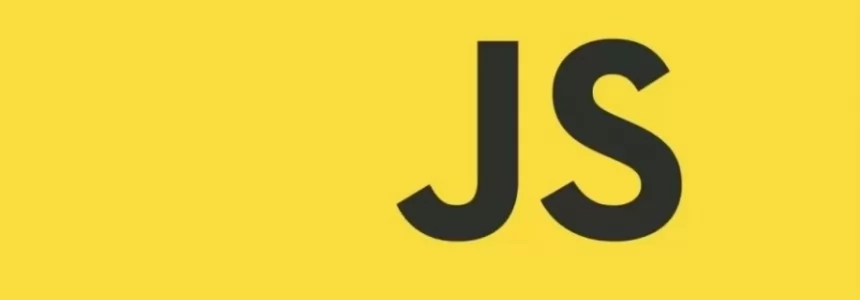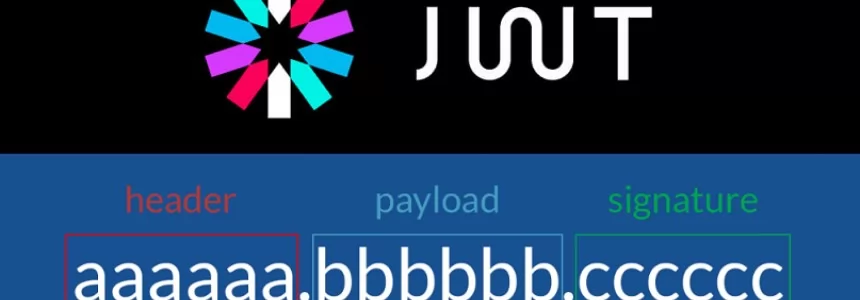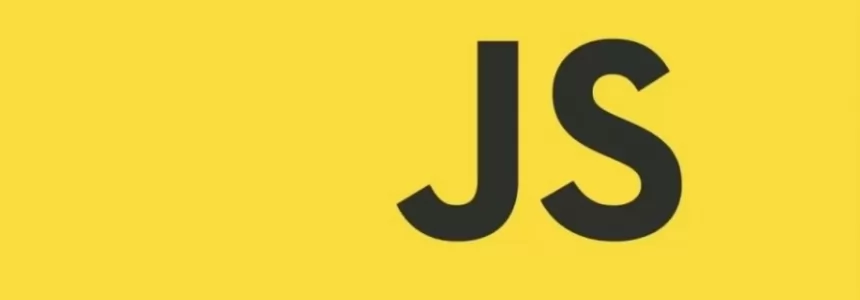ECMAScript 2019 has finished and rolled out new exciting features for developers. The proposals which have been accepted and reached stage 4 by the TC39 committee would be included in the specification of that year and the others - are postponed to the next year.
What that’s mentioned above is a part of the TC39 process - which is responsible to make changes and add features to the ECMAScript specification.
- Stage 0: Strawman
- Stage 1: Proposals
- Stage 2: Drafts
- Stage 3: Candidates
- Stage 4: Finished/Approved
Here are the links for you can see all the proposals on Stage 0, Stage 1 – 3 and Final Stage.
Optional Catch Binding
Until this proposal, the specification forced us to bind an exception variable for the catch clause whether it’s necessary or not:
try {
// trying to use a new ES2019 feature
// which may not be implemented in other browsers
} catch (unused) {
// revert back to old way
}
the unused binding can now be remove.
try {
...
} catch {
...
}
Subsume JSON
According to ECMAScript specification, an ECMAScript JSON is a superset of JSON, by all means
After parsing, JSON objects are realized as ECMAScript objects. JSON arrays are realized as ECMAScript Array instances. JSON strings, numbers, booleans, and null are realized as ECMAScript strings, Numbers, Booleans, and null (source).
But in practice, that’s not entirely true. Whereas JSON strings accepts unescaped U+2028 and U+2029 characters, ECMAScript strings don’t accept:
// This produces invalid ECMAScript String (before ES2019):
eval('"\u2028"');
// This is invalid as well:
eval('"\u2029"');
Note: U+2028 represents LINE SEPARATOR and U+2029 represents PARAGRAPH SEPARATOR.ç
In simple words, this means there’s an inconsistency between valid JSON String and valid ECMAScript String, which could lead to potential bugs and specific handling in order to patch these gaps.
The proposed solution extends the ECMAScript strings so these will accept U+2028 and U+2029.
Symbol Description
Symbols was introduce in ES2015 and has very unique features. In ES2019, it can now provide its given description. Its goal is to avoid indirectly getting the provided description from Symbol.prototype.toString.
const mySymbol = Symbol('myDescription');
console.log(mySymbol); // Symbol(myDescription)
console.log(mySymbol.toString()); // Symbol(myDescription)
console.log(mySymbol.description); // myDescription
Function.prototype.toString – Revision
As we know, the toString method of a Function object doesn’t inherit directly from Object.prototype.toString, but overrides it.
For example:
// Before ES2019, it was depended on the engine:
console.log(function () { console.log('My Function!'); }.toString());
In ES2015, when toString was invoked on a function - one of the following occurred:
- It returned a string source code representation of the function, depending on the ECMAScript engine.
- In case the engine couldn’t produce a valid source code string - it returned an eval string that would throw a SyntaxError exception.
The proposed solution distinguishes between the following cases in order to determine the result of toString:
- In case that’s a user-defined function object, which means, part of the source code - it returns a string containing the code which was used to define the function.
- In case that’s a built-in function object or bound function object (a function which is created by bindmethod) - it returns a NativeFunction string.
- In case that’s a callable function object which isn’t user-defined - it returns a NativeFunction string.
- In case that’s a dynamically generated function object, through the Function and GeneratorFunctionconstructors - it returns a synthesized string of the appropriate code, which is created by the ECMAScript engine.
- In all other cases, it throws a TypeError exception.
Let’s demonstrate each case:
// User-defined function object
// This prints "function () { console.log('My Function!'); }"
console.log(function () { console.log('My Function!'); }.toString());
// Build-in function object
// This prints "function parseInt() { [native code] }"
console.log(Number.parseInt.toString());
// Bound function object
// This prints "function () { [native code] }"
console.log(function () { }.bind(0).toString());
// Built-in callable function object
// This prints "function Symbol() { [native code] }"
console.log(Symbol.toString());
// Dynamically generated function object #1
// This prints "function anonymous() {}" (using V8 engine)
console.log(Function().toString());
// Dynamically generated function object #2
// This prints the followng (using V8 engine):
// function () { return __generator(this, function (_a) {
// return [2 /*return*/];
// }); }
console.log(function* () { }.toString());
// This throws a TypeError: "Function.prototype.toString requires that 'this' be a Function"
Function.prototype.toString.call({});
Object.fromEntries
It is a reverse method for Object.entries which can be one of the ways to clone an object.
const obj = {
prop1: 1,
prop2: 2,
};
const entries = Object.entries(obj);
console.log(entries); // [ [ 'prop1', 1 ], [ 'prop2', 2 ] ]
const fromEntries = Object.fromEntries(entries);
console.log(fromEntries); // Object { prop1: 1, prop2: 2 }
console.log(obj === fromEntries); // false
Be careful because any embedded object/array is simply being copied by reference.
const obj = {
prop1: 1,
prop2: 2,
deepCopy: {
mutateMe: true
}
};
const entries = Object.entries(obj);
const fromEntries = Object.fromEntries(entries);
fromEntries.deepCopy.mutateMe = false;
console.log(obj.deepCopy.mutateMe); // false
String.prototype trimStart and trimEnd
We already have trim method in String prototype which removes spaces between the start and end of the string. However now ES2019 introduced trimStart and trimEnd.
// Trim const name = " Codedam "; console.log(name.trim()); // "Codedam" // Trim Start const description = " Unlocks Secret Codes "; console.log(description.trimStart()); // "Unlocks Secret Codes " // Trim End const category = " JavaScript "; console.log(category.trimEnd()); // " JavaScript"
Array.prototype flat and flatMap
flat method creates a new array with all sub-array elements concatenated into it recursively up to the specified depth. The depth by default to 1 which flattens the first layer of nested arrays on the array.
const arr = [1, 2, [3, 4, [5, 6]]]; arr.flat(); // [1, 2, 3, 4, [5, 6]] arr.flat(2); // [1, 2, 3, 4, 5, 6] // You can use Infinity to flatten all the nested arrays no matter how deep the array is const arrExtreme = [1, [2, [3, [4, [5, 6, 7, [8, 9]]]]]]; arrExtreme.flat(Infinity); // [1, 2, 3, 4, 5, 6, 7, 8, 9]
flatMap is similar to flat and related to map in which it maps the array then flattens it afterwards.
const arr = ['Codedam', 'is Awsome', '!'];
const mapResult = arr.map(item => item.split(' '));
console.log(mapResult); // [ [ 'Codedam' ], [ 'is', 'Awsome' ], [ '!' ] ]
const flatMapResult = arr.flatMap(chunk => chunk.split(' '));
console.log(flatMapResult); // ['Codedam', 'is', 'Awsome', '!'];
Upcoming Proposals
These are the proposals that have been reached stage 3 and probably will be included in the specification - right after these will be approved completely.
Here’s attached a list for the proposals in this stage:
- globalThis
- import()
- Legacy RegExp features in JavaScript
- BigInt
- import.meta
- Private instance methods and accessors
- Class Public Instance Fields & Private Instance Fields
- Static class fields and private static methods
- String.prototype.matchAll
- Hashbang Grammar
Summary
We covered today all the proposed which have been approved, at present, and will be included as part of the ECMAScript 2019 specification.
Reference here

Janeth Kent
Licenciada en Bellas Artes y programadora por pasión. Cuando tengo un rato retoco fotos, edito vídeos y diseño cosas. El resto del tiempo escribo en MA-NO WEB DESIGN AND DEVELOPMENT.
Related Posts
How to upload files to the server using JavaScript
In this tutorial we are going to see how you can upload files to a server using Node.js using JavaScript, which is very common. For example, you might want to…
How to combine multiple objects in JavaScript
In JavaScript you can merge multiple objects in a variety of ways. The most commonly used methods are the spread operator ... and the Object.assign() function. How to copy objects with…
The Payment Request API: Revolutionizing Online Payments (Part 2)
In the first part of this series, we explored the fundamentals of the Payment Request API and how it simplifies the payment experience. Now, let's delve deeper into advanced features…
The Payment Request API: Revolutionizing Online Payments (Part 1)
The Payment Request API has emerged as the new standard for online payments, transforming the way transactions are conducted on the internet. In this two-part series, we will delve into…
Let's create a Color Picker from scratch with HTML5 Canvas, Javascript and CSS3
HTML5 Canvas is a technology that allows developers to generate real-time graphics and animations using JavaScript. It provides a blank canvas on which graphical elements, such as lines, shapes, images…
How do you stop JavaScript execution for a while: sleep()
A sleep()function is a function that allows you to stop the execution of code for a certain amount of time. Using a function similar to this can be interesting for…
Mastering array sorting in JavaScript: a guide to the sort() function
In this article, I will explain the usage and potential of the sort() function in JavaScript. What does the sort() function do? The sort() function allows you to sort the elements of…
Infinite scrolling with native JavaScript using the Fetch API
I have long wanted to talk about how infinite scroll functionality can be implemented in a list of items that might be on any Web page. Infinite scroll is a technique…
Sorting elements with SortableJS and storing them in localStorage
SortableJS is a JavaScript extension that you will be able to use in your developments to offer your users the possibility to drag and drop elements in order to change…
What is a JWT token and how does it work?
JWT tokens are a standard used to create application access tokens, enabling user authentication in web applications. Specifically, it follows the RFC 7519 standard. What is a JWT token A JWT token…
Template Literals in JavaScript
Template literals, also known as template literals, appeared in JavaScript in its ES6 version, providing a new method of declaring strings using inverted quotes, offering several new and improved possibilities. About…
How to use the endsWith method in JavaScript
In this short tutorial, we are going to see what the endsWith method, introduced in JavaScript ES6, is and how it is used with strings in JavaScript. The endsWith method is…