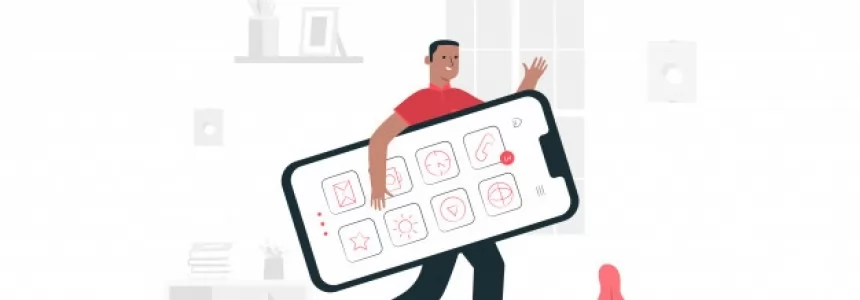Here are some tips to protect yourself online
Identity theft has always been a concern, but with more and more details of our private lives openly accessible on the Internet, it's easier than ever for cybercriminals to steal somebody's identity — which is worth $5,000.
Criminals are also getting more sophisticated and tech savvy, but sometimes, we do most of the job for them. After all, "password" is still one of the most popular passwords on the Internet. And there's no need to tell you why that's a bad idea.
Also, according to the infographic below, created by NextAdvisor, 62% of smartphone owners don't protect their devices with a lockscreen password. Without it, whoever gets his or her hands on your iPhone or Android device might be able to access your Facebook, Gmail or even bank account.
It's important to be careful what we share too. Some online services require us to provide personal details to reset passwords.
Criminals can use this password reset method to convince the website that it's actually you and get into your account.
Take a look at the infographic below and find out more on how you can protect your identity online.
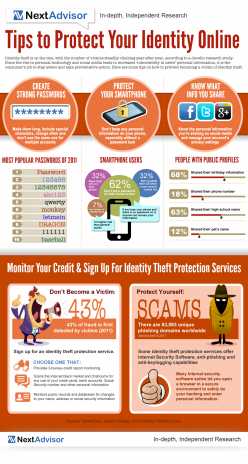
source: http://mashable.com

Janeth Kent
Licenciada en Bellas Artes y programadora por pasión. Cuando tengo un rato retoco fotos, edito vídeos y diseño cosas. El resto del tiempo escribo en MA-NO WEB DESIGN AND DEVELOPMENT.
Related Posts
How to block any website with a password from your browser
We are going to explain how to block any website with a password from your browser, and for this purpose we are going to use an extension called Block Site.…
How to write our own Privacy Policy
In this article we will talk about Privacy Policy statements, how you can write one and implement it on your page. Why did it pop up? These days when we browse on…
How to Browse the Internet Anonymously: 6 tips
Most of the actions you take online are not as private as you might imagine. Nowadays, countless people and groups try to follow our online behaviour as closely as possible. Our…
What is a Cryptophone and how it works
The so-called cryptophones, are anti-interception smartphones as they use encryption methods to protect all communication systems. Here are all the details and the truth about these "unassailable" phones. The recent Encrochat affair,…
Facebook: how to remove hidden data and personal information
Facebook is a great social network that allows us to be always updated on all the news of our friends or family or even the most relevant news of the…
Protect yourself: know which apps have access to your location, microphone and camera
When you install an application on your smartphone, you decide what permissions you give it, but it's not always clear. We tell you how to know if those permissions are…
How to enable DoH in Chrome, Firefox, and Edge to prevent your ISP from knowing which sites you visit
Maybe you haven't heard of DoH, the new security standard in Firefox, Chrome and other browsers that prevents your Internet provider from spying on the sites you visit. Let's see…
There are 470,000 WhatsApp groups indexed on Google and Facebook says it's not his fault
Want to find new WhatsApp groups? Google it. Reporter Jordan Wildon has discovered hundreds of thousands of private groups through the search engine thanks to public invitation links. Not all were…
How to see the websites visited during the incognito mode and delete them
One of the features of any browser's incognito mode is that it does not store visited web pages in history. However, there is a method for displaying the last sites…
How to disable the camera, microphone and all sensors on your phone with a single touch in Android 10
With Android 10, Google has improved the privacy of its operating system with new options, but has also hidden an interesting option that deactivates all the sensors of the device…
Vuejs and GDPR : how to be compliant with new EU regulations
Dear Vue's users, we know you're battling with GDPR compliance: but it can be quite simple if you use vue-analytics, on the grounds that there are two or three highlights…
Bootstrap 3 RC2 released
Bootstrap just cut a new release for Bootstrap 3, RC2. It's a big release as lots has changed, but that should all be for the better. From the official Blog: Key…