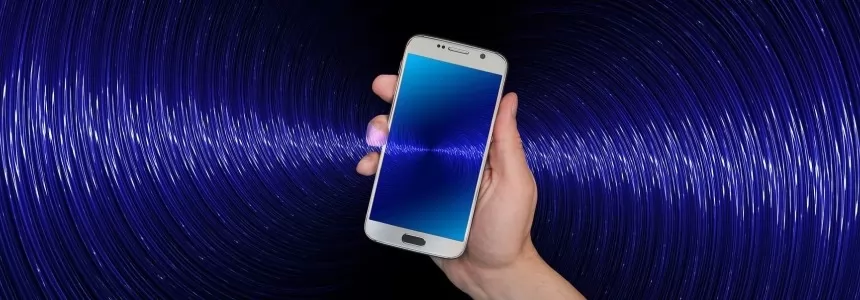Online privacy and service agreements should sound like what they mean
Instagram, the phone app that lets you take pictures, apply artsy filters and then share them, is huge. So huge that in 2012 Facebook bought it for $1 billion.
Then, late last year, Instagram did something massively stupid: it changed its terms of use, the document of rules for using the service. The new terms included this gem: “You agree that a business or other entity may pay us to display your username, likeness, photos … without any compensation to you.
The backlash was swift and vicious. Bloggers heaped disdain. People quit Instagram en masse. Lawyers filed a class-action suit.
The CEO of Instagram sheepishly apologized, reinstated the older agreement and explained: “Instagram has no intention of selling your photos, and we never did.” He had also remarked that “legal documents are easy to misinterpret.”
Yes, apparently they are. Instagram was hardly the first Web company to publish appallingly rapacious, tone-deaf terms of service, trigger a public revolt, and then backpedal and apologize.
In 2009 Facebook's new agreement stated that users gave the company perpetuallicense “to use, copy, publish … modify, edit, frame, translate, excerpt, adapt, create derivative works and distribute … any User Content you Post.”
After a ferocious public backlash, the company reverted back to its older terms (although it has again offered new ones). “It was never our intention to confuse people,” a spokesperson said. “Facebook does not, nor have we ever, claimed ownership over people's content.” Wait, what?
Google has lived through this cycle, too. When it introduced its online Google Drive storage, the terms-of-use document said (and Google's general policy still says) that if you put files onto the Google Drive, you give Google “a worldwide license to use, host, store, reproduce, modify … and distribute such content.
After ire from users, Google pointed to other language in its service agreement that says, “What belongs to you stays yours.”
What's going on here? Who owns your material?
“That sort of language is typical in any site with user-generated content,” says Los Angeles–based intellectual-property attorney Alan Friel, who writes these agreements all day long.
This “license to use, modify, distribute” talk is called facilitative rights. You're giving the company permission to process and display your stuff on their site. “Modify” means, say, “reformat for Facebook's template”; “perform” means “permitting playback of music or video you've posted”; “distribute” means “copying to multiple Facebook servers”; and so on.
What about the “derivative works” language? That's to protect media companies from lawsuits. “They're concerned that if they let users start posting stuff or submitting ideas, then they'll get sued when they create a TV show that may be similar,” Friel says.
In each terms-of-service drama, the public seems to think that the Web company is claiming ownership of content. Instead these agreements give the company a nonexclusive license to use your stuff, usually in innocent, or at least understandable, ways. But could a company take those rights literally? Could it “modify” your post beyond recognition? Could it license your Instagram photograph for use in an ad for something like the NRA?
Technically, yes. Yet it's unlikely. Consumers would revolt—and flee the service in droves. And by distributing a user's content to outside parties, a company such as Facebook or Instagram would cease to be protected legally if the content, say, was already copyrighted.
source: http://www.scientificamerican.com/

Janeth Kent
Licenciada en Bellas Artes y programadora por pasión. Cuando tengo un rato retoco fotos, edito vídeos y diseño cosas. El resto del tiempo escribo en MA-NO WEB DESIGN AND DEVELOPMENT.
Related Posts
The ultimate cybersecurity checklist for programmers
In today's digital age, cybersecurity has become an essential concern for programmers. With cyber threats on the rise, it is crucial for programmers to adopt robust security practices to protect…
Network attacks and how to avoid them
Nowadays it is impossible to list all the different types of attacks that can be carried out on a network, as in the world of security this varies continuously. We…
6 Best Alternative Privacy Focused Browsers in 2021
In today's article we take a look at free private browsers which are relevant in 2021. We will compare their advantages and disadvantages, specs, etc. Let's get into it. What are alternative…
Security of Internet providers: can we trust it?
This year has been a time of many changes. Now, more people are connected to the Internet through their home routers for teleworking, shopping, or leisure. This is where the…
Brief History of Biometric Authentication
These days, biometric authentication seems to be part of every little gadget or device we use. You’ve no doubt used it when logging onto your laptop, your tablet, or your…
A beginner’s guide to software vulnerabilities
What are software vulnerabilities The number of devices connected to the Internet is growing every day. And among those devices we find not only computers and smartphones, but also an ever-rising…
The BleedingTooth vulnerability and other Bluetooth security risks
Have you ever heard of BleedingTooth? And we do not mean the really disturbing looking mushroom which goes by this name and is totally real (we double checked) but one of…
Network and port scanning with Zenmap
This article goes out to all the computer nerds who are, when it comes to networking, more on the noob-side of the crowd. It does not have to be complicated…
Google Dorks: How to find interesting data and search like hacker
Go the words Google and Hacking together? Well if you thought that we will learn how to use hack Google, you might be wrong. But we can Use Google search engine…
How to block any website with a password from your browser
We are going to explain how to block any website with a password from your browser, and for this purpose we are going to use an extension called Block Site.…
Double VPN: what it is and how it works
Privacy on the web is a very important factor for users and there are more and more tools to help us maintain it. Without a doubt VPN services have had…
How to securely access the Dark Web in 15 steps. Second part
Let's continue with the 2nd part of our article in which we try to give you some advice on how to safely and securely explore the dark web. Let's restart from…