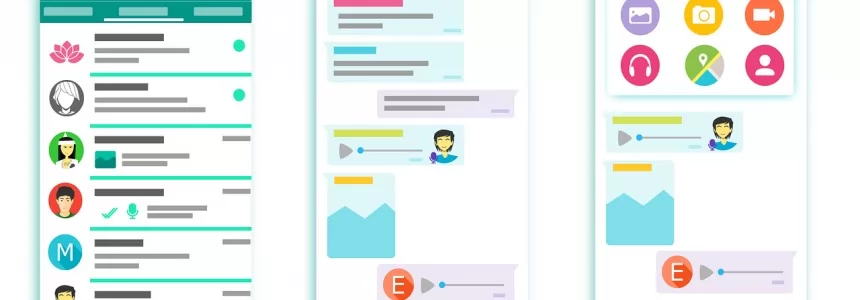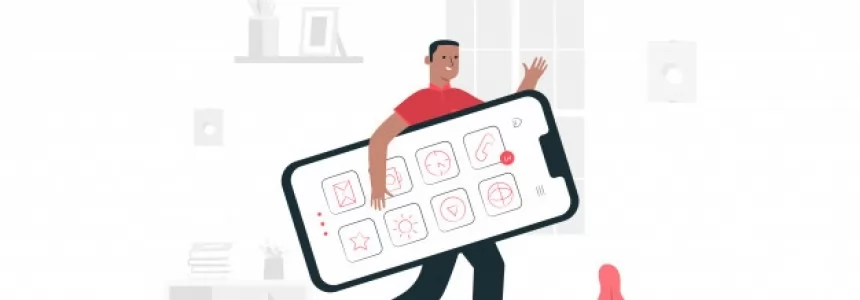For this post, we would like to share with our readers 10 JQuery Code Snippets which we’ve collected that users can copy and paste directly into their themes by which to create some nice visual effects which will spruce up your website. Enjoy !
1. Smooth Scrolling for Internal Links
$('a[href^="#"]').bind('click.smoothscroll',function (e) {
e.preventDefault();
var anchor = this.hash,
$target = $(target);
$('html, body').stop().animate({
'scrollTop': $target.offset().top
}, 500, 'swing', function () {
window.location.hash = anchor;
});
});
2. JS : jQuery Get All Nodes, Including Orphaned Text
var $element = $('#my-element');
var $nodes = $element.contents();
$nodes.each(function() {
if(this.nodeType === 3 && $.trim($(this).text())) {
$(this).wrap('');
}
});
3. Select Box Restrict
$("#categories option").click(function(e){
if ($(this).parent().val().length > 2) {
$(this).removeAttr("selected");
}
});
4. Facebook Get User Permissions and Send These Via Ajax
// always put this function inside a click or a user action, don't automatically open it or browser will block the popup.
$('#button_id').click(function(){
FB.login(function(logged) {
if(logged.status == "connected"){
FB.api("/me", function(response) {
$.ajax({ type: "POST", url: "pass_value.php", data: {
fb_id: response.id, name: response.first_name, last_name: response.last_name,
gender: response.gender}, success:
function(){window.location.href = "gosomewhere.php";
}
});
});
} /* in the scope u specify all permission you need, in this case you get all basic INFO and pubblish to wall permission */
}, {scope: 'publish_stream'});
});
5. jQuery Remove Class with WildCard
var _c = 'your-icon-class'
$('.currency').removeClass (function (index, css) {
return (css.match (/\bicon-\S+/g) || []).join(' ');
}).addClass('icon-'+_c);
6. jQuery Toggle Disabled
/* HTML
|
|
|
<input type="text"value="I <3 EMOTICODE <img src="http://codegeekz.com/wp-includes/images/smilies/icon_smile.gif" alt=":)" class="wp-smiley"> " /> <input type="button" value="Toggle Disabled" />
|
|
|
*/
// Plugin
(function($) {
$.fn.toggleDisabled = function() {
return this.each(function() {
var $this = $(this);
if ($this.attr('disabled')) $this.removeAttr('disabled');
else $this.attr('disabled', 'disabled');
});
}; })(jQuery);
// TEST
$(function() {
$('input:button').click(function(){
$('input:text').toggleDisabled();
});
});
7. Smooth Scroller
// HTML: //
<h1 id="anchor">Lorem Ipsum</h1>
//<a class="topLink" href="#anchor">Back to Top</a>
$(document).ready(function()
{ $("a.topLink").click(function() {
$("html, body").animate({
scrollTop: $($(this).attr("href")).offset().top + "px"
},
{ duration: 500, easing: "swing"
}); return false;
});
});
8. Form Tracking with JS and Google Analytics
var array1 = [];
$(document).ready(function () {
$('input').change(function () {
var formbox = $(this).attr('id'); array1.push(formbox);
console.log("you filled out box " + array1);
});
$('#submit').click(function ()
{ console.log('tracked ' + array1);
//alert('this is the order of boxes you filled out: ' + array1);
_gaq.push(['_trackEvent', 'Form', 'completed', '"' + array1 + '"']);
});
});
9. Test Password Strength
$('#pass').keyup(function(e){
var strongRegex = new RegExp("^(?=.{8,})(?=.*[A-Z])(?=.*[a-z])(?=.*[0-9])(?=.*\W).*$", "g");
var mediumRegex = new RegExp("^(?=.{7,})(((?=.*[A-Z])(?=.*[a-z]))|((?=.*[A-Z])(?=.*[0-9]))|((?=.*[a-z])(?=.*[0-9]))).*$", "g");
var enoughRegex = new RegExp("(?=.{6,}).*", "g");
if (false == enoughRegex.test($(this).val())) {
$('#passstrength').html('More Characters'); }
else if (strongRegex.test($(this).val())) {
$('#passstrength').className = 'ok';
$('#passstrength').html('Strong!'); }
else if (mediumRegex.test($(this).val())) {
$('#passstrength').className = 'alert';
$('#passstrength').html('Medium!'); }
else {
$('#passstrength').className = 'error';
$('#passstrength').html('Weak!');
}
return true;
});
10. Make Entire Div Clickable
<div class="myBox">blah blah blah.
<a href="http://google.com">link</a></div>
[/jquery]
The following lines of jQuery will make the entire div clickable:
[jquery]
$(".myBox").click(function(){
window.location=$(this).find("a").attr("href");
return false;
});

Janeth Kent
Licenciada en Bellas Artes y programadora por pasión. Cuando tengo un rato retoco fotos, edito vídeos y diseño cosas. El resto del tiempo escribo en MA-NO WEB DESIGN AND DEVELOPMENT.
Related Posts
Interesting and Helpful Google Search Features You’ll Want to Start Using
Google – THE search engine for many internet users. It has been with us since its launch back in 1998 and thanks to its simplicity of use and genius algorithms,…
How to use your browser as a file browser, in Chrome or Microsoft Edge
We're going to explain how to use the Chrome browser as a file browser, both on Android and on your computer. This is a hidden feature of Chromium that will…
How to watch deleted or private Youtube videos
Today we are going to talk about the technique which you permit to be able to recover videos from Youtube that was deleted, made private or simply blocked by Youtube…
How to ‘leave’ a WhatsApp group without actually leaving
If you want to leave a WhatsApp group but don't want the 'You left the group' message to be displayed, read this article. Some people love WhatsApp groups, and some people…
The 6 Essentials for Creating a Visually Appealing Web Design
Creating a website might seem like a simple thing. After all, what do you really need besides a good hosting provider and relevant content, right? Well, the reality is quite…
How to get notified when one of your WhatsApp contact is online
Privacy is one of the most important aspects among most users of the popular Facebook messaging application. So much so, that many settings have been included in WhatsApp itself to…
How to change font size and format in WhatsApp
Your WhatsApp messages can be much more original and fun by changing the font, size, or format. Here's how. WhatsApp is the leading messaging app for virtually everyone, with permission from…
WhatsApp: How to View Deleted Messages
Words are carried away by the wind, as long as they are not written on WhatsApp. Sending it was like getting a tattoo, something you'll always like, or yet it'll…
How to enable Chrome's new feature that blocks ads that consume your CPU, battery, and Internet connection
Google has announced that it will begin experimenting with a technology that they have been developing for months, in order to improve the battery consumption of our computers and the…
Protect yourself: know which apps have access to your location, microphone and camera
When you install an application on your smartphone, you decide what permissions you give it, but it's not always clear. We tell you how to know if those permissions are…
Can Easier Returns Mean Better Business?
Any eCommerce business owner knows that returns are a part of the packaged deal. At the end of the day, today’s consumer holds all of the power. They are informed,…
How to disable the camera, microphone and all sensors on your phone with a single touch in Android 10
With Android 10, Google has improved the privacy of its operating system with new options, but has also hidden an interesting option that deactivates all the sensors of the device…