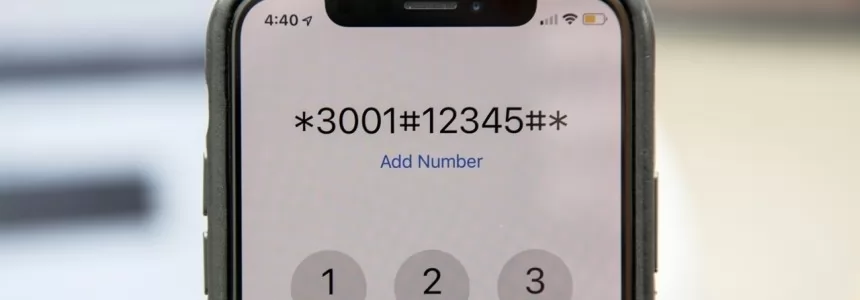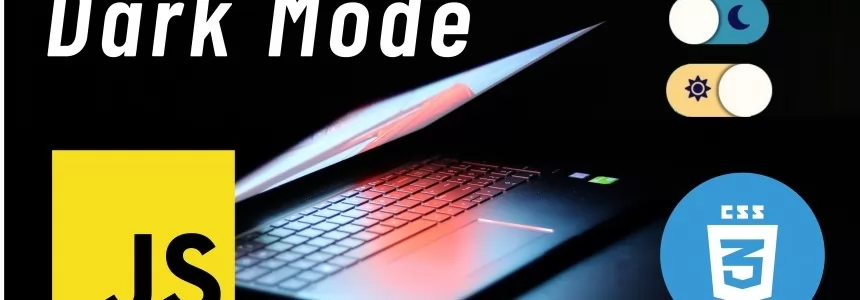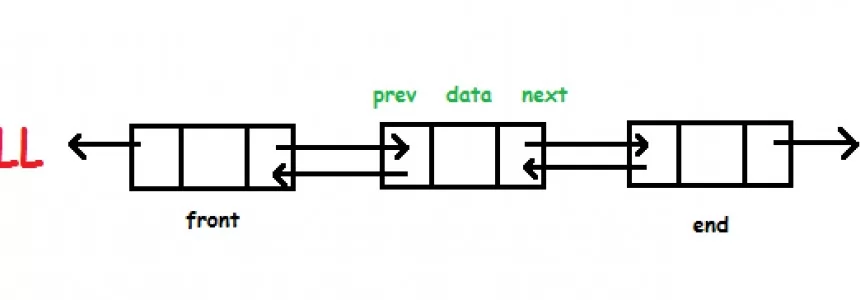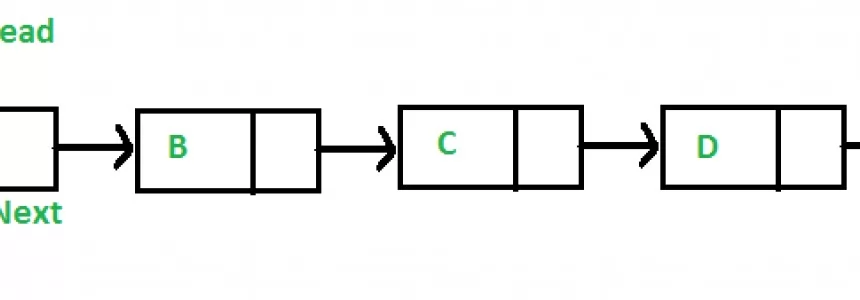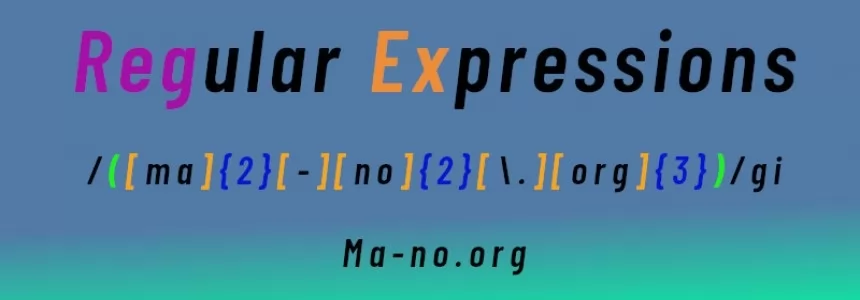Learn how to set up WordPress, write posts, add WordPress plugins, install themes, and more!
Wall Street Journal, Ford, Sony, Katy Perry, GigaOM, CNN. Well-known brands. What do they all have in common? Although you probably won’t find this tagline on their sites anymore, under the hood they are “Powered by WordPress”.
As we all know, WordPress is the world's most popular publishing platforms that powers more than 17% of the web - a figure that rises every day.
WordPress combines simplicity for users and publishers with under-the-hood complexity for developers. This makes it flexible while still being easy-to-use.
It's highly customisable, very easy to use and, probably the best part, it's completely free.
Because of its huge popularity, today we have listed 50 useful WordPress tutorials for designers and developers.
For beginners
01. WordPress - getting started
Get started with Wordpress Quickly and Easily. It's a fairly simple application that does a decent job of running a website.
02. WordPress cheat sheet
Learn how to start your own personal blog.
03. Beginner's guide to WordPress menus
Paul Kaiser explains the menu system basics and how to start using them on your site.
04. Shortcodes - a complete guide
05. How to learn WordPress in one week
A step-by-step guide to WordPress for beginners
06. Mastering the WordPress visual editor
07. The WordPress community offers advice to beginners
08. Deleting images
Using featured images can provide artistic value to your website and place specific emphasis on your content.
For your site's design
09. WordPress for designers
10. Build custom widgets for Wordpress
11. How to make a featured post carousel
12. How to choose a great colour scheme
This tutorial explains the three main considerations when choosing colours for your website.
13. WordPress Post Formats made easy
14. The complete guide to custom post types
How to add images to your site
15. How to add author's images to your blog
16. How to create additional image sizes in WordPress
17. How to create a photo album gallery in WordPress
18. Better image management with WordPress
19. How to get perfect blog images
How to create a WordPress theme
20. How to code a WordPress theme from scratch
21. How to build a basic portfolio WordPress theme
Follow this tutorial and you'll be able to build a basic portfolio site like this
22. How to create a WordPress theme
With 11 lessons, this WordPress tutorial will show you how to create a theme.
23. Designing for WordPress: complete series
24. Create a typography based WordPress blog theme
Create your own personalised portfolio site with WordPress
25. Improve And Refine Your Theme Development Process
How to integrate social media
26. Integrate Facebook, Twitter and Google+ in WordPress
27. How to add Pinterest 'Pin it' button in your blog
28. Beginners guide to adding Twitter cards in WordPress
29. How to create email newsletters in WordPress
How to customise your Wordpress website
30. Customise the WordPress admin area

31. Create a WordPress custom post type
32. Implement Google Custom Search into WordPress
33. Add icons to WordPress custom menus without plugins
34. Build a multilingual site with WordPress
35. The WordPress Theme Customizer
How to Use and implement plugins
36. 5 free essential plugins for your first WordPress blog
37. How to display your latest Spotify activity in WordPress
38. How to create your very first WordPress plugin
39. Require or recommend plug-ins with a WordPress theme
40. How to create an embeddable content plugin
How to secure your WordPress site
41. Protect your WordPress site with .htaccess
42. Common WordPress malware infections
For Advanced Wordpress users
43. Master the WordPress loop
44. Get to grips with shortcodes in WordPress
45. User-friendly custom fields with Meta Boxes
Ryan Taylor explains how to add metadata to a post by creating and adding Meta Boxes and improving the usability of custom fields.
46. Getting WordPress to play nice with responsive images
Frontend designer David Smith explains how to make images on your WordPress site adapt to different devices and screen sizes.
47. What You Need To Know About WordPress 3.5
48. Inserting widgets with shortcodes
49. Using WP_Query In WordPress
50. Add subdomains and add-on domains to your hosting account

Janeth Kent
Licenciada en Bellas Artes y programadora por pasión. Cuando tengo un rato retoco fotos, edito vídeos y diseño cosas. El resto del tiempo escribo en MA-NO WEB DESIGN AND DEVELOPMENT.
Related Posts
Android Hidden Codes: unveiling custom dialer codes and their functionality
In the world of Android smartphones, there exist numerous hidden codes that can unlock a treasure trove of functionalities and features. These codes, known as custom dialer codes, provide access…
Secret iPhone codes to unlock hidden features
We love that our devices have hidden features. It's fun to learn something new about the technology we use every day, to discover those little features that aren't advertised by the…
Interesting and Helpful Google Search Features You’ll Want to Start Using
Google – THE search engine for many internet users. It has been with us since its launch back in 1998 and thanks to its simplicity of use and genius algorithms,…
How to use your browser as a file browser, in Chrome or Microsoft Edge
We're going to explain how to use the Chrome browser as a file browser, both on Android and on your computer. This is a hidden feature of Chromium that will…
How to make the website's dark mode persistent with Local Storage, CSS and JS
Recently we wrote about how to do a switchable alternative color mode or theme, a very useful and popular feature to websites. Today’s article is going to be about how…
Dark Mode on website using CSS and JavaScript
In today’s article we are going to learn how to build pretty much standard these days on the web pages and that is the alternative color mode and switching between…
A Java Approach: Selection Structures - Use Cases
Hello everyone and welcome back! Up to now we have been concerned to make as complete an overview as possible of the fundamental concepts we need to approach the use…
JavaScript: Spread and Rest operators
In today’s article we are going to talk about one of the features of the ES6 version(ECMAScript 2015) of JavaScript which is Spread operator as well as Rest operator. These features…
How to watch deleted or private Youtube videos
Today we are going to talk about the technique which you permit to be able to recover videos from Youtube that was deleted, made private or simply blocked by Youtube…
Hashmap: Overflow Lists
In this short series of articles we will go to see how it is possible to create the Hashmap data structure in C. In the implementation we're going to use the…
Data structures in Java - Linked Lists
With 2020 we are going to look at a new aspect of programming: data structures. It is often the case that everyone uses structures provided by the various programming languages.…
Introduction to REGEX - Regular Expression
Today we are going to write about Regular Expressions known as regex or shortened regexp, a very useful concept of using search patterns. Surely you were in a situation when you…