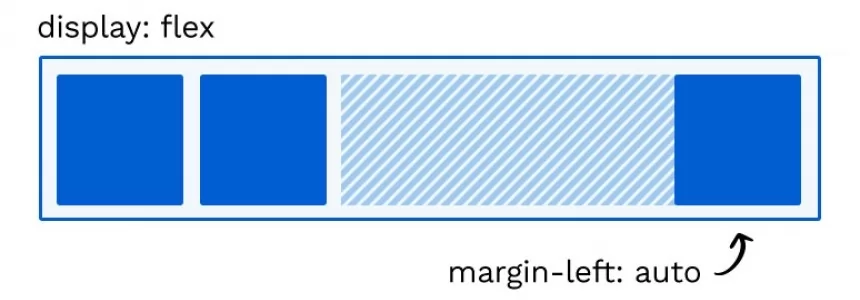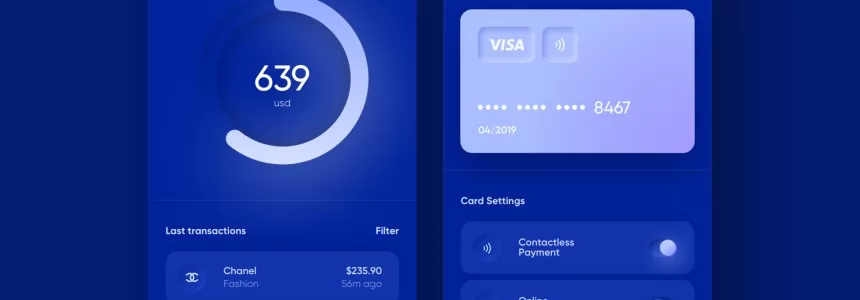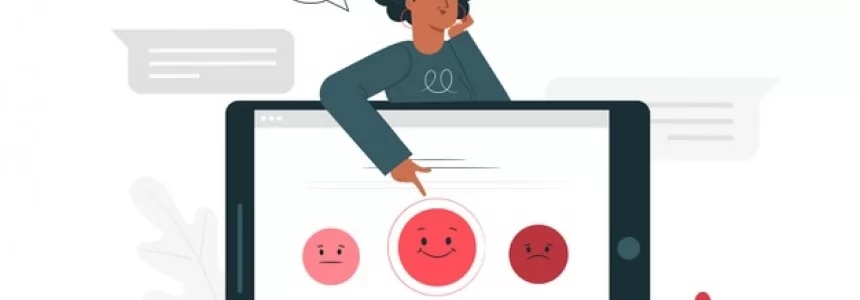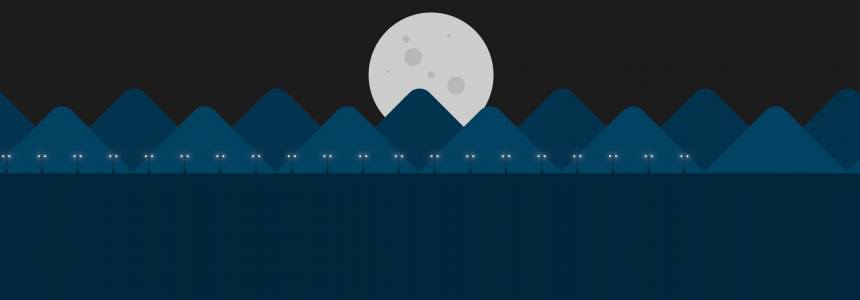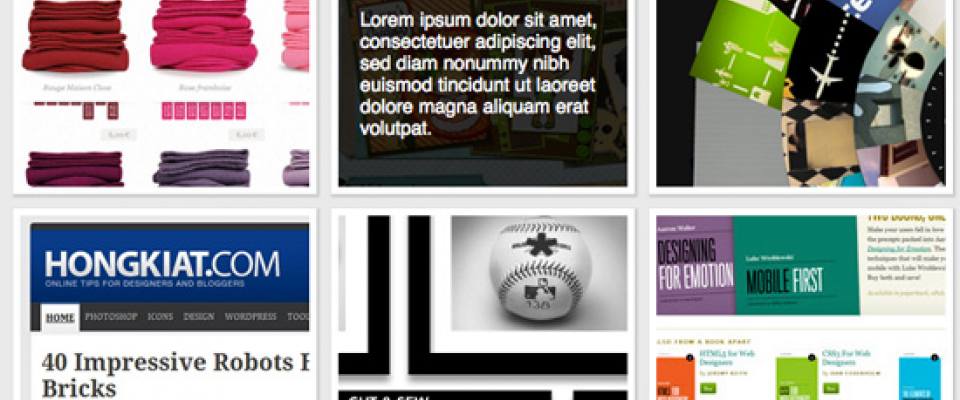
We want to present a series of 25 well-explained tutorials of User Interface CSS3 Effects .
These CSS effects give developers a quick and easy solution when it comes to enhancing impressive ui styling, and will work on most modern browsers.
1. Interactive Infographic with SVG and CSS Animations
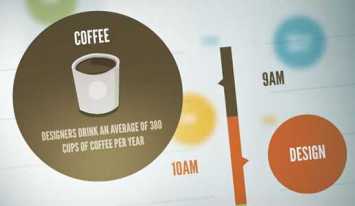
Learn how to build an interactive animated infographic using SVG, CSS and JavaScript.
2. Animated 3D Bar Chart with CSS3

A tutorial on how to create an animated 3d bar chart using CSS only.
3. Understanding the CSS Clip Property
Learn about the underused and often misunderstood CSS clip property and understand how to apply it for some nifty effects.
4. Annotation Overlay Effect with CSS3

A tutorial about how to create an overlay effect to show some more details of an item or image. The effect is CSS-only and uses a combination of the :checked pseudo-class with the sibling combinator.
5. Animated Content Tabs with CSS3
In this tutorial we are going to implement some simple CSS3 content tabs using radio buttons together with the :checked pseudo-class and sibling combinators.
6. Enhance Required Form Fields with CSS3
Enhance required fields in a form with this little effect. The idea is to allow better visibility for obligatory fields while de-emphasizing optional ones.
7. How to create animated tooltips with CSS3
How to create some simple, animated tooltips using CSS transitions and the pseudo-classes :before and :after
8. Responsive CSS Timeline with 3D Effect
A tutorial about how to create an experimental CSS-only timeline with a 3D effect. The idea is to expand a content area when the associated radio input is selected.
9. Filter Functionality with CSS3
Using the general sibling combinator and the :checked pseudo-class, we can toggle states of other elements by checking a checkbox or a radio button. In this tutorial we will be exploring those CSS3 properties by creating a experimental portfolio filter that will toggle the states of items of a specific type.
10. How to Create Bounce Effect with CSS3 Animation

We create a “notification bar” with bounce effect.
11. Multiple Columns Layout (Magazine-alike) With CSS3
As the name clearly implies, this module allows us to divide content into the columned layout we see in newspapers or magazines.
12. Understanding the CSS3 calc() Function
This functionality will help you in determining various lengths for instance, width, height and stuff alike. By reading this tutorial in detail, you will know how to use CSS3 calc() function.
13. Custom Checkboxes and Radio Buttons
If you want to customize web presentations, then this tutorial is for you.
14. Cool Image Caption Techniques

In this tutorial, you will learn how to create image captions with various transitions simply using CSS3.
15. CSS3 :First-Of-Type Selector
CSS3 is the reason behind the new additions of selectors however, this tutorial will cover first-of-type selector.
16. Breadcrumb Navigation
Navigation menus and links are possibly the most important interface elements to a web layout. These are the only outlets for users to travel between pages and interact with all the content you’ve created. Breadcrumb offers similar functionality with the added benefit of tracking your current position. You’ll be able to display all the previous link paths as the user traverses your site hierarchy.
17. Responsive Form with HTML5/CSS3
This tutorial will help you in creating cool CSS3 effects with HTML5 and CSS3 for web forms.
18. CSS3 Linear Gradients
Gradient is a great color feature addition in CSS3. Rather than only add a single color, we can now add multiple color combinations in one declaration block without relying on images, which coulddecrease the HTTP request in our website allowing the website load faster.
19. CSS3 Repeating Gradients
Repeating gradients is actually considered to be an extension. This will help in repeating colors in a particular direction.
20. Paragraph Dropcaps
If you want to create a typographical effect for the first letters of a paragraph, this tutorial will give you complete information on how to go about it.
21. Scalable Vector Graphics with CSS3
We continue the discussion on Scalable Vector Graphic (SVG), and as we have pointed out in our previous post, one of the advantages of using SVG is that it can be styled with CSS.
22. CSS3 Image Adjustment Filters

If you want to adjust brightness, or color scheme of a picture take a look at this tutorial.
23. Getting Started with Sass
This tutorial will help you in getting started with Sass. From installation to usage, you will find everything here.
24. CSS Grid Layouts in WordPress
With this tutorial you can learn how to set up a proper grid system in WordPress without facing a lot of difficulty.
25. Metro UI CSS
Thanks to Metro UI CSS you can give your very own website the same tiled look, the interface of the next generation Windows will have.


Janeth Kent
Licenciada en Bellas Artes y programadora por pasión. Cuando tengo un rato retoco fotos, edito vídeos y diseño cosas. El resto del tiempo escribo en MA-NO WEB DESIGN AND DEVELOPMENT.
Related Posts
Let's create a Color Picker from scratch with HTML5 Canvas, Javascript and CSS3
HTML5 Canvas is a technology that allows developers to generate real-time graphics and animations using JavaScript. It provides a blank canvas on which graphical elements, such as lines, shapes, images…
Use the SRCSET attribute to improve your SEO
There is a new standard HTML attribute that can be used in conjunction with IMG called SRCSET. It is new and important as it allows webmasters to display different images…
Top tools for UX design and research
This article is a compilation of the "ux tools" I have tested in recent years. I've separated the tools by categories, although I recommend you to take a look at all…
Cross cultural challenges in web design, an overview
The user experience design of a product essentially lies between the intentions of the product and the characteristics of your user. - David Kadavy - The task of building a culturally appropriate…
The easiest way to align items using flexbox
With the release of flexbox in CSS, it has become an essential tool when placing elements next to each other, since, by default, the children of a display: flexare stacked…
How To Add Filter Effects to Images with CSS
To achieve interesting effects on your images, learn about the 'filter' and 'Backdrop-Filter' properties of CSS. CSS filters are a very attractive feature of CSS that allows you to apply certain…
The 6 Essentials for Creating a Visually Appealing Web Design
Creating a website might seem like a simple thing. After all, what do you really need besides a good hosting provider and relevant content, right? Well, the reality is quite…
Neumorphism (aka neomorphism) : new trend in UI design
This area, which arises from a basic human need, such as the urge to communicate, is constantly changing thanks to the advances of the technological era. Today, we invite you…
Introduction to BEM (Block Element Modifier)
Problems with naming CSS classes I think I might not be the only one with this experience: after finally grasping all the important concepts regarding CSS I wanted to start giving…
5 ways to improve your user experience
As a brand, UX is incredibly important when it comes to keeping your customers happy and on your site. Afterall, the longer they are on your site, the more likely…
Java 12, finally less verbose?
We all know Java for its characteristics thanks to which, despite more than 20 years have passed since the first version, it is still one of the most studied and…
Parallax Landscape Scenes Built Entirely With CSS and HTML
Web design trends come and go, but the parallax effect has, well, stuck around. Parallax scrolling has had a big impact on user interface design, on both websites and mobile…